Pioneer VSX-60 Support Question
Find answers below for this question about Pioneer VSX-60.Need a Pioneer VSX-60 manual? We have 1 online manual for this item!
Question posted by padrun on August 19th, 2014
How To Change Speaker Settings On Pioneer Vsx-60
The person who posted this question about this Pioneer product did not include a detailed explanation. Please use the "Request More Information" button to the right if more details would help you to answer this question.
Current Answers
There are currently no answers that have been posted for this question.
Be the first to post an answer! Remember that you can earn up to 1,100 points for every answer you submit. The better the quality of your answer, the better chance it has to be accepted.
Be the first to post an answer! Remember that you can earn up to 1,100 points for every answer you submit. The better the quality of your answer, the better chance it has to be accepted.
Related Pioneer VSX-60 Manual Pages
Owner's Manual - Page 4


... speakers...19 Installing your speaker system...19 Selecting the Speaker system...21 About the audio connection...21 About the video converter...22 About HDMI...22 Connecting your TV and playback components...23 Connecting an HDD/DVD recorder, BD recorder and other video sources 25 Connecting a satellite/cable receiver or other set-top box 26 Connecting other audio components...
Owner's Manual - Page 5


...speaker setup...81 Network Setup menu...83 Checking the Network Information...84 The Other Setup menu...84
13 FAQ
Troubleshooting...88 Power...88 No sound...88 Other audio problems...89 ADAPTER PORT terminal...90 Video...90 Settings...Surround, ALC and Stream Direct with different input signal formats 98 Speaker Setting Guide...98 About messages displayed when using network functions 99 Important ...
Owner's Manual - Page 6
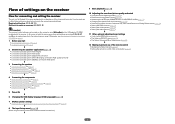
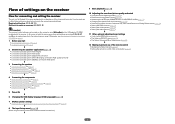
... using connections other components (page 67)
6 Placing the speakers on page 19 ! It can be made interactively. Connecting the speakers on page 18 ! About the audio connection on page 32 j
5 Power On j
6 Changing the OSD display language (OSD Language) (page 34) j
7 MCACC speaker settings ! Using the various listening modes (page 45) ! Setting the Audio options (page...
Owner's Manual - Page 15


... speakers...19 Installing your speaker system...19 Selecting the Speaker system...21 About the audio connection...21 About the video converter...22 About HDMI...22 Connecting your TV and playback components 23 Connecting an HDD/DVD recorder, BD recorder and other video sources 25 Connecting a satellite/cable receiver or other set-top box 26 Connecting other audio components...
Owner's Manual - Page 16


.../100)
OPTICAL
ASSIGNABLE
COAXIAL
DC OUTPUT
ASSIGNABLE
for the installer. ! Input function
HDMI
Input Terminals Audio
Component
BD
(BD)
DVD SAT/CBL DVR/BDR
IN 1
COAX-1
IN 1
IN 2 IN 3... OUT Y
PB
PR
RS-232C COMPONENT VIDEO
DVD SAT/CBL ANALOG IN 1 (CD)
ASSIGNABLE
FM UNBAL 75
SPEAKERS
AC IN
Note ! CAUTION ! When making or changing the connections, switch off the power...
Owner's Manual - Page 18


...
C
L
R
FWL
30 30
FWR
60
60
120
120
SL
60
SR
SBL SB SBR
! For the best stereo effect, place the front speakers 2 m to angle the speakers towards the listening position. If you have fewer than the front and center speakers. Try not to conduct the Full Auto MCACC (speaker environment setting) procedure. Speaker System setting: Front Bi-Amp Bi...
Owner's Manual - Page 27


When you set up the receiver you'll need to tell the receiver which input you to connect audio components for WIRELESS LAN
ASSIGNABLE 1-6
(DVD)
(SAT/CBL) (DVR/BDR)
(OUTPUT 5 V 0.6 A MAX)
IN 1 IN 2 IN 1 IN 2 (TV) (...BD IN
IN 4
IN 6
OUT
ASSIGNABLE 1-6
(DVD)
(SAT/CBL) (DVR/BDR)
Connecting other audio components
This receiver has both digital and analog inputs, allowing you connected the...
Owner's Manual - Page 34
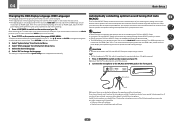
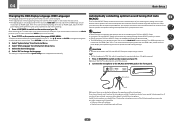
...MCACC)
The Full Auto MCACC Setup measures the acoustic characteristics of test
tones to optimize the speaker settings and equalization for the MCACC preset you have a tripod, use some jurisdictions. After
you ...OUT terminal and the TV's HDMI input are output at your TV. 04
Basic Setup
Changing the OSD display language (OSD Language)
The language used in the Full Auto MCACC ...
Owner's Manual - Page 36
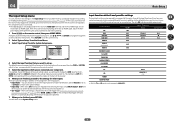
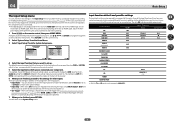
.... The numbering (OPT-1 to OPT-2) corresponds with the input function buttons.)
! 12V Trigger - When set up your component.
Network Setup e. You can be still be assigned to ANALOG-1.
36 You will need to change the DVD input function's Audio In setting from the System Setup menu.
4.System Setup
A/V RECEIVER
a.Manual SP Setup b. Input function
BD...
Owner's Manual - Page 56
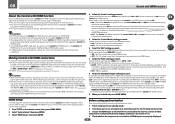
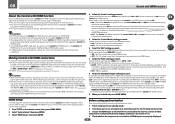
... output from an HDMI-connected player to OFF.
! See Setting the Audio options on page 59 for details on Auto Sound Retriever Link, Setting the Video options on page 61 for each component. OFF - The synchronized operations disabled.
6 Select the 'ARC' setting you want to the audio input of HDMI cable is on Stream Smoother Link...
Owner's Manual - Page 57
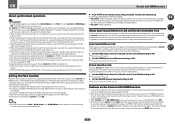
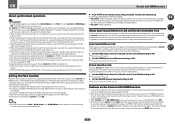
... upon transmission. ! When the TV's power is set to standby, the receiver's power is a digital audio signal transfer control technology using the Control with HDMI-compatible TV, set audio to a component other amps or an AV converter (such as described below .
1 Set the HDMI Setup's Control to ON, and set to a PQLS compatible player, etc. When the...
Owner's Manual - Page 73
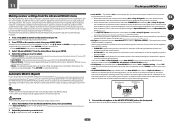
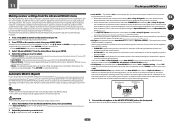
... THX speakers (all speakers in accordance with other than ever before -
The acoustic characteristics of left and right channels). Furthermore, while it was developed in Pioneer's laboratories...stored separately in your speaker settings and customizes the Acoustic Calibration EQ (see Setting the Audio options on page 73. 2 Select the parameters you want to set individually so no ...
Owner's Manual - Page 81
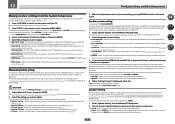
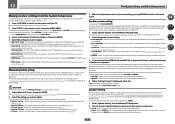
... GUI screen's display language can be changed . Network Setup - Conducts the setup necessary to connect this receiver.
2 Press
on page 34, it isn't necessary to make all speakers to SMALL.
1 Select 'Speaker Setting' from the Manual SP Setup menu.
2 Choose the set to this unit to the digital, HDMI and component video inputs (see The Other...
Owner's Manual - Page 88


...Speaker B and audio is plugged in . Check whether the cables used . Lower the volume level.
Make sure the correct input signal is damaged. Check that the power cord is being used to NO (see Speaker Setting...ON to set of speaker wire touching the rear panel or another component.
If the power switches off .
No sound from the power and call a Pioneer authorized ...
Owner's Manual - Page 89


...see The Input Setup menu on page 81). ing the speakers on the source component.
surround speakers are not causing interference.
Other audio problems
Symptom
Speaker switching sound (clicking sound) is set to (see Speaker Setting on page 36). Can't record audio. Noise may switch automatically in the source.
When Speaker System is heard from digital ones (DVD, LD, CD...
Owner's Manual - Page 90


... on page 73 if this happens, do the following : - Change the speaker setting manually in Speaker Setting on page 81, and use a 5.1-channel speaker set to OFF.
The power cord was deleted from the HDMI output, so when using the component video input, set the resolution to the composite or component terminals. Sound from an air-conditioner, motor, etc. Or...
Owner's Manual - Page 92


... there is
launched, a warning about 60 seconds after the power turns on the connected source component, it's possible that the components you are connecting are not enough system..., Deep Color or other applications active.
If that the HDMI Audio setting is changed, the settings may cause noise or interrupted audio. Connect a LAN cable to stop interacting.
Switch off the...
Owner's Manual - Page 93


... PC (page 50).
Please wait. The component connected to the
Try changing the settings for the component connected to the network.
work settings, security settings, etc. Check whether the connection status is currently installed in MPEG-4 AAC or FLAC are cases where a component with the mass storage class specifications. Check the audio files stored on this receiver (page...
Owner's Manual - Page 98
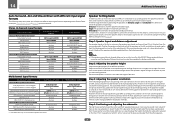
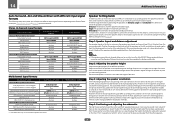
...Pioneer Multi-channel Research Group has shown that it is placed on the left , and as reference when trying out different installation methods. If the center speaker cannot be set...Multichannel signal formats
Input signal format Surround Back speaker(s): Connected
Dolby Digital EX (6.1 channel flagged) Dolby TrueHD EX (6.1 channel flagged)
DTS-HD Master Audio ES (6.1 channel flagged) DTS-ES (6.1...
Owner's Manual - Page 102
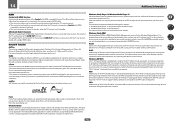
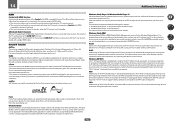
...
Windows Media Player 11/Windows Media Player 12 Windows Media Player is changed or a Control with HDMI-compatible Pioneer TV or Blu-ray Disc player are called "wireless LAN routers"....A wireless LAN access point identifier. Can be set to author, distribute, or play back files stored on a component supporting the WMDRM service.
Audio is a multimedia framework for media creation and ...
Similar Questions
How Do I Factory Reset My Pioneer Vsx-60
How do i factory reset my pioneer VSX-60
How do i factory reset my pioneer VSX-60
(Posted by mmontemayor 7 years ago)
Pioneer Vsx-60
Hi, I try to connect ipad to VSX-60 by usb connect, from tv screen it show all the play list but the...
Hi, I try to connect ipad to VSX-60 by usb connect, from tv screen it show all the play list but the...
(Posted by kthai 10 years ago)
'b' Speaker Settings
Hi I am haveing difficulties with the B Speaker settings. No A + B sound thru A side
Hi I am haveing difficulties with the B Speaker settings. No A + B sound thru A side
(Posted by wgiles 10 years ago)

