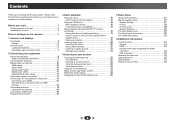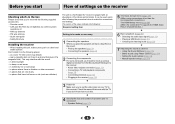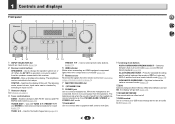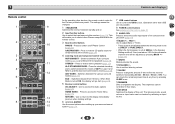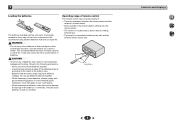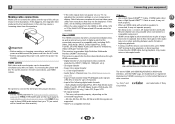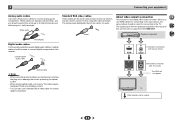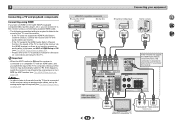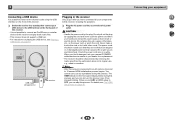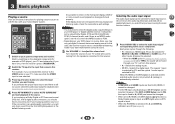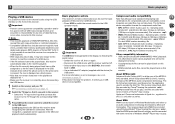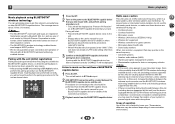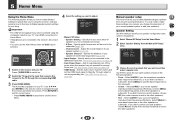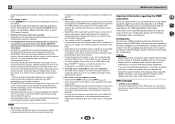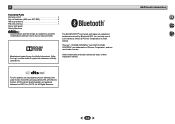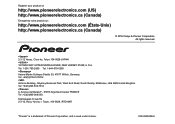Pioneer VSX-531 Support Question
Find answers below for this question about Pioneer VSX-531.Need a Pioneer VSX-531 manual? We have 1 online manual for this item!
Question posted by balanchenolisouparnika on April 20th, 2023
How To Get A Replacement Remote For Vsx531 Pioneer Avr
The person who posted this question about this Pioneer product did not include a detailed explanation. Please use the "Request More Information" button to the right if more details would help you to answer this question.
Current Answers
Answer #1: Posted by Technoprince123 on April 20th, 2023 8:15 AM
Please response if this answer is acceptable and solw your problem thanks
Answer #2: Posted by HelpHero on April 20th, 2023 3:39 AM
I hope this is helpful? PLEASE "ACCEPT" and mark it "HELPFUL" to complement my little effort. Hope to bring you more detailed answers.
Helphero
Answer #3: Posted by SonuKumar on April 20th, 2023 10:30 AM
Please respond to my effort to provide you with the best possible solution by using the "Acceptable Solution" and/or the "Helpful" buttons when the answer has proven to be helpful.
Regards,
Sonu
Your search handyman for all e-support needs!!
Related Pioneer VSX-531 Manual Pages
Similar Questions
Pioneer Vsx 531 Ptc Blinking
Hi my pioneer VSX 531 blink PTC and after that volume drop-down please help me ,
Hi my pioneer VSX 531 blink PTC and after that volume drop-down please help me ,
(Posted by lucasmthethwa 1 year ago)
Pioneer Vsx-d509s Receiver Remote Code.
Hi there, may i know what is the remote code for pioneer receiver VSX-D509S.if have some one who kno...
Hi there, may i know what is the remote code for pioneer receiver VSX-D509S.if have some one who kno...
(Posted by pobleterobert6 2 years ago)
What Model Remote Control For Pioneer Reciver Vsx 1122
(Posted by mannwok74 2 years ago)
I Cant Get The Remote To Operate Other Components With The Vsx-1022
(Posted by Bagot12 9 years ago)
Replacement Remote
Hi there, how is best way to get a replacement remote for Pioneer VSX-816 receiver? Cheers
Hi there, how is best way to get a replacement remote for Pioneer VSX-816 receiver? Cheers
(Posted by newzealanderin 11 years ago)