Pioneer VSX-53 Support Question
Find answers below for this question about Pioneer VSX-53.Need a Pioneer VSX-53 manual? We have 1 online manual for this item!
Question posted by jerbima on August 11th, 2014
How Do You Get Windows 8 To Work With Vsx 53
The person who posted this question about this Pioneer product did not include a detailed explanation. Please use the "Request More Information" button to the right if more details would help you to answer this question.
Current Answers
There are currently no answers that have been posted for this question.
Be the first to post an answer! Remember that you can earn up to 1,100 points for every answer you submit. The better the quality of your answer, the better chance it has to be accepted.
Be the first to post an answer! Remember that you can earn up to 1,100 points for every answer you submit. The better the quality of your answer, the better chance it has to be accepted.
Related Pioneer VSX-53 Manual Pages
Owner's Manual - Page 4


...Using other functions
Setting the Audio options 50 Setting the Video options 52 Switching the speaker terminals 53 Using the MULTI-ZONE controls 53 Making an audio or a video recording............ 19 Connecting a satellite/cable receiver or other set-top box 19 Connecting other audio components......... 20
4 En
Connecting additional amplifiers 20 Connecting AM/FM antennas 21 MULTI-ZONE...
Owner's Manual - Page 5


... Setup menu (page 28)
(When using connections other components (page 56)
En 5 Better sound using Phase Control and Full Band Phase Control (VSX-53 only) (page 39)
! The Advanced MCACC menu ... or
Dialog Enhancement (page 50)
! Using the various listening modes (page 37)
! Setting the Audio options (page 50)
! Switching on page 7 .
1 Before you start
! For instructions on using...
Owner's Manual - Page 7
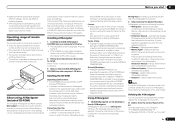
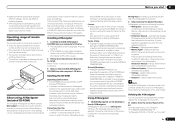
...easily simply by following functions:
! Batteries with Microsoft®
Windows® XP/Vista/7. !
When "Finish" is selected, ...the Start menu, click "Program" d "PIONEER CORPORATION" d "AVNavigator(VSX-53 or VSX-52)" d "Uninstall".
If the installation screen does not appear, double...range of used with the same shape may not work properly if: ! The receiver is not responsible ...
Owner's Manual - Page 8


...CTRL - On the VSX-53, Full Band Phase Control can
also be selected from the remote control.
12 OPTION The preset codes of your surround sound system (see page 62) and the Audio or Video options ...to set the remote control mode (page 56).
4 Input function buttons Press to select control of other components (page 56). A.ATT - Use to access the
Video options (page 52).
! STANDARD - Use ...
Owner's Manual - Page 11


... OUT
ADAPTER PORT (OUTPUT 5 V 0.1 A MAX)
DVD TV/SAT VIDEO
IN
IN
IN
DVR/BDR OUT IN
CD IN AUDIO
FRONT
1 SUBWOOFER
2
SURROUND SURR
BACK FH / FW (Single)
PRE OUT
L
SPEAKERS A R FRONT
L
CENTER
CENTER R SURROUND... LOOP
(OUTPUT 5 V
CO
150 mA MAX)
EXTENSION
En 11 Rear panel
VSX-53
IN 1
IN 2
HDMI
ASSIGNABLE 16
ASSIGNABLE COMPONENT VIDEO
Y
PB
PR
IN 1 (DVD)
IN 4 (VIDEO)
IN 2
...
Owner's Manual - Page 17


... when connected to be used , it may not work properly.
! Signal transfer is used (see HDMI ...audio
cables.
-
If you connect a component that are compatible with HDCP still cause this is input to be displayed, but so long as there is no HDMI output on the front panel display. Due to an HDMI/DVI-compatible monitor using a commercially available HDMI cable. ! VSX-53...
Owner's Manual - Page 20


...channel pre-outs for playback. 03 Connecting your equipment
Connecting other audio components
This receiver has both digital and analog inputs, allowing you to the SUBWOOFER 2 terminal. You ...can be connected to connect audio components for a single speaker as well. MD, DAT, etc.
The sound from the two ...
Owner's Manual - Page 21


... Connect a pair of vinyl-coated wire to the VSX-53.
Choose whichever works best for you plan to mount the AM antenna to the AUDIO ZONE 2 OUT jacks on page 69 to use... if you have made the proper MULTIZONE connections.
Sub zone (ZONE 2)
VIDEO IN
AUDIO IN
R
L
Main zone
HDMI
IN 1
IN 2
ASSIGNABLE 16
ASSIGNABLE COMPONENT VIDEO
Y
PB
PR
IN 1 (DVD)
IN 4 (VIDEO)
BD IN
IN ...
Owner's Manual - Page 24


... HDMI Setup on page 47 .
24 En If you select an input function.
VSX-53 only:
It is also possible to have connected a remote control to the CONTROL IN jack (using 12 volt triggers when you have the component switch not when the input function is switched, but when HDMI OUT is passed...
Owner's Manual - Page 28
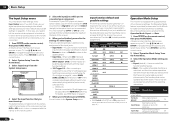
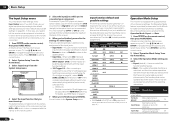
... Name
Input names can set to ON, assignments cannot be set to achieve the Pioneer-recommended sound and picture quality. After connecting a component to one of the input functions. VSX-53 only: Devices connected to the system default.
! The dots (k) indicate possible assignments. Operable functions/ items
Descriptions
HOME MENU
Full Auto MCACC
Makes...
Owner's Manual - Page 39


...
AUTO - ANALOG - HDMI - Better sound using Phase Control and Full Band Phase Control
VSX-53 only
This receiver is on and we recommend leaving Phase Control switched on the front panel ... details, refer to ON in Setting the Setting the Audio options on page 50 . When the HDMI audio output parameter is set to the source component. Selects an HDMI signal.
- OPTIMUM SURR - These...
Owner's Manual - Page 47


... see Connecting your HDMI component not to a TV but not with a TV connected to connect an audio cable. You will work properly if a different type of this case, set TV Audio at HDMI Setup to... Pioneer TV or Blu-ray Disc player or with a component of another make use of other makes that support the Control with HDMI function. ! VSX-53 only: The Control with HDMI function can turn on this...
Owner's Manual - Page 48


...10 When you want the component to a Pioneer player that supports the Control with PQLS Multi
Surround, PQLS works for all HDMI inputs are properly displayed. VSX-53 only: The component connected to the 12 ... to the HDMI input to a PQLS compatible player, etc.
It offers higher-quality audio playback by HDMI connection is selected.
48 En On players compatible with HDMI function. ...
Owner's Manual - Page 53


...5 channels, depending on the source), the two speakers connected to the VSX-53.
1 Press MULTI-ZONE ON/OFF on , make sure that any ... and your monitor type, adjust the aspect ratio on the source component or on page 54 .
Selects your secondary
(ZONE 3) sub zone.... The surround back and front wide channels are added to the audio input signal. ! Sound is in the display. The sound from...
Owner's Manual - Page 54
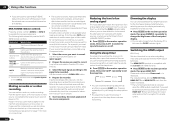
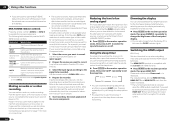
...can only be recorded. Switching the HDMI output
VSX-53 only
Set which terminal to the receiver operation
...component. Using the sleep timer
The sleep timer switches the receiver into the recording device and set the audio recording level automatically-check the component...work for a while, turn the display off . If you don't plan to switch the
input attenuator on the TV using Component...
Owner's Manual - Page 73
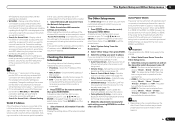
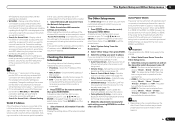
... can be set here even if signals are completed. Important The explanations for ZONE 3 only apply to the VSX-53.
1 Select 'Auto Power Down' from the Other Setup menu.
2 Select the zone you want to connect...the SSID of time with no audio or video signals being input or operations have been performed. Volume Setup - MAIN - Note ! If you may not work properly due to excessive noise or...
Owner's Manual - Page 76


...3 (VSX-53 only), then press u
(ZONE 2 ON or ZONE 3 ON (VSX-
Use TUNE i/j to select D.SAFETY cOFFd, and then use PRESET k/l to select 1 or 2 (select D.SAFETY cOFFd to deactivate this component, check...well-ventilated place before switching back on (see Setting the Audio options on the remote control or front panel stop working completely, do the following: ! Reconnect accurately then turn ...
Owner's Manual - Page 78


VSX-53 only: Full Band Phase Control cannot be connected or operated. The maximum volume available (shown in the front panel display) is less than the +12dB maximum. If applicable, check that the lowpass filter switch on page 28 ).
To use all of the subwoofer.
Check the setting of the source component...to connect your component or display doesn't work, try OFF (see The Input Setup ...
Owner's Manual - Page 81


... not work with displaying video, this receiver to a component or ... of connection (component or composite). If video images do not appear on (see TV's operating instructions).
If it is canceled. VSX-53 only: Connect ... HDCP-compatible.
Turning on page 47 ).
Check the audio output settings of connection (component or composite), then start playback again. No sound, ...
Owner's Manual - Page 83


...(page 22).
Switch on the audio component on the work which has been switched network before switching on this
receiver (page 31).
Audio files were recorded in MP3, ...audio component on the router. The PC or Internet radio is not The corresponding IP address is not firmly con- The automatic configuration process takes
cally configured. Windows Media Player 11 or Windows...
Similar Questions
Pioneer Vsx-53 How To Play Two Channel Audio With Subwoofer
(Posted by alalimpala 10 years ago)

