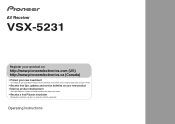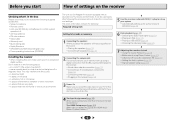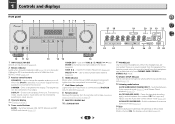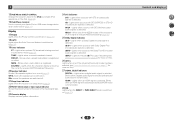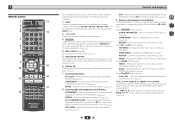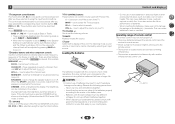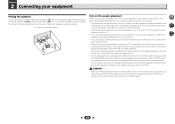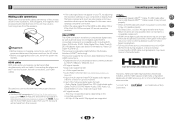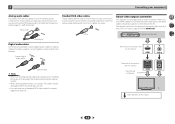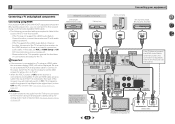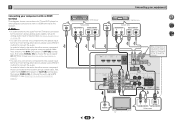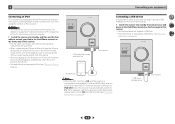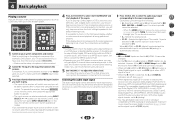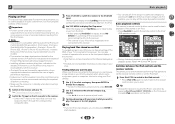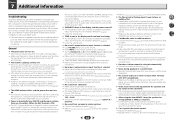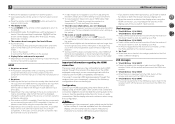Pioneer VSX-5231 Support Question
Find answers below for this question about Pioneer VSX-5231.Need a Pioneer VSX-5231 manual? We have 1 online manual for this item!
Question posted by pattybird1968 on June 27th, 2022
Chromecast
Current Answers
Answer #1: Posted by SonuKumar on June 27th, 2022 9:35 PM
yes
How do I connect Chromecast to my Pioneer receiver?Plug in your Chromecast device to any available HDMI IN connector on your AV Receiver (Preferably to the "Media Player" HDMI IN). 2. Turn on your AV Receiver and set the Source Select to the input your Chromecast is connected to (Media Player was selected on this example).
Please respond to my effort to provide you with the best possible solution by using the "Acceptable Solution" and/or the "Helpful" buttons when the answer has proven to be helpful.
Regards,
Sonu
Your search handyman for all e-support needs!!
Related Pioneer VSX-5231 Manual Pages
Similar Questions
Hi there. I have had my vsx-814 receiver for about 10 years, bought it new. I have had no problems w...
no sound output in fm radion playback Am radio sound yesCD sound yesSimple 2 speaker setup for 2ch s...
I'm having lip sync problems wih the Pioneer VSX-5231. I checked the manual but there's no troublesh...
please help me. i have infinity subwoofer and pioneer vsx 305 with no manual (and can't seem to find...