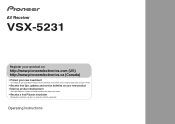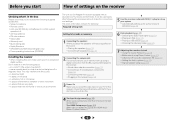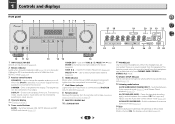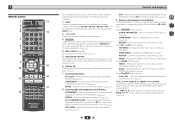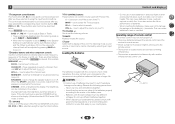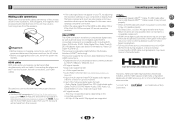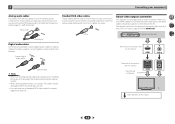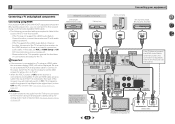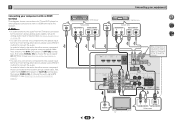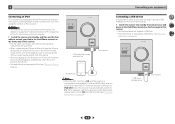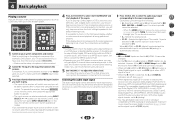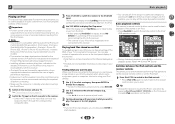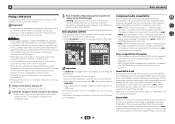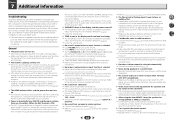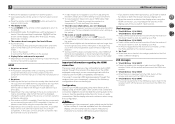Pioneer VSX-5231 Support Question
Find answers below for this question about Pioneer VSX-5231.Need a Pioneer VSX-5231 manual? We have 1 online manual for this item!
Question posted by brainbattleon on November 15th, 2014
Lip Sync Problems
Current Answers
Answer #1: Posted by BusterDoogen on November 15th, 2014 3:44 PM
I hope this is helpful to you!
Please respond to my effort to provide you with the best possible solution by using the "Acceptable Solution" and/or the "Helpful" buttons when the answer has proven to be helpful. Please feel free to submit further info for your question, if a solution was not provided. I appreciate the opportunity to serve you!
Related Pioneer VSX-5231 Manual Pages
Similar Questions
My Av receiver, turns on for about 3 seconds. The Mcacc lights up in red then cuts off. I tried the ...
Does anyone know where I can get a service manual for Pioneer Elite VSX-40? I can find the owners ma...
How turn WiFi off of the amp