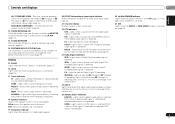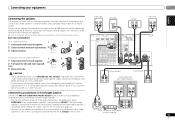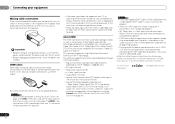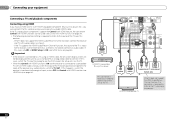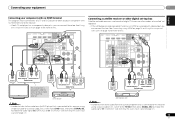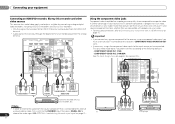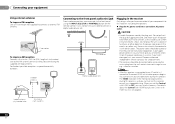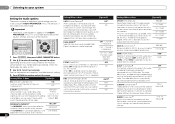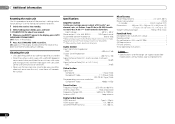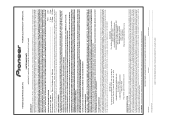Pioneer VSX-521-K Support Question
Find answers below for this question about Pioneer VSX-521-K.Need a Pioneer VSX-521-K manual? We have 1 online manual for this item!
Question posted by jonasdekoker on February 18th, 2022
Where Can I Buy A New Microphone Pleas.
dear, I gave My Pioneer vsx 521 a reprogramation.Nog i could nog find the microphone anymore ? so ik could not instal the soundcalibration.Can you thell me where i can find i newone pleas.thanks Jonas De Koker
Current Answers
Answer #1: Posted by SonuKumar on February 19th, 2022 6:51 AM
https://www.amazon.com/Recording-Microphones-Accessories/b?ie=UTF8&node=11974521
https://www.sweetwater.com/shop/studio-recording/microphones/
yes, buy any product, it will work
Please respond to my effort to provide you with the best possible solution by using the "Acceptable Solution" and/or the "Helpful" buttons when the answer has proven to be helpful.
Regards,
Sonu
Your search handyman for all e-support needs!!
Related Pioneer VSX-521-K Manual Pages
Similar Questions
Lost Remote For My Pioneer Vsx-32
lost remote control for Pioneer VSX-32. Trying to purchase new or universal remote have looked on Am...
lost remote control for Pioneer VSX-32. Trying to purchase new or universal remote have looked on Am...
(Posted by Beezue 2 years ago)
How To Download New Firmware On To Pioneer Vsx-1022-k
(Posted by BASAtige 10 years ago)
Why Does My Vsx 521 K Turn Itself Off
got home set up the unit when i turned it on it turned itself off straight away
got home set up the unit when i turned it on it turned itself off straight away
(Posted by Anonymous-35488 12 years ago)