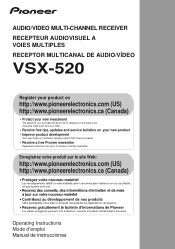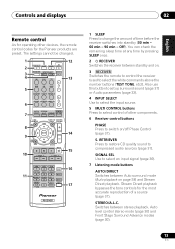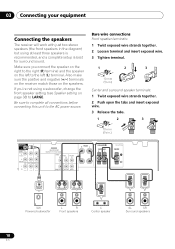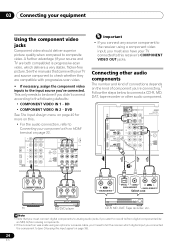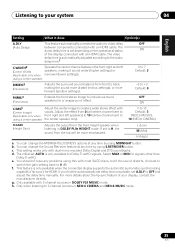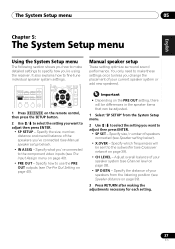Pioneer VSX-520-K Support Question
Find answers below for this question about Pioneer VSX-520-K.Need a Pioneer VSX-520-K manual? We have 1 online manual for this item!
Question posted by thomashard41 on April 28th, 2013
Speaker Seekings Pioneer Vsx520
I am trying to adjust my speaker settings and cannot do so by using the set up button on the remote.
Current Answers
Related Pioneer VSX-520-K Manual Pages
Similar Questions
'b' Speaker Settings
Hi I am haveing difficulties with the B Speaker settings. No A + B sound thru A side
Hi I am haveing difficulties with the B Speaker settings. No A + B sound thru A side
(Posted by wgiles 10 years ago)
I Only Get Sound From My Subwoofer Even When I Do The 'test Tone'
I've tried adjusting the "CH Levels" on each speaker, put them right up to 10db, but still no sound ...
I've tried adjusting the "CH Levels" on each speaker, put them right up to 10db, but still no sound ...
(Posted by tshepo970 11 years ago)
Volume Balance Between Left Ant Right Speakers.
Hello, I have a Pioneer VSX-520 connected to two floor standing speakers (Klipsch RF-62). The probl...
Hello, I have a Pioneer VSX-520 connected to two floor standing speakers (Klipsch RF-62). The probl...
(Posted by amitrivkin 12 years ago)
Vsx-52 Av Receiver
No Sound From Zone 2 Speakers..
Checked all wiring, configurations, speakers functional, volume is up, mute is off, input works fine...
Checked all wiring, configurations, speakers functional, volume is up, mute is off, input works fine...
(Posted by conforti 12 years ago)
Speaker Set Up
how do you make the surround right and left speakers work
how do you make the surround right and left speakers work
(Posted by krr913 12 years ago)