Pioneer VSX-520-K Support Question
Find answers below for this question about Pioneer VSX-520-K.Need a Pioneer VSX-520-K manual? We have 1 online manual for this item!
Question posted by astrovan on May 1st, 2011
New User Manual
i need a new user manual for a pioneer vsx520-k receiver
Current Answers
There are currently no answers that have been posted for this question.
Be the first to post an answer! Remember that you can earn up to 1,100 points for every answer you submit. The better the quality of your answer, the better chance it has to be accepted.
Be the first to post an answer! Remember that you can earn up to 1,100 points for every answer you submit. The better the quality of your answer, the better chance it has to be accepted.
Related Pioneer VSX-520-K Manual Pages
Owner's Manual - Page 1
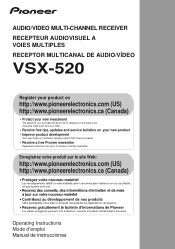
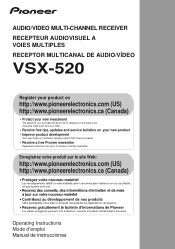
... RECEPTOR MULTICANAL DE AUDIO/VÍDEO
VSX-520
Register your product on
http://www.pioneerelectronics.com (US) http://www.pioneerelectronics.ca (Canada)
• Protect your new investment
The details of your purchase will be on file for reference in the event of an insurance claim such as loss or theft.
• Receive free tips, updates...
Owner's Manual - Page 2


...device complies with Canadian ICES-003. Product Name: AUDIO/VIDEO MULTI-CHANNEL RECEIVER Model Number: VSX-520 Responsible Party Name: PIONEER ELECTRONICS (USA) INC.
D3-4-2-1-4*_A1_En
This product...not waterproof. D8-10-3a_A1_En
Information to User Alterations or modifications carried out without appropriate authorization may invalidate the user's right to the following section carefully....
Owner's Manual - Page 4


... audio components 24 Connecting antennas 25 Using external antennas 25 Connecting to the front panel audio mini jack 26 Plugging in the receiver 26
04 Listening to operate your system
Basic playback 27 Auto playback 28 Listening in surround sound 28
Using the Advanced surround effects . . . . . 29 Listening in a safe place for buying this Pioneer...
Owner's Manual - Page 6
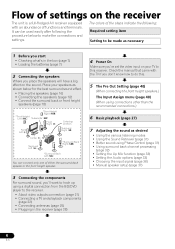
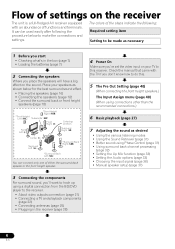
... hook up using a digital connection from the BD/DVD player to the receiver.
• About video outputs connection (page 21) • Connecting a TV and playback components
(page 22) • Connecting antennas (page 25) • Plugging in...Up Mix function (page 33) • Setting the Audio options (page 33) • Choosing the input signal (page 36) • Manual speaker setup (page 37)
6
En
Owner's Manual - Page 9
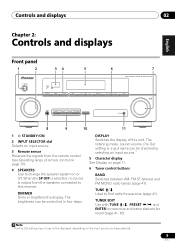
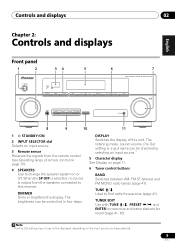
... not be controlled in four steps. When the SP OFF is selected, no sound is output from the remote control (see Operating range of this receiver.
CHANNEL RECEIVER VSX-520
TUNE
TUNER EDIT
PRESET
ENTER
MASTER VOLUME
PHONES
AUTO/DIRECT
LISTENING MODE
STEREO/ALC
STANDARD ADV SURROUND
SOUND RETRIEVER
PORTABLE
8
9
10
11
1 STANDBY...
Owner's Manual - Page 10


... light is shining onto the remote sensor. • The receiver is located near a device that is emitting infrared rays. • The receiver is no sound output from the speakers (page 36).
... 41).
7 MASTER VOLUME dial
8 PHONES jack Use to compressed audio sources (page 31).
11 PORTABLE audio input jack Connect an auxiliary component using a stereo mini-jack cable (page 26). STEREO/ALC Switches...
Owner's Manual - Page 11
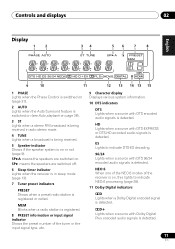
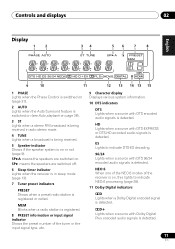
... station is registered.
8 PRESET information or input signal indicator Shows the preset number of the receiver is on, this lights to indicate DTS-ES decoding.
96/24 Lights when a source with DTS-EXPRESS or DTS-HD encoded audio signals is registered or called. Controls and displays
02
Display
1
2
34
56
7
8
English Deutsch...
Owner's Manual - Page 13
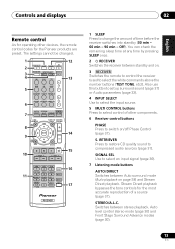
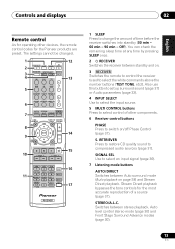
...Pioneer products are preset.
Stream Direct playback bypasses the tone controls for the most accurate reproduction of time before the receiver switches into standby (30 min - 60 min - 90 min - STEREO/A.L.C. RETRIEVER Press to restore CD quality sound to compressed audio...;ol
PRESET
Remote control
As for operating other components.
6 Receiver control buttons
PHASE Press to switch on page 28...
Owner's Manual - Page 14


... arrow buttons when setting up your surround sound system (page 37). SETUP Press to access the Audio options (page 33).
Also used to control a component after you have selected it using the input source buttons.
Press RECEIVER first to access:
BASS -/+ Use to adjust Bass1
TRE -/+ Use to adjust Treble1
11 Number buttons...
Owner's Manual - Page 20


... adjusting the resolution settings on page 36 to HDMI, if you should connect the red plugs to R (right) terminals and white plugs to connect analog audio components. This receiver incorporates High-Definition Multimedia Interface (HDMI™) technology.
About HDMI
The HDMI connection transfers uncompressed digital video, as well as video game units) have...
Owner's Manual - Page 21
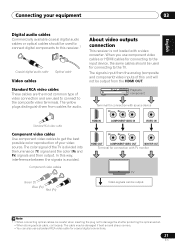
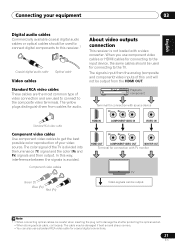
... OUT
MONITOR OUT
Terminal for coaxial digital connections.
21
En Note 1 • When connecting optical cables, be used to connect digital components to this receiver.1
Coaxial digital audio cable Optical cable
Video cables Standard RCA video cables
These cables are the most common type of video connection and are used for connection with...
Owner's Manual - Page 22
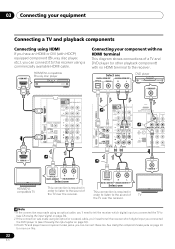
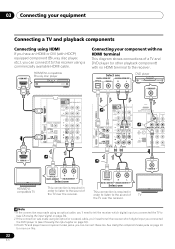
...IN
IN 2
OUT
(DVR/VCR)
IN 1 (CD-R/TAPE)
HDMI
ASSIGNABLE 12
IN R
TV/SAT DVD L IN R
AUDIO
IN BD
IN
2
BD
SUBWOOFER PRE OUT
SURR BACK / FRONT HEIGHT
L (Single)
CD-R/TAPE DVR/VCR OUT
R
... disc player
Connecting your component with no HDMI terminal to the receiver. Note 1 If the connection was made using an optical or a coaxial cable, you'll need to tell the receiver which digital input you...
Owner's Manual - Page 24
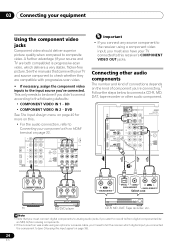
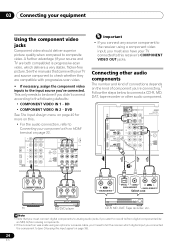
... you connect any source component to the receiver using a component video input, you must connect digital components to analog audio jacks if you want to record to/from digital components (like
an MD) to/from analog components. 2 If the connection was made using an optical or a coaxial cable, you'll need to tell the receiver which delivers a very stable...
Owner's Manual - Page 27
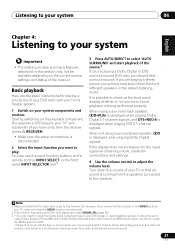
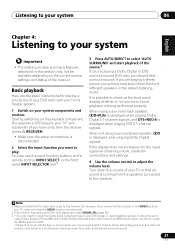
...). 2 If you may need to manually switch the input signal type press SIGNAL SEL (page 36). 3 • You may only get digital 2 channel stereo and analog sound. Start by switching on the playback component (for playing a source (such as a DVD disc) with your home theater system.
1 Switch on your system components and receiver. When using...
Owner's Manual - Page 35
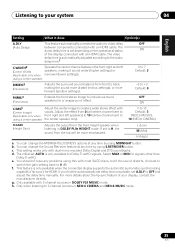
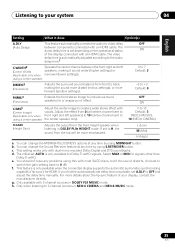
... OFF and adjust the delay time manually. e. f. This feature is only available when the connected display supports the automatic audio/video synchronizing
capability ('lip-sync') ...lower settings). The audio delay time is automatically adjusted according to the audio delay time.f
C.WIDTHg (Center Width) (Applicable only when
Spreads the center channel between components connected with
(...
Owner's Manual - Page 36


...when a DTS signal is input. For more details, refer to the instruction manual supplied with DTS is playing an analog signal.
When the HDMI is automatically...component. When DIGITAL (C1/O1/O2) or HDMI (H) is selected and the selected audio input is not provided, A (analog) is selected, the A and DIGITAL indicators are : Dolby Digital, DTS, SACD (DSD 2 ch), PCM (32 kHz to this receiver...
Owner's Manual - Page 37
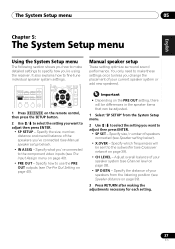
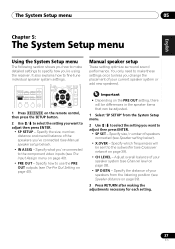
... - It also explains how to the component video inputs (see Speaker setting below )....of your current speaker system or add new speakers). Specify the size, number,...need to make detailed settings to specify how you 've connected to fine-tune individual speaker system settings. Manual speaker setup
These setting optimize surround sound performance. RECEIVER SLEEP
TV SOURCE CONTROL
AUDIO...
Owner's Manual - Page 43


... recording a video source, you need to use the same type of the source component. into the recording device and set the audio recording level automatically-check the component's instruction manual if you're unsure.
5 ... 23 for more on connections). Press the RECEIVER button then press SIGNAL SEL to select the input signal corresponding to the source component (see page 36 for more on video ...
Owner's Manual - Page 50


... component or monitor manual or contact the manufacturer for the audio. • HDMI format digital audio transmissions require a longer time to a component or TV with the type of cable between audio formats or beginning playback. • Turning on the connected source component, it is a DVI device, use an HDMI cable (High Speed HDMITM Cable) to connect this receiver...
Owner's Manual - Page 158
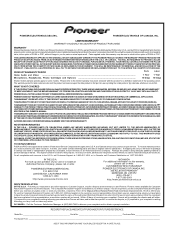
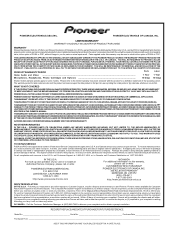
...PIONEER AUTHORIZED SERVICE COMPANY OR OTHER DESIGNATED LOCATION. IN CANADA - To receive warranty service you need to the owner's manual...it will be new or rebuilt at...USER ATTACHED ANTENNA, ANY DAMAGE TO RECORDS OR RECORDING TAPES OR DISCS, ANY DAMAGE TO THE PRODUCT RESULTING FROM ALTERATIONS, MODIFICATIONS NOT AUTHORIZED IN WRITING BY PIONEER...WARRANTY PERIOD Home Audio and Video ......
Similar Questions
Need User Manual For Pioneer Vsx-d308. Thanks Again, Keith E Hovencamp
Need User Manual for Pioneer VSX-D308. Thanks again, Keith E Hovencamp.
Need User Manual for Pioneer VSX-D308. Thanks again, Keith E Hovencamp.
(Posted by truckeres10 1 year ago)
New User Manual & Remote Control Needed
im in need of a new user manual & remote control for Pioneer vsx d407 receiver. how can i get it shi...
im in need of a new user manual & remote control for Pioneer vsx d407 receiver. how can i get it shi...
(Posted by boglesbee72 4 years ago)
Control Remote Vsx 520 Pioneer Receiver Av 5.1 Channel
(Posted by darcimaica 8 years ago)

