Pioneer VSX-52 Support Question
Find answers below for this question about Pioneer VSX-52.Need a Pioneer VSX-52 manual? We have 1 online manual for this item!
Question posted by Perqsp on July 12th, 2014
How To Set Up Air Play On Vsx52
The person who posted this question about this Pioneer product did not include a detailed explanation. Please use the "Request More Information" button to the right if more details would help you to answer this question.
Current Answers
There are currently no answers that have been posted for this question.
Be the first to post an answer! Remember that you can earn up to 1,100 points for every answer you submit. The better the quality of your answer, the better chance it has to be accepted.
Be the first to post an answer! Remember that you can earn up to 1,100 points for every answer you submit. The better the quality of your answer, the better chance it has to be accepted.
Related Pioneer VSX-52 Manual Pages
Owner's Manual - Page 4


... Input Setup menu 28 Operation Mode Setup 28
05 Basic playback
Playing a source 30 Playing an iPod 30 Playing a USB device 31 Listening to the radio 33 Listening to ...components with this Pioneer product. After you for buying this unit's sensor 24 Switching components on the Control with HDMI function 49
09 Using other functions
Setting the Audio options 50 Setting the Video options 52...
Owner's Manual - Page 5


... Better sound using connections other components (page 56)
En 5 The Advanced MCACC menu (page 62)
! Connecting your speakers on page 15
j
4 Connecting the components
! Measuring the all EQ ... Phase Control and Full Band Phase Control (VSX-53 only) (page 39)
! Changing the channel level while listening (page 70)
! Setting the Audio options (page 50)
! The System Setup...
Owner's Manual - Page 6
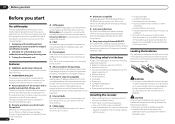
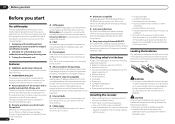
...air, producing presence and expansion.
% Internet Radio By connecting this unit, make sure to play back contents stored on (or right after it is turned off. iPod cable ! CD-ROM (AVNavigator) ! This may interfere with carefully selected components...places that transmits soul
Features
% HDMI (3D, Audio Return Channel) A compatible component is required to confirm
system operation) x2 ! ...
Owner's Manual - Page 8


...Audio or Video options (page 50 or 52).
9 Receiver Control buttons
Press
first to access:
! AUDIO PARAMETER - Press to confirm and exit the
current menu screen.
8 i/j/k/l/ENTER Use the arrow buttons when setting up surround sound.
14 MASTER VOLUME +/- Press to select the PQLS setting
(page 48).
! On the VSX... color-coded according to component control using the learning mode...
Owner's Manual - Page 20


... to tell the receiver which input you to (see Speaker Setting on page 69 .
! Make the connections shown below to add amplifiers to power your equipment
Connecting other audio components
This receiver has both digital and analog inputs, allowing you connected the component to connect audio components for a single speaker as well. In this case plug...
Owner's Manual - Page 21


...16 ft. Different sources can be playing in the following table shows the...zone (ZONE 2)
VIDEO IN
AUDIO IN
R
L
Main zone
HDMI
IN 1
IN 2
ASSIGNABLE 16
ASSIGNABLE COMPONENT VIDEO
Y
PB
PR
IN 1... wire to three (VSX-53)/ two (VSX-52) independent systems in ...VSX-53. There are not using the MULTI-ZONE setup using speaker terminals (ZONE 2)
You must select ZONE 2 in Speaker system setting...
Owner's Manual - Page 30
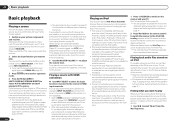
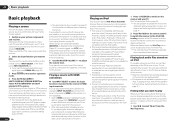
...is possible to check the digital audio output settings on your TV so that may be inoperable when connected to switch on the receiver and your component or display. Make sure that ... to select 'AUTO SURROUND' and start playback of the source. 05 Basic playback
Basic playback
Playing a source
Here are the basic instructions for the software version of iPod/iPhone/iPad indicated on...
Owner's Manual - Page 31


... the display shows the USB Top menu you're ready to play , then press d to Normal (OFF)).
!
Try following the points below ) is set to start playback.
! Switch the receiver off . ! Reconnect...DVD
THX
PHASE CTRL STATUS
TV / DTV MPX PQLS
HDMI OUT
1
2
3
AUDIO
SIGNAL SEL MCACC SLEEP INFO
4
5
6
DISP
Playing back photo files stored on the Slideshow Setup is 8. To return to the ...
Owner's Manual - Page 32


...- Interval - This may be played when BGM is set to 320 kbps
VBR/CBR
Supported/Supported
a "MPEG Layer-3 audio decoding technology licensed from the USB Top menu.
2 Select the setting you 're finished, press RETURN...(s)
What it does
p
Displays the next photo content. Slideshow Setup
Make the various settings for playing slideshows of photo files here.
1 Use i/j to the USB Top menu.
32 ...
Owner's Manual - Page 39


...settings.
!
To prevent noise, make sure your system for an optimal sound image. Some DVD players don't output DTS signals. AUTO - ANALOG.
! Better sound using Phase Control and Full Band Phase Control
VSX... Control. When the HDMI audio output parameter is possible to off.
Though these speakers are connected.
! Listening to the source component. Plays back sound from the Speaker...
Owner's Manual - Page 41


...remote control of your PCs using this unit. About the DHCP server function
To play back audio files stored on components on the network or listen to Internet radio stations, you must
sign a contract ... controller. Photo or video files cannot be played via command from the receiver or remote control. In case your network component. ! It is set up in media server function based on page...
Owner's Manual - Page 42
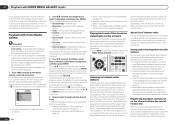
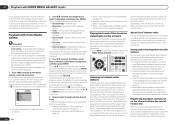
...transmitter through the air but are by...audio files stored on components on the selected category, the names of the folders with Home Media Gallery
Important !
There are accessible from the playback screen, the playback screen reappears automatically if no operation is performed for the selected item.
Check the firewall settings... See Playing back audio files stored on components on ...
Owner's Manual - Page 48


This can be turned on the TV's screen. ! VSX-53 only: The component connected to a TV of a brand other than AUTO SURROUND, ALC, DIRECT, ... input to which the TV is connected to this receiver is played. ! This function is activated when Control is set audio to which that supports the Control with HDMI-compatible component is connected by HDMI cable to the synchronized amp mode. !...
Owner's Manual - Page 55
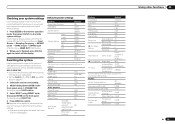
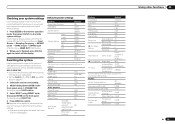
...VSX-53 only: HDMI output
HDMI OUT ALL
Control
ON
Control Mode
PQLS
Display Power Off
NO
Audio playback
Power On Level
LAST
Volume Limit
OFF
Mute Level
FULL
Phase Control
ON
Auto Sound Retriever
iPod/USB,
HOME MEDIA
GALLERY,
ON
ADAPTER PORT
input function
Other input functions
OFF
Setting...)
AUTO SURROUND
STEREO
See also Setting the Audio options on page 50 for three...
Owner's Manual - Page 71
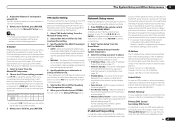
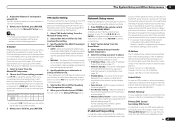
... less bright as a downwards slope in large rooms. The X-Curve setting acts as described below only when you have connected this receiver to set up the network as a kind of -3.0dB/oct). Use the following ranges, you cannot play back audio files stored on components on the network or listen to switch boundary gain compensation...
Owner's Manual - Page 77
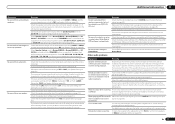
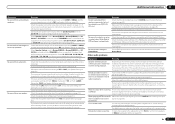
... information, making it to PLUS or set to SMALL (see Speaker Setting on page 70 ). When playing a DTS format LD Make sure that the speaker hasn't been set too low;
En 77
Check the ...that the surround back speakers are set to LARGE or SMALL, and the surround speakers are not set to NO (see Setting the Audio options on page 28 ). If the source component has a digital volume control, ...
Owner's Manual - Page 80


...and make sure that it matches the setting on the main unit (see Loading the batteries on the receiver. Audio, the display shows PCM. Remedy Set the remote control unit's remote control...strong light shining on page 28 ).
2 DIGITAL or DTS does not light when playing Dolby/DTS software.
Other components can 't get DIGITAL to select a different brightness. Try replacing the batteries in...
Owner's Manual - Page 83


... operation manual supplied with Internet security software installed cannot be played back on Windows Media Player 11 or Windows Media Player 12.
Use a
device. Switch on the audio component on the work which has been switched network before switching on your router, or set .
Use a USB keyboard.
Install Windows Media Player 11 or Windows...
Owner's Manual - Page 92


... Alliance trade association to increase recognition of audio and/or video content over an IP...component is used simply by Microsoft Corporation to standby. A standard established by certain intellectual property rights of the TV can be set to author, distribute, or play...companies.
13 Additional information
Sound Retriever Air Sound Retriever Air compensates for Windows XP or
Windows ...
Owner's Manual - Page 94
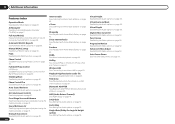
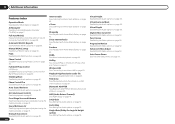
...page 50 .
Phase Control Plus See Setting the Audio options on page 26 . Sound Retriever Air See Enjoying various types of playback using ...Setting the Audio options on page 52 .
Progressive Motion See Setting the Video options on page 50 .
Front Stage Surround Advance See Enjoying various types of Music on page 50 . DLNA See About network playback on page 37 .
Slideshow See Playing...
Similar Questions
How Can I Set Vsx-52 To Watch Television Using 7.1 Surround Sound
(Posted by 201kin 9 years ago)
How To Play Sacd On Pioneer Vsx-52 No Digital Output Not Supported Via Hdmi
(Posted by Keldonsh 10 years ago)

