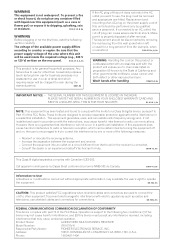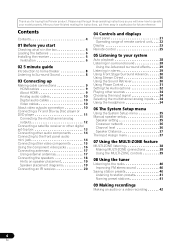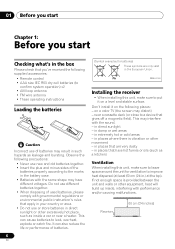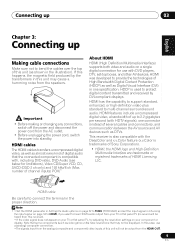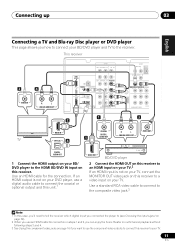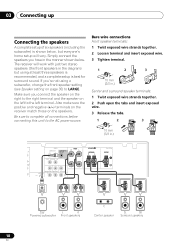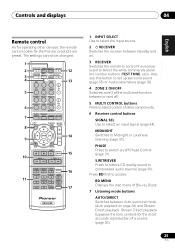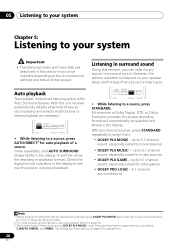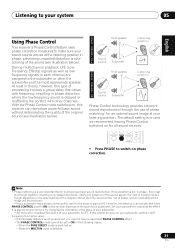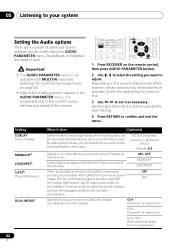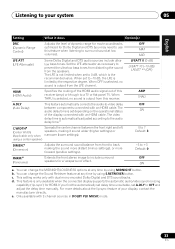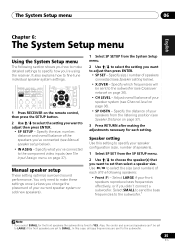Pioneer VSX-519V-K Support Question
Find answers below for this question about Pioneer VSX-519V-K - AV Receiver - Gloss.Need a Pioneer VSX-519V-K manual? We have 2 online manuals for this item!
Question posted by Hisnoopy on May 15th, 2016
Remove Disc
How can I remove disc from a multiple universal CDX-1287. Without power
Current Answers
Related Pioneer VSX-519V-K Manual Pages
Similar Questions
Can I Hook A Amplifier To My Pioneer Vsx-519v
(Posted by jimmyfrazier49 9 months ago)
I Am Looking For Slovak Or Czech Manual For Pioneer Vsx- 819h - K - Av Receiver
I am looking for Slovak or Czech manual for Pioneer VSX- 819H - K - AV Receiver
I am looking for Slovak or Czech manual for Pioneer VSX- 819H - K - AV Receiver
(Posted by lubourban 7 years ago)
Pioneer Vsx-519-k A/v Receiver
do this product has any front pannel input connectivity jack except the mini i pod jack?
do this product has any front pannel input connectivity jack except the mini i pod jack?
(Posted by gomesanil 11 years ago)
My Pioneer Receiver Model Vsx-519v Shut Off When I Unplugged My Phone Playing Mu
(Posted by josecarranza1 12 years ago)
Pioneer Htp-2920 Home Theater SystemConnect To Cable Box Or Tv?
I hooked up htp2920 as instructed. I hooke the cables from the pioneer system directly to tv., not...
I hooked up htp2920 as instructed. I hooke the cables from the pioneer system directly to tv., not...
(Posted by mmorris3 13 years ago)