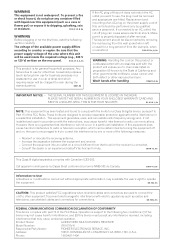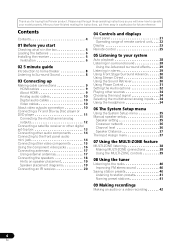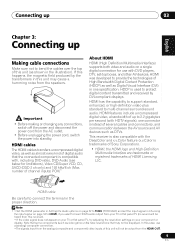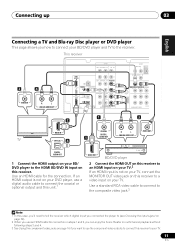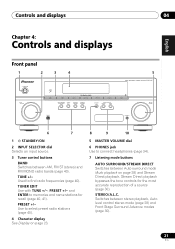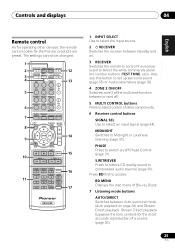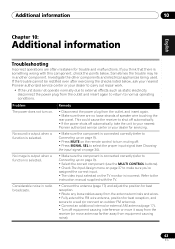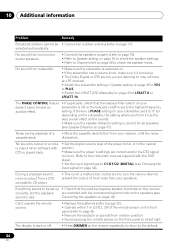Pioneer VSX-519V-K Support Question
Find answers below for this question about Pioneer VSX-519V-K - AV Receiver - Gloss.Need a Pioneer VSX-519V-K manual? We have 2 online manuals for this item!
Question posted by edgecrstri on July 24th, 2014
Pioneer Vsx-519v Wont Turn On
The person who posted this question about this Pioneer product did not include a detailed explanation. Please use the "Request More Information" button to the right if more details would help you to answer this question.
Current Answers
Related Pioneer VSX-519V-K Manual Pages
Similar Questions
Can I Hook A Amplifier To My Pioneer Vsx-519v
(Posted by jimmyfrazier49 9 months ago)
I Am Looking For Slovak Or Czech Manual For Pioneer Vsx- 819h - K - Av Receiver
I am looking for Slovak or Czech manual for Pioneer VSX- 819H - K - AV Receiver
I am looking for Slovak or Czech manual for Pioneer VSX- 819H - K - AV Receiver
(Posted by lubourban 7 years ago)
Pioneer Vsx-819h Wont Turn On
(Posted by muhamsdl 9 years ago)
Pioneer Receiver Model Vsx-519v-k Wont Turn Back On. How Do I Fix It?
I tried to plug it into a different outlet and still wil not turn back on.
I tried to plug it into a different outlet and still wil not turn back on.
(Posted by ashleytubb08 10 years ago)
My Pioneer Receiver Model Vsx-519v Shut Off When I Unplugged My Phone Playing Mu
(Posted by josecarranza1 12 years ago)