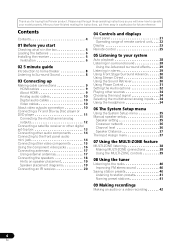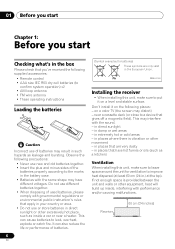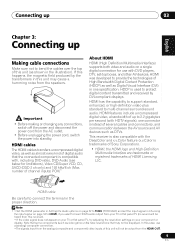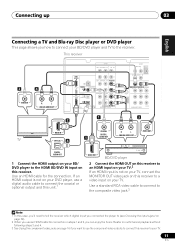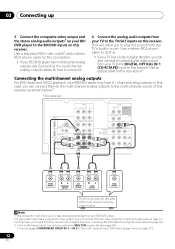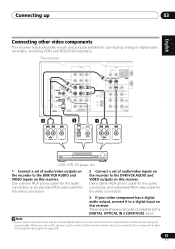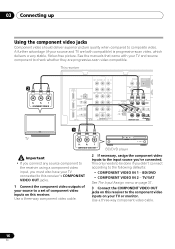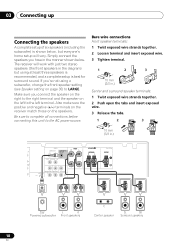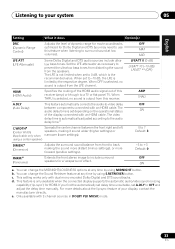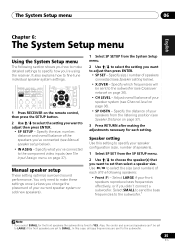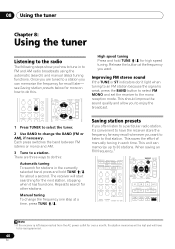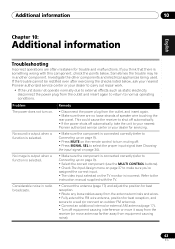Pioneer VSX-519V-K Support Question
Find answers below for this question about Pioneer VSX-519V-K - AV Receiver - Gloss.Need a Pioneer VSX-519V-K manual? We have 2 online manuals for this item!
Question posted by ceceliaearwood82 on October 20th, 2016
Need A Printed Manual
I am needing a printed owner/operator's Manual for the Pioneer Car CD/Stereo Model# FX-X500UI, mailed to me at, Ms. Cecelia Earwood, P.O.Box 456, Baileyton, AL 35019. I purchased a used 2008 Ford Edge, that this stereo had been installed, but left me no manual to teach me step-by-step, how to operate it & utilize its functions. Not really great at 52 years old...I sincerely thank you for your attention on this matter. God bless you. C
Current Answers
Answer #1: Posted by Odin on October 20th, 2016 3:19 PM
I know you want a printed manual, but (sorry!) I can't even find an online manual for this product, which is apparently what you might call a legacy model. Your best bet is to ask Pioneer: see the contact information here--https://www.contacthelp.com/pioneer/customer-service. Otherwise, try http://www.searchtempest.com/, which reflects listings from Craigslist, eBay, and other sources. Or you might try advertising for one yourself (free), on Craigslist. (Go to http://losangeles.craigslist.org/ and switch to your locality from the list on the right.)
Hope this is useful. Please don't forget to click the Accept This Answer button if you do accept it. My aim is to provide reliable helpful answers, not just a lot of them. See https://www.helpowl.com/profile/Odin.
Related Pioneer VSX-519V-K Manual Pages
Similar Questions
Can I Hook A Amplifier To My Pioneer Vsx-519v
(Posted by jimmyfrazier49 9 months ago)
I Am Looking For Slovak Or Czech Manual For Pioneer Vsx- 819h - K - Av Receiver
I am looking for Slovak or Czech manual for Pioneer VSX- 819H - K - AV Receiver
I am looking for Slovak or Czech manual for Pioneer VSX- 819H - K - AV Receiver
(Posted by lubourban 7 years ago)
How To Use Zone 2 On Pioneer Receiver Vsx-519v
(Posted by BOJPM 9 years ago)
Need A Replacement Remote. Where Can I Purchase One
(Posted by babing 10 years ago)
Pioneer Htp-2920 Home Theater SystemConnect To Cable Box Or Tv?
I hooked up htp2920 as instructed. I hooke the cables from the pioneer system directly to tv., not...
I hooked up htp2920 as instructed. I hooke the cables from the pioneer system directly to tv., not...
(Posted by mmorris3 13 years ago)