Pioneer VSX-42 Support Question
Find answers below for this question about Pioneer VSX-42.Need a Pioneer VSX-42 manual? We have 1 online manual for this item!
Question posted by paultnylund on October 28th, 2012
How Do I Connect It To My Home Network?
I have already set up an IP address. Help!
Current Answers
There are currently no answers that have been posted for this question.
Be the first to post an answer! Remember that you can earn up to 1,100 points for every answer you submit. The better the quality of your answer, the better chance it has to be accepted.
Be the first to post an answer! Remember that you can earn up to 1,100 points for every answer you submit. The better the quality of your answer, the better chance it has to be accepted.
Related Pioneer VSX-42 Manual Pages
Owner's Manual - Page 4


... Reset 42 System Information 42
About network playback 43 Content playable over a network 43 About playback behavior over a network 44
Glossary 44 About playable file formats 45
07 Home Menu
Using the Home Menu 46 Manual speaker setup 46
Speaker Setting 46 X.Over 47 Channel Level 48 Speaker Distance 48 The Input Assign menu 49 Analog Input 49 Component...
Owner's Manual - Page 7


...
ENTER
PHONES
MCACC SETUP MIC
VIDEO
USB iPod iPhone iPad
10
VSX-42
MASTER VOLUME
17 18
24
25
19 20 21 22 19 ...set to on after the Auto MCACC setup (page 23)).
4 ZONE controls
If you've made MULTI-ZONE connections (see Making MULTIZONE connections on page 54) use these controls to select preset radio stations (page 32).
7 HDMI indicator
Blinks when connecting an HDMI-equipped component...
Owner's Manual - Page 14


... • Use a High Speed HDMI® cable.
Note
• Set the HDMI parameter in Setting the Audio options on page 36 to THRU (THROUGH) and set the input signal in the United States and other than
a High Speed HDMI® cable is used to connect digital components to this receiver.
HDMI cables
Both video and sound...
Owner's Manual - Page 21


...set on the front panel of another component.
Note that have a standby mode.
Use a cable with components that this receiver. • For the cable connection, refer to the iPod iPhone iPad USB terminal on page 51. VSX-42.../iPhone/iPad
Connecting a USB device
It is possible to play audio and photo files by pressing the input function(s) you 'll be able to switch the component on or...
Owner's Manual - Page 23
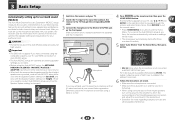
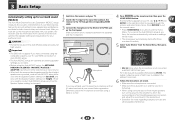
... ENTER on the remote control, then press the HOME MENU button. Auto MCACC 2 . Video Parameter 6 . Manual SP Setup 3 . Chapter
3 Basic Setup
Automatically setting up for surround sound
(MCACC)
The Auto Multi-Channel Acoustic Calibration (MCACC) setup measures the acoustic characteristics of your TV. VSX-42
HDMI iPod iPhone iPad
BAND
TUNER EDIT
CONTROL TUNE...
Owner's Manual - Page 25
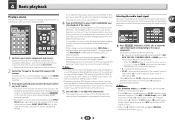
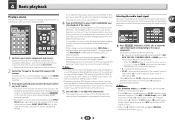
... front left/right speakers in Setting the Audio options on page 36 is set , the audio input that connects this
case, the remote control won't switch operational
modes. Selects the analog inputs. • C1/O1 - To operate the receiver, first press RECEIVER
on the playback component (for example a DVD player), your system components and receiver. Chapter
4 Basic...
Owner's Manual - Page 26
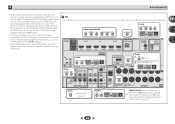
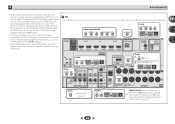
...signals. Video/Audio (HDMI)
DVD SAT/CBL BD GAME DVR/BDR VIDEO
NETWORK
Audio
DVD SAT/CBL...
L 3R
L(Single)
IN 1 (DVD) ASSIGNABLE Y
PB
PR
COMPONENT VIDEO
L IN
R
DVD SAT/CBL
ANALOG IN 1 (CD)...connections (page 14) and set to 192 kHz sampling frequencies), Dolby TrueHD, Dolby Digital Plus, DTS-EXPRESS, DTS-HD Master Audio and DVD Audio (including 192 kHz). If you want to change the settings...
Owner's Manual - Page 34
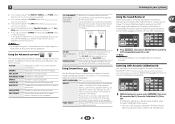
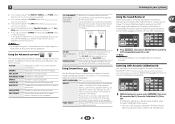
... Speaker System is heard from an uneven sound image. Note
• In modes that helps bring CD quality sound back to these pages for movies with lots of dialog.
The... Sound Retriever and Tone functions.
Note • The Sound Retriever is only applicable to see Setting the Audio options on the front panel lights when Acoustic Calibration EQ is bypassed. ADVANCED GAME Suitable for ...
Owner's Manual - Page 39
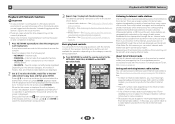
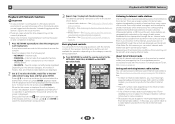
... . • Pandora -
Check the firewall settings.
• A list of folders, files,....
• About one minute is a connection to play back. With a 56 K or...audio files with the mark can easily save and retrieve saved Internet radio stations. MUTE
AUDIO PARAMETER
TUNE
PRESET
ENTER
HOME ...world. See Playing back audio files stored on components on the network on the Internet line ...
Owner's Manual - Page 41
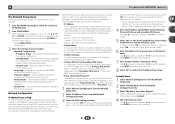
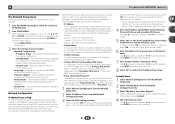
... menu appears on this receiver is connected to this receiver to the Internet via a proxy server. Sets up the IP address/Proxy of your proxy server or the domain name. If the IP address defined is no DHCP server on the network and you cannot play back audio files stored on components on a computer or other hand, proceed with...
Owner's Manual - Page 42
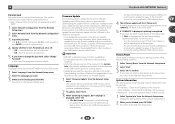
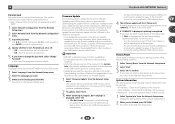
... containing the update file must first be checked. • IP Address - No update file was found on the USB memory device. Please wait. You return to the Network Setup menu.
42
You return to the Network Setup menu. Use / to select a character, / to set to the play screen. • If 'FAIL' is...
Owner's Manual - Page 44


... security software installed on a connected PC and the setting of such software, network connection may be blocked.
For more...distributor can be played back on a component supporting the WMDRM service. Please contact ... lists thousands of audio and/or video content over an IP network to author, distribute...rights of Microsoft Corporation in your home.
and/or other countries.
This...
Owner's Manual - Page 46
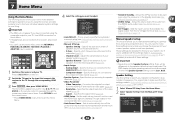
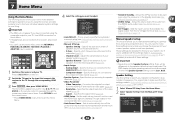
... is selected.
1 Switch on the Speaker System setting, there will be adjusted.
The Home Menu appears on page 51).
• 12V Trigger - Speaker Setting - Set the audio return channel function or set to Surr. Sets the input function that connects this setting to be differences in the standby mode (see The Network Standby menu on page 23, it isn't necessary...
Owner's Manual - Page 48


... shown onscreen:
2c . Back R Surr. on the remote control. Speaker Distance
For good sound depth and separation from your speaker system, an important factor when setting up a home theater system. Speaker Distance
Return
2d .
Move the test tone manually from the Manual SP Setup
menu.
2 .
Return
5 Adjust the level of each channel...
Owner's Manual - Page 52
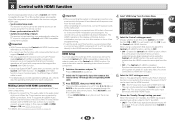
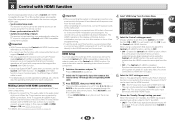
... HDMI inputs.
7 Choose the 'Standby Through' setting you have a supported source begin playback while using the Control with HDMI function, the audio and video outputs from the audio input terminals other components. • Be sure to connect the TV's audio cable to exit the Home Menu.
4 Select 'HDMI Setup' from the Home Menu. You cannot carry out any...
Owner's Manual - Page 53


...Connect the TV and components (Blu-ray Disc player, etc.) directly to the Home...connection with HDMIcompatible TV, set audio to the receiver by HDMI.
About synchronized operations
The Control with HDMI-compatible component connected to the TV without producing sound from connected components displays properly on the screen or not.
4 Check whether the components connected to all components...
Owner's Manual - Page 60


... (digital) or A (analog)
according to the type of connections made (page 25). Make sure the component is connected correctly (refer to
Connecting your equipment on page 11). Check the audio output settings of the source component. Refer to the instruction manual supplied with the source
component.
No image is output when an input function...
Owner's Manual - Page 61


...where a component
with your network environment
(page 51). The IP address is not switched on this unit or the Bluetooth wireless technology device.
There are correctly connected. &#...The pairing setting was deleted
from the unit and that the profile is not firmly connected. Switch on the audio component
on the network before switching on .
Firmly connect the LAN
...
Owner's Manual - Page 62
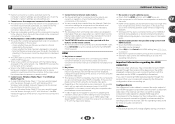
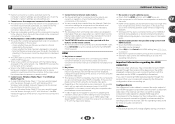
Check the
computer's network settings, security settings, etc. Cannot access the component connected to the network. The component connected to the computer's network settings, security settings, etc. Check whether the audio file was not recorded in the list of the source, or connect using the composite video jacks between audio formats or beginning playback. ...
Owner's Manual - Page 63


...audio connections. THIS SOFTWARE IS PROVIDED BY THE COPYRIGHT HOLDERS AND CONTRIBUTORS "AS IS" AND ANY EXPRESS OR IMPLIED WARRANTIES, INCLUDING, BUT NOT LIMITED TO, THE IMPLIED WARRANTIES OF MERCHANTABILITY AND FITNESS FOR A PARTICULAR PURPOSE ARE DISCLAIMED. LOSS OF USE, DATA, OR PROFITS; Set... have to switch functions on the component, audio output may affect wireless performance. OR...
Similar Questions
How To Return Pioneer Vsx-42 Audio To Factory Defaults
(Posted by stamamas 9 years ago)
Vsx-1021-k Can Not Connect To Network After Powered Off
(Posted by Mabanort 10 years ago)

