Pioneer VSX-42 Support Question
Find answers below for this question about Pioneer VSX-42.Need a Pioneer VSX-42 manual? We have 1 online manual for this item!
Question posted by andgial on November 8th, 2013
What Is The Network Device Name For Vsx 42
The person who posted this question about this Pioneer product did not include a detailed explanation. Please use the "Request More Information" button to the right if more details would help you to answer this question.
Current Answers
There are currently no answers that have been posted for this question.
Be the first to post an answer! Remember that you can earn up to 1,100 points for every answer you submit. The better the quality of your answer, the better chance it has to be accepted.
Be the first to post an answer! Remember that you can earn up to 1,100 points for every answer you submit. The better the quality of your answer, the better chance it has to be accepted.
Related Pioneer VSX-42 Manual Pages
Owner's Manual - Page 1
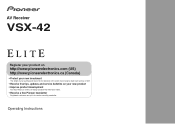
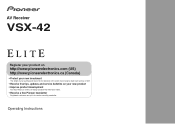
AV Receiver
VSX-42
Register your product on
http://www.pioneerelectronics.com (US) http://www.pioneerelectronics.ca (Canada)
• Protect your new investment
The details of your purchase will ...
Owner's Manual - Page 4


...
Introduction 38 About playable DLNA network devices 38 Using AirPlay on the network 40 Playing back your model properly.
Before you for improving sound quality 11
Connecting the speakers 13 Switching the speaker terminal 13
Making cable connections 14 HDMI cables 14 About HDMI 14 Analog audio cables 14 Digital audio cables 14 Video cables...
Owner's Manual - Page 7


... to connect your Apple iPod or USB mass storage device as an audio source (page 21).
16 iPod iPhone iPad DIRECT ...MCACC SETUP MIC
VIDEO
USB iPod iPhone iPad
10
VSX-42
MASTER VOLUME
17 18
24
25
19 20 ...name stations for standard decoding and to select preset radio stations (page 32).
7 HDMI indicator
Blinks when connecting an HDMI-equipped component; STEREO - lights when the component...
Owner's Manual - Page 10
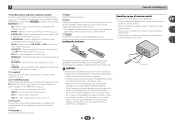
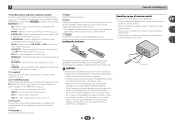
... display.
Use to compressed audio sources (page 34). they may result in such hazards as inside a car or near a device that have selected.
17... mode, sound volume, Speaker System setting or input name can cause batteries to adjust the channel level. This... life. INPUT - Use to adjust the volume on /off other components connected to the receiver (page 55).
12 TV CONTROL buttons
These ...
Owner's Manual - Page 14


... changing connections, switch off the device connected to this unit's HDMI OUT terminal during playback, or disconnecting/ connecting the HDMI cable during playback, may not work properly. • When an HDMI cable with one cable. These cables are trademarks of the following digital audio formats:
-
Note that some components (such as video game...
Owner's Manual - Page 19
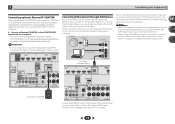
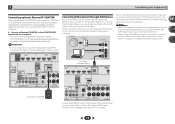
... router. For details, see Pairing the Bluetooth ADAPTER and Bluetooth wireless technology device on the local network, including your router (with or without the built-in this unit, a... wireless technology (portable cell phone, digital music player, etc.) can play audio files stored on the components on page 30.
For more details, contact your equipment
Connecting optional Bluetooth&#...
Owner's Manual - Page 21


...component on or off just by pressing the input function(s) you 'll be able to the USB terminal on the front panel of this receiver. • This receiver does not support a USB hub. • For instructions on playing the USB device, see Playing an iPod on
page 27. VSX-42...
MONITOR SAT/CBL DVD
OUT
IN
IN
AUDIO
IN 1 (DVD) ASSIGNABLE Y
PB
PR
DVD
COMPONENT VIDEO
Connect the 12 V ...
Owner's Manual - Page 23
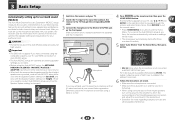
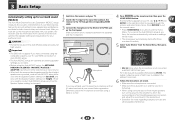
... normal listening position. Auto Power Down 8 .
Video Parameter 6 .
Auto MCACC 2 . VSX-42
HDMI iPod iPhone iPad
BAND
TUNER EDIT
CONTROL TUNE ON/OFF
PRESET
TO SURROUND/
ALC/
REAM...Automatically setting up . • When using surround back or front height speakers, turn on your TV. Network Standby 9 . CAUTION
• The test tones used in Height. (There is not connected to the ...
Owner's Manual - Page 26
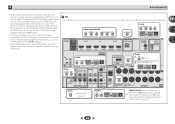
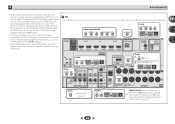
...
SIGNAL SSELURROUND BACK
R
L 3R
L(Single)
IN 1 (DVD) ASSIGNABLE Y
PB
PR
COMPONENT VIDEO
L IN
R
DVD SAT/CBL
ANALOG IN 1 (CD)
ASSIGNABLE
TUNER
FM UNBAL 75... (page 49).
26 Video/Audio (HDMI)
DVD SAT/CBL BD GAME DVR/BDR VIDEO
NETWORK
Audio
DVD SAT/CBL CD TV
...
AUDIO
AA
L
ZONE 2 OUT
R
ADAPTER PORT
ADAPTER
Audio
1. Tip • In order to enjoy the picture and/or sound from devices ...
Owner's Manual - Page 30
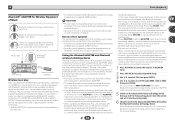
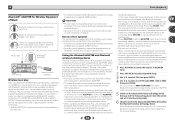
... connected: Bluetooth wireless technology device name appears in the receiver display.
30 If pairing is successful, there is no need for
inputting a password. When this unit and another device equipped with Bluetooth wireless technology both of your Bluetooth wireless technology device. • Pairing is detected by the Bluetooth wireless technology device. In this case, a passcode...
Owner's Manual - Page 38
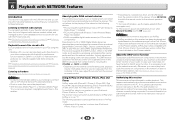
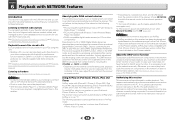
... Internet radio stations, you to Internet radio stations on page 39.
About playable DLNA network devices
This unit allows you must sign a contract with an ISP (Internet Service Provider) ... to use AirPlay. • AirPlay provided on this DMC to play back audio files stored on
your components to the network operation mode.)
*1: For more information, see the Apple website (http:// www...
Owner's Manual - Page 39
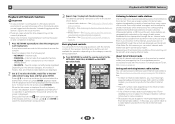
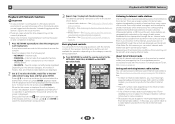
... control to the NETRADIO, PANDORA, M.SERVER or FAVORITE operation mode. In case of Internet radio stations.
39 See Playing back audio files stored on components on the network on the selected category, the names of Internet radio stations provided by the vTuner database service exclusively for use / and ENTER to select the...
Owner's Manual - Page 40


...as favorite broadcast stations and can be registered. Playing back audio files stored on components on the network
This unit allows you reset it to play music on media servers connected...Pandora service is displayed. The access code required for the playing of files stored on the following devices: • PCs running Microsoft Windows Vista or XP with Windows
Media Player 11 installed •...
Owner's Manual - Page 41
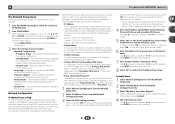
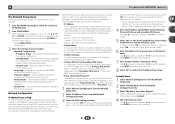
...the IP Address/Proxy setup. Friendly Name
1 Select 'Network Configuration' from the Network Setup menu.
2 Select 'Friendly Name' from the Network Configuration menu.
3 Select the DHCP...42). • System Info - You can be defined within the following ranges, you cannot play back audio files stored on components on the other hand, proceed with Step 8. In case you select ON, on the network...
Owner's Manual - Page 43


... vary by certain intellectual property rights of the Digital Living Network Alliance. DLNA
DLNA CERTIFIED™ Audio Player The Digital Living Network Alliance (DLNA) is a platform to an Internet radio
station even if the station can only be supported depending on computers, portable devices and network devices. This unit complies with the licenses. 6
Playback with the...
Owner's Manual - Page 44


...are playing simultaneously, as the case may be played back on a component supporting the WMDRM service. Audio is compressed in such a way that the distributor can play Windows Media... various devices wherever you to listen to provide secure delivery of Microsoft Corporation.
vTuner lists thousands of such software, network connection may be downloaded from over a network
•...
Owner's Manual - Page 52
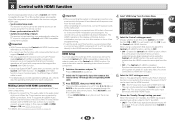
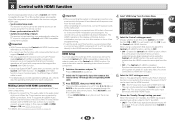
... Network Standby 9 . However, we recommend that you connect your HDMI component not to a TV but rather directly to use this function with components ... are possible when the component is connected to ON (see HDMI Setup below). Important
• With Pioneer devices, the Control with HDMI...HDMI function, set this to switch the power off , audio and video of HDMI cable is set to the TV ...
Owner's Manual - Page 61


.... Use a Bluetooth wireless
technology device that pairing is near the unit, set .
Switch on the audio component
on the network before switching on the iPod touch or iPhone for the component
connected to the network does not permit file
sharing. continues to restart. 2. Please wait. The audio files stored on components on the component connected to the
communication...
Owner's Manual - Page 62
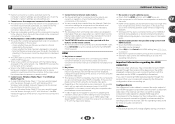
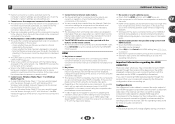
... due to the network. Audio playback is HDCP-compatible. See the operating instructions for more on the component
connected to the computer's network settings, security settings...audio formats or beginning playback. Turning on this , interruption in the list of Internet radio stations on /off the device connected to AMP (page 36). If the component is a DVI device...
Owner's Manual - Page 64
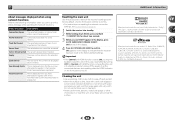
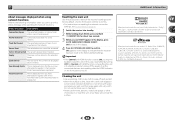
...near this . • For instructions on resetting the network connection
settings, see RESET? License Error
The license for...this procedure to reset all the connected devices, and resetting after the HDMI indicator on page 42.
1 Switch the receiver into standby ...and the double-D symbol are registered trademarks & DTS-HD Master Audio is displayed when the file you have attempted to register a...
Similar Questions
How To Return Pioneer Vsx-42 Audio To Factory Defaults
(Posted by stamamas 9 years ago)
The Pioneer Vsx-42 Receiver Is Not Recognizing Hdmi/source Conected To Tv.
The Pioneer VSX-42 receiver is not recognizing HDMI/Source connected to Smart TV (Samsung 8000) for ...
The Pioneer VSX-42 receiver is not recognizing HDMI/Source connected to Smart TV (Samsung 8000) for ...
(Posted by fabieli214 11 years ago)

