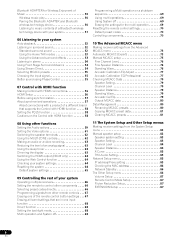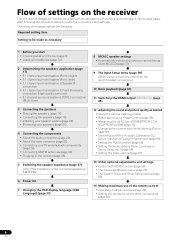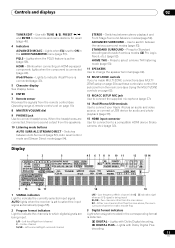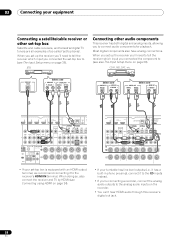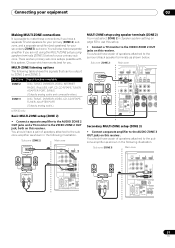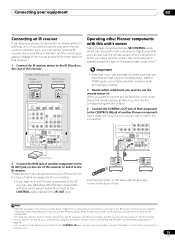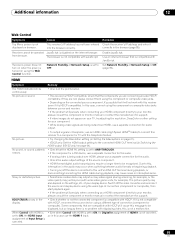Pioneer VSX-32 Support Question
Find answers below for this question about Pioneer VSX-32.Need a Pioneer VSX-32 manual? We have 1 online manual for this item!
Question posted by Anonymous-168634 on June 28th, 2021
When On Pioneer Set.teuner Everything On Bat Sounds Nothing What Happens?
Current Answers
Answer #1: Posted by SonuKumar on June 28th, 2021 8:19 PM
Switch the receiver into standby.
While holding down the front panel STEREO/A.L.C button, press and hold =557; STANDBY/ON for about two seconds. The display shows RESET?.
Press the front panel AUTO SURR/STREAM DIRECT button. The display shows OK.
Press HOME THX to confirm.
https://www.youtube.com/watch?v=oLEWV_R9B7M
https://www.youtube.com/watch?v=_g--uKkTP48
https://www.youtube.com/watch?v=Avrdn98i7ys
check if reset works or factory reset work, if not there would be issue with internal diaodes of the chip-which can be only done by experts.
Please respond to my effort to provide you with the best possible solution by using the "Acceptable Solution" and/or the "Helpful" buttons when the answer has proven to be helpful.
Regards,
Sonu
Your search handyman for all e-support needs!!
Related Pioneer VSX-32 Manual Pages
Similar Questions
How do I clear the previous settings on this Pioneer VSX-32 I have?
thats HDMI output is sound OK,,,,,but not working video output,,,,,,what can I do ???Please reply me...
only front L and front R speaker works in program Direct mode. center , woofer, and rear speaker NOT...
would you please give me instructions to set up surround sound on my Pioneer 420 k
I'm trying to calibrate my speakers and am not getting any "GUI" on my tv screen. Not sure what I'm ...