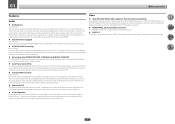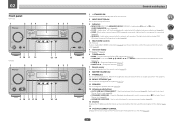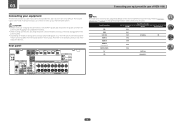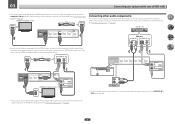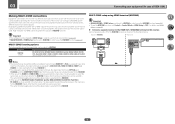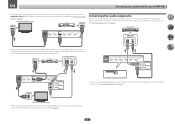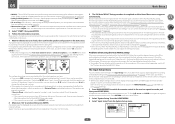Pioneer VSX-1130-K Support Question
Find answers below for this question about Pioneer VSX-1130-K.Need a Pioneer VSX-1130-K manual? We have 3 online manuals for this item!
Question posted by alexandremiguez3 on June 23rd, 2021
Main Circuit Board
Current Answers
Answer #1: Posted by SonuKumar on June 23rd, 2021 6:55 PM
https://global.pioneer/en/support/
https://www.ebay.com/b/Pioneer-Amplifier-Parts-Components/122649/bn_2826823
https://www.bhphotovideo.com/c/product/1124244-REG/pioneer_vsx_1130_k_7_2_channel_av_receiver.html
Please respond to my effort to provide you with the best possible solution by using the "Acceptable Solution" and/or the "Helpful" buttons when the answer has proven to be helpful.
Regards,
Sonu
Your search handyman for all e-support needs!!
Related Pioneer VSX-1130-K Manual Pages
Similar Questions
my unit doesn't have sound and the screen reads UE22. When I try to switch the audio function to TV,...
How To Resetthe Vsx-1130-k Back To To Factort Settings
Does not turn on and the HDMI it's blinking on the display.
no sound output in fm radion playback Am radio sound yesCD sound yesSimple 2 speaker setup for 2ch s...
after making making the receiver up-date via internet the main receiver bottom on remote control bec...