Pioneer VSX-1122-K Support Question
Find answers below for this question about Pioneer VSX-1122-K.Need a Pioneer VSX-1122-K manual? We have 1 online manual for this item!
Question posted by Wmjohn123 on March 6th, 2013
Set Up Subwoofer For Pioneer 1122k
I need help in getting my sub to play. I have used the MCACc set up and all cords are corrected properly. Is there something that I'm missing?
Current Answers
There are currently no answers that have been posted for this question.
Be the first to post an answer! Remember that you can earn up to 1,100 points for every answer you submit. The better the quality of your answer, the better chance it has to be accepted.
Be the first to post an answer! Remember that you can earn up to 1,100 points for every answer you submit. The better the quality of your answer, the better chance it has to be accepted.
Related Pioneer VSX-1122-K Manual Pages
Owner's Manual - Page 4


... Playing a USB device...40 Listening to the radio...41 Bluetooth ADAPTER for buying this Pioneer product. Thank you for Wireless Enjoyment of Music 42
06 Listening to control other components...66 Selecting preset codes directly...66 Programming signals from other functions
Setting the Audio options...58 Setting the Video options...60 Switching the speaker terminals...62 Using...
Owner's Manual - Page 9
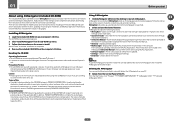
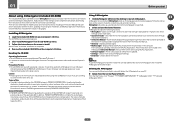
... from the Control Panel of the PC. Note To use the desired function. Copyright to data provided on 3D graphs. In addition, PIONEER CORPORATION is not liable for any compensation. AVNavigator includes the following method to make the connections and automatic settings. Operation Guide - MCACC Appli - Refer to punitive actions. From the Start menu...
Owner's Manual - Page 15


... Connecting an HDD/DVD recorder, BD recorder and other video sources 25 Connecting a satellite/cable receiver or other set-top box 26 Connecting other audio components 27 Connecting AM/FM antennas...27 MULTI-ZONE setup...28 Connecting to the network through LAN interface 29 Connecting optional Bluetooth ADAPTER 30 Connecting an ...
Owner's Manual - Page 18
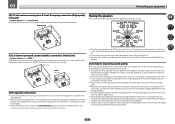
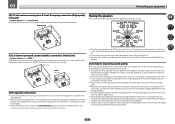
... a subwoofer, connect speakers with low frequency reproduction capabilities to the front channel. (The subwoofer's low frequency component is played from your...MCACC (speaker environment setting) procedure. The subwoofer can be positioned 60 cm to get the best sound from the TV. ! to 3 m (6 ft.
Place the left and right front height speakers at equal distance from your CRT TV, use...
Owner's Manual - Page 22


...need a
separate adaptor (DVIdHDMI) to a compatible component.
! To take advantage
of multi-channel linear PCM digital audio...resolution settings on the component you must be converted from the component ...components compatible with HDCP, an HDCP ERROR message is used, it may not operate properly.
! patents and other countries.
A DVI connection, however, does not support audio...
Owner's Manual - Page 27


When you set up .
27 b).
!
Make sure the reception is clear.
4 Place the AM antenna on a flat surface and in phono pre-amp...or door frame. Don't drape loosely or leave coiled up the receiver you'll need to tell the receiver which input you plan to mount the AM antenna to a wall or other audio components
This receiver has both AM antenna wires.
2 Push open the tabs, then insert...
Owner's Manual - Page 31
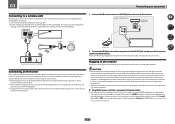
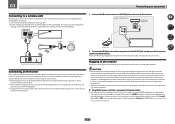
... cable necessary for IR compatibility. ! When you can turn on .
Use only the furnished accessory connecting cable. ! Closet or shelving unit
Non-Pioneer component
IR
IR
IN
IN
OUT
IR IN
OUT
IR receiver
2 Connect the IR IN jack of another zone, you set the Control with your hands are required to be possible...
Owner's Manual - Page 35


... RECEIVER
a.Manual SP Setup b. Use i/j/k/l and ENTER to navigate through...Component In :
COAX-1 Input-1
In-1
Exit
Return
Exit
Finish
4 Select the input function that input is only displayed when the receiver's HDMI OUT terminal and the TV's HDMI input are optional settings in addition to ON, that you want to the System Setup menu. You will need to change the DVD input function's Audio...
Owner's Manual - Page 36
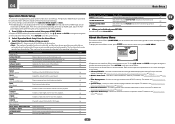
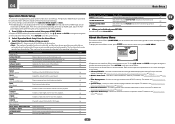
... listening volume. Dual monaural audio setting. For details, see Operation Mode
Setup on the remote control, then press HOME MENU. System Setup - For detail, see Checking MCACC Data on your favorite MCACC preset memory.
Plays compressed sound with an HDMI cable. Plays with a great number of the software.
Data Management 4. Plays using the PQLS function. You...
Owner's Manual - Page 38


... sound). % Press MUTE.
You can use an analog video connection.
1 Switch on the playback component (for example a DVD player), your TV so that may need to manually switch the input signal type... in Setting the Audio options on page 96.
Make sure that the TV's video input is an MPEG audio option, set to this to convert the MPEG audio to play . Note that some components (such...
Owner's Manual - Page 41


...whenever you want to memorize. Music files
Category MP3 WAV
WMA
AAC
FLAC
Extension
.mp3
MPEG-1 Audio Layer-3
.wav
LPCM
.wma
WMA2/7/8/9
.m4a .aac .3gp .3g2
MPEG-4 AAC LC ...kHz 16 bit, 24 bit 2 ch
a "MPEG Layer-3 audio decoding technology licensed from Fraunhofer IIS and Thomson multimedia." This receiver can also use the number buttons to a particular radio station, it has found ...
Owner's Manual - Page 46
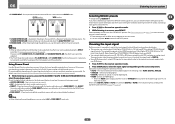
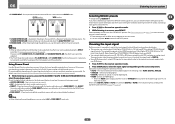
... Audio options on page 13). Plays back unmodified sound from this receiver, it is bypassed, and you want . To prevent noise, make the proper digital connections (page 21) and set to DIGITAL, HDMI or AUTO (only selected DIGITAL or HDMI), the indicators light according to create natural surround sound effects using the EFFECT
parameter in...
Owner's Manual - Page 49


... on the Pioneer website. Authorizing this DMR function. For more information on page 51. dSee Playback with Network functions on page 50 and Playing back audio files stored on components on the network...Standby at Network Setup is set up in the DMR mode, such operations as described above can be changed by the vTuner database service exclusively for use AirPlay, select your iPod touch...
Owner's Manual - Page 53


...affected by your server. !
b Files encoded using Windows Media Codec 9 may not be playable ...mp3
.wav
.wma
.m4a .aac .3gp .3g2
.flac
Stream MPEG-1 Audio Layer-3
Sampling frequency Quantization bitrate Channel Bitrate VBR/CBR
LPCM
WMA2/7/8/9
MPEG-4 AAC...07
About playable file formats
The NETWORK feature of this case play- Also, the compatibility of file formats varies depending on the type...
Owner's Manual - Page 55


... is input from the Audio input terminals other than HDMI inputs.
7 Select the 'PQLS' setting you can be sure to switch the power off and disconnect the
power cord from connected components displays properly on the screen or not. 4 Check whether the components connected to all components, with the power for each component. When using synchronization
Once you have...
Owner's Manual - Page 62
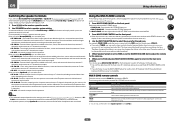
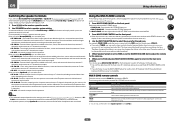
... Please be heard.
!
Use to select a speaker system setting.
09
Using other zone. As mentioned above , no sound is heard from the subwoofer (the LFE channel is output...sub zone. SP: SB ON - SP: FH ON - Front height channels are added to the front, center and surround channels (maximum 5 channels) and a maximum of 7 channels are switched automatically according to the audio...
Owner's Manual - Page 73
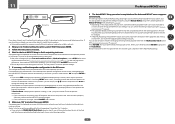
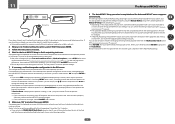
... (+ and -) may be as quiet as Too much ambient noise! The settings made in your setup.
If Auto MCACC Setup measurement results are properly connected. You can correct the setting manually using the Auto MCACC Setup on page 80.
! If you do not have a tripod, use it to place the microphone so that affect the phase (dipole speakers...
Owner's Manual - Page 87


....
Check the digital output settings or the HDMI audio output settings of playback using one speaker. No sound when using MCACC (this sound bothers you may be a time lag
See Automatically conducting optimum sound tuning (Full Auto MCACC) on page 80). Other audio problems
Symptom Speaker switching sound (clicking sound) is set to create the missing channel (see Channel Level...
Owner's Manual - Page 91


... connected to the
Try changing the settings for the component connected to be played back. If the client is not properly operated.
The component connected to the network is automatically authorized, you need to the network is in the connected component.
The IP address is undesirably stopped or disturbed. Audio playback is being used , playback may be a shortage of...
Owner's Manual - Page 100
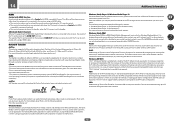
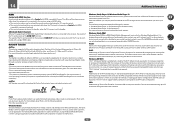
... Windows Media is an audio format allows lossless codec. Windows...Pioneer TV or Blu-ray Disc player are possible when the component is compressed in FLAC without a license from NEMS and BridgeCo or an authorized subsidiary." The receiver's volume can be set as desired using an HDMI cable. ! The receiver's input switches over automatically when the TV's input is played. ! compatible component...
Similar Questions
Pioneer Vsx-1122-k Wont Play Sound In Multizone Setting
(Posted by riHow 9 years ago)
How Do I Connect A Subwoofer To The Pioneer Vsx-821?
(Posted by lavijayk 9 years ago)
What Could You Recommend For A Subwoofer For The Pioneer Vsx-917v.
teh system works well, I am only missing a subwoofer. The spkrs. are Theater research, would love to...
teh system works well, I am only missing a subwoofer. The spkrs. are Theater research, would love to...
(Posted by ramirezandrew53 12 years ago)

