Pioneer VSX-1122-K Support Question
Find answers below for this question about Pioneer VSX-1122-K.Need a Pioneer VSX-1122-K manual? We have 1 online manual for this item!
Question posted by Lbyo0lce710 on April 13th, 2014
How To Take Demo Mode Off Pioneer Vsx 1122 K
The person who posted this question about this Pioneer product did not include a detailed explanation. Please use the "Request More Information" button to the right if more details would help you to answer this question.
Current Answers
There are currently no answers that have been posted for this question.
Be the first to post an answer! Remember that you can earn up to 1,100 points for every answer you submit. The better the quality of your answer, the better chance it has to be accepted.
Be the first to post an answer! Remember that you can earn up to 1,100 points for every answer you submit. The better the quality of your answer, the better chance it has to be accepted.
Related Pioneer VSX-1122-K Manual Pages
Owner's Manual - Page 1


Operating Instructions
AV Receiver
VSX-1122-K
Register your product on
http://www.pioneerelectronics.com (US) http://www.pioneerelectronics.ca (Canada)
• Protect your new investment...8226; Improve product development
Your input helps us continue to design products that meet your needs.
• Receive a free Pioneer newsletter
Registered customers can opt in to receive a monthly newsletter.
Owner's Manual - Page 4


......8 Canceling the demo display...8 About using...26 Connecting other audio components...27 Connecting AM...components...66 Selecting preset codes directly...66 Programming signals from other functions
Setting the Audio... an HDMI-equipped component to the front ...settings...68 Controlling components...69
4
Contents
...the listening modes 45 Selecting...Setup menu...35 Operation Mode Setup...36 About the...
Owner's Manual - Page 6


...) ! 5.2 channel surround system & ZONE 2 connection (Multi Zone)
j
3 Connecting the speakers ! Using the various listening modes (page 44) ! Loading the batteries on page 19 ! Required setting item: 1, 2, 3, 4, 5, 7, 9 Setting ...and settings. About the audio connection on page 19 ! Control with an abundance of the remote control ! Installing your TV and playback components on page 22 ! ...
Owner's Manual - Page 8


... the European Union. in damp or wet areas - Do not touch this receiver, the demo mode is set and various indications are very dusty -
Never use different batteries together. ! Do... - It can cause batteries to put it is shining onto the remote sensor. ! The demo mode is canceled automatically when the Full Auto MCACC operation is vibration or other excessively hot place, such...
Owner's Manual - Page 11
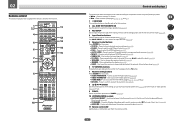
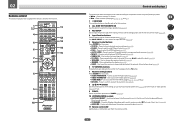
...page 45). ! Press to restore CD quality sound to perform operations in sleep mode and select the amount of other components (page 66). Switches between standby and on /off Phase Control (page 47).
...CBL
OPTION
SAT TUNER
INPUT SELECT STATUS RECEIVER
INPUT VOLUME TV CONTROL
CH
VOL
MUTE
AUDIO PARAMETER
VIDEO PARAMETER
TOP MENU HOME MENU
ENTER
TOOLS MENU RETURN
iPod CTRL PHASE
...
Owner's Manual - Page 14
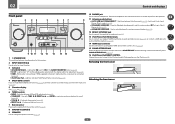
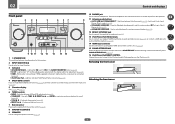
...USB
iPad
14 lights when the component is no sound output from the speakers.
11 Listening mode buttons ! STANDARD SURROUND - Blinks when connecting an HDMI-equipped component; BAND - ADVANCED SURROUND - Lights...10 PHONES jack Use to memorize and name stations for Standard decoding and to ON in the AUDIO PARAMETER menu (page 58). ! 02
Controls and displays
Front panel
1
2
34
5
...
Owner's Manual - Page 15


...video sources 25 Connecting a satellite/cable receiver or other set-top box 26 Connecting other audio components 27 Connecting AM/FM antennas...27 MULTI-ZONE setup...28 Connecting to the network through ... Connecting an iPod...30 Connecting a USB device...30 Connecting an HDMI-equipped component to the front panel input 30 Connecting to a wireless LAN...31 Connecting an IR receiver...
Owner's Manual - Page 27


... IN 1 (CD) inputs instead. a
b
c
ANTENNA
AM LOOP
3
5
FM UNBAL 75
1
4 2
1 Pull off the protective shields of both digital and analog inputs, allowing you to connect audio components for WIRELESS LAN
ASSIGNABLE 1-6
(DVD)
(SAT/CBL) (DVR/BDR)
(OUTPUT 5 V 0.6 A MAX)
IN 1 IN 2 IN 1 IN 2 (TV) (DVR/BDR) (DVD) (SAT/CBL)
L IN R
ANALOG IN 1 (CD...
Owner's Manual - Page 30


... control playback of this receiver. ! The Bluetooth wireless technology enabled device must support A2DP profiles. !
Connecting an HDMI-equipped component to the ADAPTER PORT. ! Pioneer does not guarantee proper connection and operation of audio content from your iPod using the cable included with the Bluetooth ADAPTER connected. For instructions on playing the Bluetooth...
Owner's Manual - Page 35


... appears on the receiver generally correspond to which terminal so the buttons on the remote control, then press HOME MENU. Input function
HDMI
Input Terminals Audio
Component
BD
(BD)
DVD SAT/CBL DVR/BDR
IN 1
COAX-1
IN 1
IN 2
COAX-2
k
IN 3
OPT-2
k
HDMI 4
IN 4
HDMI 5 (front panel)
IN 5
HDMI 6
IN 6
INTERNET RADIO
SiriusXM...
Owner's Manual - Page 36
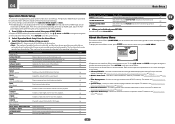
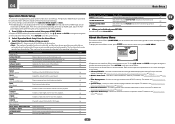
... easily.
Creates a virtual surround back channel sound for 3D images. Only Pioneer-recommended modes can be used are con- Switches the input to the Home Menu.
Use.... Checks the receiver's IP address. Plays compressed sound with an HDMI cable. Dual monaural audio setting. Plays with phase shifting in the MCACC memory.
Plays using the PQLS function.
Switches...
Owner's Manual - Page 38


... input function connected to the input signal and listening mode, check the connections and settings.
4 Use the VOLUME +/- You can use an analog video connection.
1 Switch on your system components and receiver. It should hear surround sound. See also Listening to check the digital audio output settings on your DVD player or digital...
Owner's Manual - Page 49


...! In this receiver manually on the following operations can be performed when in AirPlay mode: !
Adjustment of files stored on the PC.
Listening to SiriusXM or Pandora dSee ...and the software versions for use with the Pioneer products.
To listen to Internet radio stations, you to play back audio files stored on components on the network or listen to Internet radio...
Owner's Manual - Page 50


... songs currently being played back. ! See Playing back audio files stored on components on the network on page 50.
2 Use i/j ...displayed.
! For detailed operating instructions, refer to the network operation mode. See Listening to Internet radio stations, you play back the ...service
exclusively for operation depending on the special Pioneer Internet radio site. Whereas terrestrial, or OTA...
Owner's Manual - Page 55


... this receiver will work with Pioneer Control with HDMI-compatible components. Enables the Control with HDMI function. ! We only guarantee this receiver is connected to the desired values. Set Control Mode, ARC and PQLS in the standby mode. (Switch by HDMI connections, if the TV supports the HDMI ARC (Audio Return Channel) function, the sound...
Owner's Manual - Page 56


...players.
! When the synchronized amp mode is switched to a component other than one connected by controlling audio signals from the TV's menu screen, etc. ! The synchronized amp mode remains in effect even if the receiver...you were viewing an HDMI input or a TV program on Pioneer Control with HDMI function. To turn the synchronized amp mode back on, set to be used on the TV. !...
Owner's Manual - Page 67
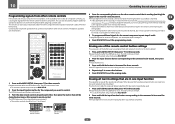
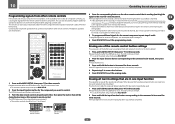
... are in most cases the remotes just need to erase other components (this has been tested with codes of Pioneer format only). Release the button after the LED flashes once....+Favorite
1
2
3
AUDIO
SIGNAL SEL
CH LEVEL
4
5
6
DISP
SPEAKERS DIMMER SLEEP
7
8
9
CH
D.ACCESS
CLASS
/ CLR
0
ENTER CH
AUTO/ALC ZONE 2 DIRECT STANDARD ADV SURR
Z2
LISTENING MODE
RECEIVER
1 Press and hold...
Owner's Manual - Page 86


...ON to set to Speaker B and audio is selected with the SPEAKERS button, no loose strands of speaker wire touching the rear panel or another component. Check that when Fixed PCM ON ....)
Symptom
AMP OVERHEAT blinks in .
If only one of the surround listening modes (see Connecting your nearest Pioneer authorized independent service company to carry out repair work. ! Turn down the volume...
Owner's Manual - Page 87


... the DTS signal output is set to Basic, the Pioneer-recommended settings are not causing interference.
Make sure that ...the position for the input jack the component is set to DIGITAL (see Setting the Audio options on page 46).
When playing ... the speaker level settings (see Installing the receiver on the listening mode, the front height (or front wide) and surround back speakers...
Owner's Manual - Page 91


... whether the connection status is undesirably stopped or disturbed.
When in the DMR mode, depending on the built-in MPEG-4 AAC or FLAC are cases where even the audio files listed as a PC, cannot be played back.
Try rebooting the component if necessary.
A USB memory device is performed from the receiver or remote...
Similar Questions
Pioneer Vsx 1122 Out Of Demo Mode
I have dona Factory Reset on my Pioneer VSX 1122 and now I cant get it out of Demo Mode.Please Help....
I have dona Factory Reset on my Pioneer VSX 1122 and now I cant get it out of Demo Mode.Please Help....
(Posted by lockloadusa 1 year ago)
How Do I Turn Off Pioneer Receiver Demo Mode Vsx-1021
(Posted by mgdgb 9 years ago)

