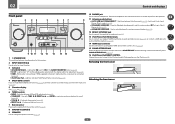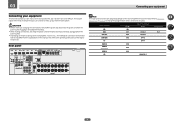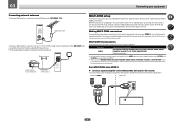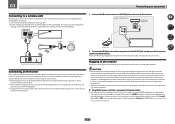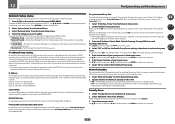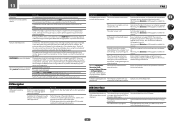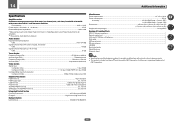Pioneer VSX-1122-K Support Question
Find answers below for this question about Pioneer VSX-1122-K.Need a Pioneer VSX-1122-K manual? We have 1 online manual for this item!
Question posted by BATro on April 23rd, 2014
How To Convert Power Supply Vsx 1122
The person who posted this question about this Pioneer product did not include a detailed explanation. Please use the "Request More Information" button to the right if more details would help you to answer this question.
Current Answers
Related Pioneer VSX-1122-K Manual Pages
Similar Questions
Pioneer Vsx 1122 Out Of Demo Mode
I have dona Factory Reset on my Pioneer VSX 1122 and now I cant get it out of Demo Mode.Please Help....
I have dona Factory Reset on my Pioneer VSX 1122 and now I cant get it out of Demo Mode.Please Help....
(Posted by lockloadusa 1 year ago)
What Model Remote Control For Pioneer Reciver Vsx 1122
(Posted by mannwok74 2 years ago)
Vsx-1122, Power To The Unit But No Apparent Power To Speakers Or To Usb Port.
There is power to the display so the various input, tuner, and volume settings show on the display. ...
There is power to the display so the various input, tuner, and volume settings show on the display. ...
(Posted by jharild 9 years ago)
When I Turn On The Power The Vsx-d409 Turns Itself Off Why?
(Posted by medic6488 10 years ago)