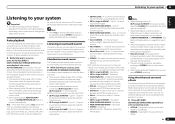Pioneer VSX-1021-K Support Question
Find answers below for this question about Pioneer VSX-1021-K.Need a Pioneer VSX-1021-K manual? We have 1 online manual for this item!
Question posted by Vas055 on January 21st, 2019
What Does Ue22 Means?
Current Answers
Answer #1: Posted by BusterDoogen on January 21st, 2019 9:49 AM
I hope this is helpful to you!
Please respond to my effort to provide you with the best possible solution by using the "Acceptable Solution" and/or the "Helpful" buttons when the answer has proven to be helpful. Please feel free to submit further info for your question, if a solution was not provided. I appreciate the opportunity to serve you!
Answer #2: Posted by ManAndMonkey on January 21st, 2019 7:17 AM
Feel free to rate !!!!
Related Pioneer VSX-1021-K Manual Pages
Similar Questions
I rearranged my components and now have no sound. I didn't disconnect any cables. When I do a speake...
i can get any sound from any channel (A) front or (B)back speaker jacks on my Pioneer model VSX-D249