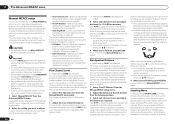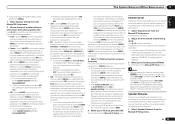Pioneer VSX-1021-K Support Question
Find answers below for this question about Pioneer VSX-1021-K.Need a Pioneer VSX-1021-K manual? We have 1 online manual for this item!
Question posted by jkwcr on October 28th, 2013
Pioneer Vsx-1021-k How To Setup Zone 2 Speakers
The person who posted this question about this Pioneer product did not include a detailed explanation. Please use the "Request More Information" button to the right if more details would help you to answer this question.
Current Answers
Related Pioneer VSX-1021-K Manual Pages
Similar Questions
Zone B Speakers Wont Work On My Pioneer Vsx-1021-k
(Posted by razieto 10 years ago)
Problems Pioneer Receiver Vsx-1021-k When A & B Speaker
(Posted by progtomik 10 years ago)
Zone 2 Speakers
I have a pioneer vsx-50 receiver. I have two outside rock speakers hooked up with the zone 2 termina...
I have a pioneer vsx-50 receiver. I have two outside rock speakers hooked up with the zone 2 termina...
(Posted by Kennyg54 11 years ago)
Vsx-52 Av Receiver
No Sound From Zone 2 Speakers..
Checked all wiring, configurations, speakers functional, volume is up, mute is off, input works fine...
Checked all wiring, configurations, speakers functional, volume is up, mute is off, input works fine...
(Posted by conforti 12 years ago)