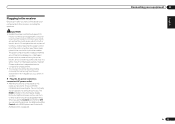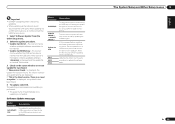Pioneer VSX-1021-K Support Question
Find answers below for this question about Pioneer VSX-1021-K.Need a Pioneer VSX-1021-K manual? We have 1 online manual for this item!
Question posted by Frasen on July 31st, 2014
What Does A Blinking Ue33 Message On A Pioneer Reeeiver Signify?
The person who posted this question about this Pioneer product did not include a detailed explanation. Please use the "Request More Information" button to the right if more details would help you to answer this question.
Current Answers
Related Pioneer VSX-1021-K Manual Pages
Similar Questions
Error Code Ue33, Downloaded Software And I’m Trying To Installed On Receiver
Is not working it says er
Is not working it says er
(Posted by satvision5 2 years ago)
Hdmi Light Blinking
Hello,I have a VSX-524 Pioneer receiver. I plugged my Amazon Fire tv into one of the HDMI ports. Now...
Hello,I have a VSX-524 Pioneer receiver. I plugged my Amazon Fire tv into one of the HDMI ports. Now...
(Posted by pamps 2 years ago)
Pionerr Vsx-522 No Fm Sound
no sound output in fm radion playback Am radio sound yesCD sound yesSimple 2 speaker setup for 2ch s...
no sound output in fm radion playback Am radio sound yesCD sound yesSimple 2 speaker setup for 2ch s...
(Posted by Cherii 7 years ago)
Pioneer Vsx-1021 Audio Video Receiver How To Hook Up Multiple Components
(Posted by jfrfung 10 years ago)
I Get A Ue33 Erroer Message On Vsx-1021-k Reciever, How Do I Correct This Error.
(Posted by rjsoerens 11 years ago)