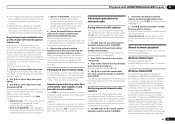Pioneer SC-LX85 Support Question
Find answers below for this question about Pioneer SC-LX85.Need a Pioneer SC-LX85 manual? We have 1 online manual for this item!
Question posted by nikolaischreider4 on October 30th, 2021
Software Update Ue22
The person who posted this question about this Pioneer product did not include a detailed explanation. Please use the "Request More Information" button to the right if more details would help you to answer this question.
Current Answers
Answer #1: Posted by SonuKumar on October 31st, 2021 12:33 AM
https://pioneer-audiovisual.com/support/
https://www.avforums.com/threads/pioneer-sc-lx85-firmware-update-failure.2301722/
Please respond to my effort to provide you with the best possible solution by using the "Acceptable Solution" and/or the "Helpful" buttons when the answer has proven to be helpful.
Regards,
Sonu
Your search handyman for all e-support needs!!
Related Pioneer SC-LX85 Manual Pages
Similar Questions
Audio Sound
my unit doesn't have sound and the screen reads UE22. When I try to switch the audio function to TV,...
my unit doesn't have sound and the screen reads UE22. When I try to switch the audio function to TV,...
(Posted by dkoliverjr 2 years ago)
Where Can I Download The Firmware For A Vsx-51?
I have a Pioneer VSX-51, flashing the UE33 code. Pioneer doesn't have the firmware update. Does anyo...
I have a Pioneer VSX-51, flashing the UE33 code. Pioneer doesn't have the firmware update. Does anyo...
(Posted by Nitrousspeed 3 years ago)
Where Is The 'other Setup Menu' To Get To 'software Update'?
where is the "other setup Menu" to get to "Software update"? thanks
where is the "other setup Menu" to get to "Software update"? thanks
(Posted by umeshaz 11 years ago)