Pioneer SC-68 Support Question
Find answers below for this question about Pioneer SC-68.Need a Pioneer SC-68 manual? We have 1 online manual for this item!
Question posted by FAERninja3 on July 15th, 2014
Pioneer Sc68 How To Reset
The person who posted this question about this Pioneer product did not include a detailed explanation. Please use the "Request More Information" button to the right if more details would help you to answer this question.
Current Answers
There are currently no answers that have been posted for this question.
Be the first to post an answer! Remember that you can earn up to 1,100 points for every answer you submit. The better the quality of your answer, the better chance it has to be accepted.
Be the first to post an answer! Remember that you can earn up to 1,100 points for every answer you submit. The better the quality of your answer, the better chance it has to be accepted.
Related Pioneer SC-68 Manual Pages
Owner's Manual - Page 3


... .
• Use caution or temporarily discontinue use shielded cables and connectors for other equipment.
Product Name: AV Receiver Model Number: SC-68 Responsible Party Name: PIONEER ELECTRONICS (USA) INC. DO NOT TOUCH. S001a_A1_En
SC-68 only
FEDERAL COMMUNICATIONS COMMISSION DECLARATION OF CONFORMITY This device complies with part 15 of sound, so what 's around you can...
Owner's Manual - Page 4


...ADAPTER for buying this Pioneer product.
Thank you will know how to operate your system settings...80 Resetting the system...81
4...65 About network playback...66 About playable file formats...68
08 Control with HDMI function
About the Control with ... receiver or other set-top box 34 Connecting other audio components...35 Connecting additional amplifiers...35 Connecting the multichannel analog ...
Owner's Manual - Page 8
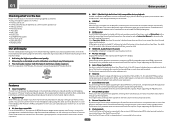
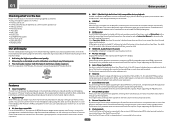
.... Remote control unit ! For detail, check the website: http://pioneer.jp/product/soft/iapp_avnavi/en.html
% HDMI (3D, Audio Return Channel) A compatible component is not only included PC software, but also iPad version in the house.
% Air Jam App compatible For the SC-68 and SC-67, the optional AS-BT200 Bluetooth adapter works together with...
Owner's Manual - Page 17
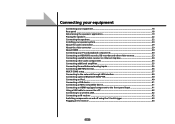
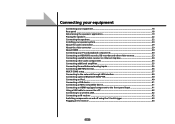
...sources 33 Connecting a satellite/cable receiver or other set-top box 34 Connecting other audio components 35 Connecting additional amplifiers 35 Connecting the multichannel analog inputs 36 Connecting AM/FM ......40 Connecting a USB device...41 Connecting an MHL-compatible device 41 Connecting an HDMI-equipped component to the front panel input 41 Using a USB cable to connect to a PC 42...
Owner's Manual - Page 18
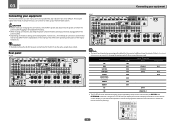
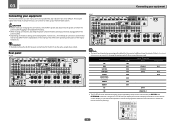
...-232C
SUBWOOFER
AUDIO
ASSIGNABLE
CENTER
A
FRONT
CENTER
R
L
FRONT HEIGHT
R
L
PRE OUT
FRONTWIDE / B
R
L
SURROUND R
AC IN L
SURROUND BACK A
R
L
(Single)
AM LOOP
ANTENNA
FM UNBAL 75
12VTRIGGER 1 IR OUT IN 1 IN 2
2
SPEAKERS
(OUTPUT 5 V
EXTENSION 150 mA MAX)
(OUTPUT 12 V TOTAL 150 mA MAX)
Rear panel
SC-68
HDMI
ASSIGNABLE 1 -7
ZONE 4 OUT
ASSIGNABLE COMPONENT VIDEO
Y
PB...
Owner's Manual - Page 35
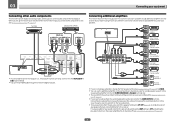
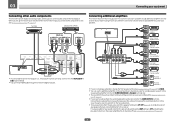
... power your system using a subwoofer, change the front speaker setting (see Setting the Audio options on page 74).
35 03
Connecting your equipment
Connecting other audio components
This receiver has both digital and analog inputs, allowing you to connect audio components for any speakers that are connected directly to achieve more than enough power for...
Owner's Manual - Page 36


...antenna to a wall or door frame. Don't drape loosely or leave coiled up.
! The audio signal input to MULTI CH IN cannot be assigned to Video Input. To input video signals ...the direction indicated by the arrow (fig.
03
Connecting your equipment
Connecting the multichannel analog inputs
SC-68 only For your Blu-ray Disc player and DVD player may have configured the Speaker system set-...
Owner's Manual - Page 37


... 4 (HDMI)
Input functions available
DVD, SAT/CBL, DVR/BDR, VIDEO, INTERNET RADIO, SiriusXM, PANDORA, MEDIA SERVER, FAVORITES, iPod/USB, USB-DAC (SC-68 only), TV, CD, TUNER, ADAPTER PORT (Outputs analog audio, composite video and component video.)
DVD, SAT/CBL, DVR/BDR, VIDEO, INTERNET RADIO, SiriusXM, PANDORA, MEDIA SERVER, FAVORITES, iPod/USB, USB-DAC...
Owner's Manual - Page 42


... cable to connect to a PC
SC-68 only By using two remote controls ...unit, or you wish to the manual that other manufacturers may not be used to play audio files from a PC on the IR
receiver remote sensor window. !
Important ! LAN(... USB-DAC IN terminal, see the operating instructions included with your stereo components in order to play high sound quality files of this unit's USB-...
Owner's Manual - Page 47
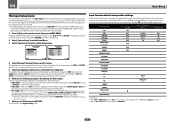
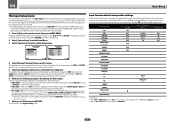
... Terminals Audio
Component
BD
(BD)
DVD SAT/CBL DVR/BDR VIDEO HDMI 5/MHL (front panel)
IN 1
COAX-1
IN 1
IN 2
COAX-2
k
IN 3
OPT-2
IN 2
IN 4
k
IN 3
IN 5
HDMI 6
IN 6
HDMI 7
IN 7
INTERNET RADIO
SiriusXM
PANDORA
MEDIA SERVER
FAVORITES
iPod/USB USB-DAC
TV
CD
TUNER
OPT-1
ANALOG-1
PHONO
MULTI CH IN
k
ADAPTER PORT
a SC-68...
Owner's Manual - Page 50
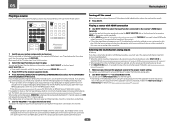
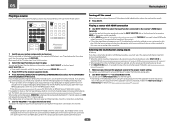
... of the subwoofer channel may be too low.
Selecting the multichannel analog inputs
SC-68 only
If you have resolutions that some components (such as video game units) have connected a decoder or a DVD player... panel display whether or not multi-channel playback is possible to check the digital audio output settings on your DVD player or digital satellite receiver. When using the INPUT...
Owner's Manual - Page 100
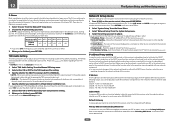
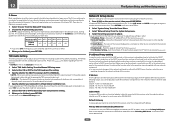
... the receiver is beyond the following ranges. ULTRA2 for the SC-68, SELECT2 for the SC-67.
1 Select 'THX Audio Setting' from the Manual SP Setup menu.
2 Select either ON or OFF for Boundary Gain Compensation setting.
6 When you cannot play back audio files stored on components on the remote control, then press HOME MENU.
IP...
Owner's Manual - Page 102
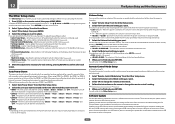
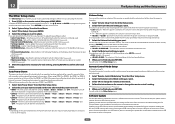
...doing this receiver (page 102). ! Sets up the volume-related operations of time with no audio or video signals being input to the receiver. Software Update - ated (page 104). !...limited. ! -20.0dB/-10.0dB/0.0dB - Use to +12.0dB - SC-68 only:
Multi Ch In Setup - The time can be selected from a Pioneer service engineer or custom
installer (page 104).
5 Make the adjustments necessary for...
Owner's Manual - Page 104
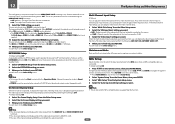
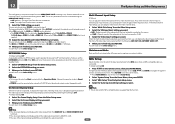
...The System Setup and Other Setup menus
The low frequency component output from the AUDIO ZONE 2 OUT terminals is played as such. When a...Display setting you want .
3 When you want . Multi Channel Input Setup
SC-68 only You can each be set to 7.1ch + ZONE 2, the ZONE 2..., the BASS and TREBLE can only be turned off by a Pioneer service engineer or custom installer. Note !
To do so, set...
Owner's Manual - Page 107


... speakers (Setting the Audio options on page 99). If your other digital components connected to Basic, the Pioneer-recommended settings are completed.
Check the digital output settings or the HDMI audio output settings of the...).
Check that what you think it to PLUS or set to SMALL (see page 37). SC-68 only: No sound is produced even if MULTI CH IN is heard from an analog source....
Owner's Manual - Page 109
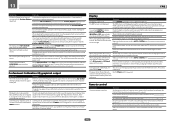
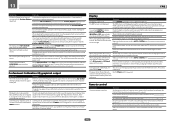
...Audio, the display shows PCM.
If a two channel soundtrack is currently playing (including Dolby Surround encoded), then this setting. During playback of the source component...Pioneer-recommended settings are recorded on page 60).
These indicators do not move them about the audio ...connected using SIGNAL SEL. 13
FAQ
Symptom
Remedy
SC-68 only: Gauge (value) does not increase with...
Owner's Manual - Page 111
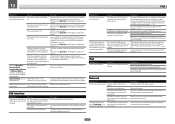
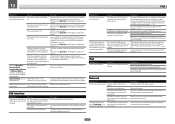
.... See the list of the browser's security function. Playback does not start .) After this receiver.
If your contracted provider. Copyrighted audio files stored on again this receiver (page 41).
The audio component on the network which has been switched off and on a USB memory device cannot be restricted due to redetect the receiver...
Owner's Manual - Page 113


... and 249 that the USB cable connecting the wireless LAN converter to play files on .
For audio device select "Pioneer USB Audio Device". Install the driver software on . (Wireless LAN converter's "Power", "WPS" and "... address matching the network of the wireless LAN router, etc. 13
FAQ
USB-DAC
SC-68 only
Symptoms
Causes
When the USB-DAC IN terminal is connected to the wireless LAN ...
Owner's Manual - Page 126
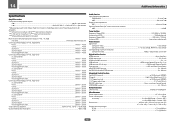
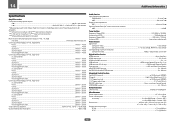
...**** Measured by Audio Spectrum Analyzer
Multi channel simultaneous power output (1 kHz, 1 %, 8 W) 9 ch total...810 W (SC-68)/770 W (SC-67)
Continuous Power...Component Video 1080p (1125p) (Video convert off)
Digital In/Out Section HDMI terminal...19-pin (Not DVI) HDMI output type...5 V, 55 mA HDMI input/MHL terminal...5 V, 1 A USB terminal...USB2.0 High Speed (Type A) 5 V, 2.1 A USB terminal (SC-68...
Owner's Manual - Page 130


... 6074, 6029, 6058 Tivo 6076 Toshiba 6112
Cable Set Top Box (Cable/PVR Combination)
Pioneer 6029, 6325, 6328, 6329 Amino 6078 Bright House 6074, 6029 Cable One 6074, 6029...6094 MTS 6094 Myrio 6077, 6078 Noos 6040
Cassete Deck
Pioneer 5058, 5059
Digital Tape
Pioneer 5057
MD
Pioneer 5056
Network Audio Player
Pioneer 5063
Game
X-Box 2313
AV Receiver
Pioneer 5096 (ID 1), 5097 (ID 2), 5098 (ID 3),...
Similar Questions
Factory Reset For A Pioneer Sc-lx502.
My receiver will only play sub and surrounds in pure direct mode and nothing else. I was wondering i...
My receiver will only play sub and surrounds in pure direct mode and nothing else. I was wondering i...
(Posted by michaelhome 1 year ago)
Resetting A Pioneer Elite Sc-35
need to do a hard reset on my pioneer elite sc-35 having problems with hdmi. reset it a year ago for...
need to do a hard reset on my pioneer elite sc-35 having problems with hdmi. reset it a year ago for...
(Posted by kgerrity92 7 years ago)

