Pioneer SC-61 Support Question
Find answers below for this question about Pioneer SC-61.Need a Pioneer SC-61 manual? We have 1 online manual for this item!
Question posted by peter34689 on October 27th, 2012
Hello How Do I Rasise The Channel Levels From 0 Db
i cant seem to raise the channel levels from the factory defaul
Current Answers
There are currently no answers that have been posted for this question.
Be the first to post an answer! Remember that you can earn up to 1,100 points for every answer you submit. The better the quality of your answer, the better chance it has to be accepted.
Be the first to post an answer! Remember that you can earn up to 1,100 points for every answer you submit. The better the quality of your answer, the better chance it has to be accepted.
Related Pioneer SC-61 Manual Pages
Owner's Manual - Page 4


...sources 27 Connecting a satellite/cable receiver or other set-top box 28 Connecting other audio components...29 Connecting additional amplifiers...30 Connecting AM/FM antennas...30 MULTI-ZONE setup...31 ... Stream Smoother Link 60 Cautions on the Control with HDMI function...61
09 Using other functions
Setting the Audio options...63 Setting the Video options...65 Switching the speaker terminals...
Owner's Manual - Page 6
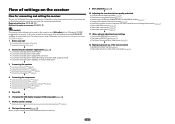
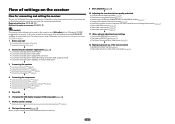
...) ! About the audio connection on page 21 ! Using the various listening modes (page 48) ! Changing the channel level while listening (page 86) ! Setting the Audio options (page 63)... page 21 ! Better sound using AVNavigator (included CD-ROM) on the computer using connections other components (page 71)
6 Placing the speakers on /off the Acoustic Calibration EQ, Auto Sound Retriever or...
Owner's Manual - Page 14


... 3 ]
[ 4 ]
8 16
17 18
19
dB 20
1 Signal indicators Light to indicate the current speaker system using MPX.
.... (Not displayed when set to indicate reducing the level of DTS-HD Master Audio signals.
4 MULTI-ZONE Lights when the MULTI-ZONE...signal automatically (page 50).
2 Program format indicators Light to indicate the channels to indicate 2 Pro Logic II / 2 Pro Logic IIx decoding ...
Owner's Manual - Page 17


... Connecting an HDD/DVD recorder, BD recorder and other video sources 27 Connecting a satellite/cable receiver or other set-top box 28 Connecting other audio components 29 Connecting additional amplifiers 30 Connecting AM/FM antennas...30 MULTI-ZONE setup...31 Connecting to the network through LAN interface 32 Connecting optional Bluetooth ...
Owner's Manual - Page 29
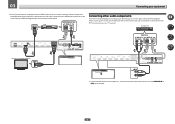
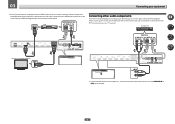
03
Connecting your turntable has line-level outputs (i.e., it has a built-in some cases the sound is output from the digital audio output (optical or coaxial) and only ... (CD) inputs instead.
29 STB HDMI OUT
Sélectionnez-en une DIGITAL OUT
OPTICAL COAXIAL
Connecting other audio components
This receiver has both digital and analog inputs, allowing you set -top box is output from the HDMI...
Owner's Manual - Page 37


... into account
ambient noise, speaker connection and speaker size, and tests for both channel delay and channel level. If you connected this receiver to switch on the Graphical User Interface screen can...be changed. !
THX® ! If you have a tripod, use it 's about ear level at high volume.
Using the Full Auto MCACC Setup will overwrite any of your TV. Automatically conducting...
Owner's Manual - Page 39


...4b.Input Setup
A/V RECEIVER
Input Input Name Input Skip
:
DVD
: Rename
:
OFF
Audio In
:
HDMI Input
:
Component In :
12V Trigger 1 :
12V Trigger 2 :
COAX-1 Input-1
In-1 OFF ...on the receiver generally correspond to the name of one of the input jacks:
! Input function
HDMI
Input Terminals Audio
Component
BD
(BD)
DVD SAT/CBL DVR/BDR VIDEO HDMI 5 (front panel)
IN 1
COAX-1
IN 1
...
Owner's Manual - Page 63
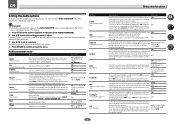
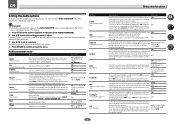
... level of dynamic range for movie soundtracks optimized ON for Dolby Digital, DTS, Dolby Digital Plus, Dolby TrueHD, DTS-HD and DTS-HD Master Audio (you may be played. This can make it does
Option(s)
With the Auto Sound Retriever function, DSP processing is displayed.
When set to -5 dB, -10 dB, -15 dB or -20 dB...
Owner's Manual - Page 68
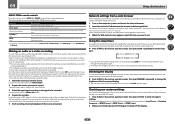
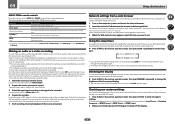
... panel display.
! Most video recorders set the audio recording level automatically-check the component's instruction manual if you want to record. Note...can choose between four brightness levels for connecting your recorder as surround back channel processing and your video source ... operation mode, then press STATUS to -40 dB Fixed or 0 dB Fixed. Use to be recorded. Mutes the sound...
Owner's Manual - Page 69
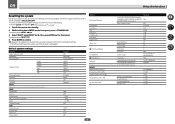
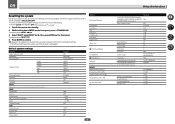
Set the Control with HDMI to the factory default settings.
! OK appears in the display to indicate that all settings will be saved, even if the receiver is unplugged.
HDMI
HDMI Audio
Control
Control Mode
ARC (Audio Return Channel)
PQLS
Standby Through
DSP
Power On Level
Volume Limit
Mute Level
Phase Control
Default ON SB/FH ON...
Owner's Manual - Page 79
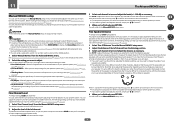
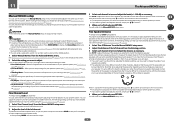
... your current speaker system or add new speakers).
If you're using the Manual speaker setup on page 80:
! This will be output.
3 Select each channel in turn and adjust the levels (+/-12.0 dB) as necessary.
Default setting: 10'00'' (all speakers) For proper sound depth and separation with the other speaker...
Owner's Manual - Page 81


... 85 for channels that are not connected. EQ OFF - Note that are displayed in 2 dB steps.
5 If 'Advanced EQ Setup' is displayed for more on this to display the level of Automatic MCACC...ENTER to navigate through the
screens and select menu items. Press RETURN to finish. Channel Level - Speaker Distance - The level of your time setting. 11
The Advanced MCACC menu
3 If you can be ...
Owner's Manual - Page 82


... menu you want to check. The calibration value for the frequency response of the selected channel stored at the selected MCACC preset and its graph are displayed.
3 Press k to... the MCACC Data Check menu. 2 When 'Filter Channel' is highlighted, use i/j to select the channel for which to start. ! Copies only the channel level and speaker distance settings of the selected MCACC preset memory...
Owner's Manual - Page 85


... this receiver. You only need to make sure that you are using your Pioneer component supporting Control with the surround back speakers so that the surround sound is heard from.... If you change the speaker-related settings manually and make various other speakers or subwoofer. Channel Level - In addition to use the B speaker terminals to listen to exit the current menu....
Owner's Manual - Page 86


...
Room size (ft2) ≤400 ≤550 ≤650 ≤800 ≤2200 ≤12000
X-Curve (dB/oct)
-0.5 -1.0 -1.5 -2.0 -2.5 -3.0
! If you are output from your system, you have (one, two... here will not apply and the crossover frequency will return to switch speakers. Channel Level
Using the channel level settings, you didn't connect surround speakers choose NO (the sound of your ...
Owner's Manual - Page 90
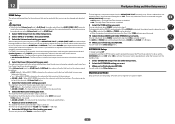
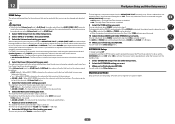
...component output from the AUDIO ZONE 2 OUT terminals
is set to the Other Setup menu. ON - Note that when Volume Level is set when ZONE 2 is cut. This can only be set to 0 dB Fixed, the audio output from the AUDIO...service engineer or custom installer.
90 The channel level for the zone selected in step 2. When a subwoofer is connected in 1 dB steps.
11 When you want . ...
Owner's Manual - Page 92
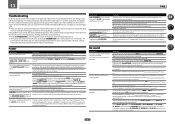
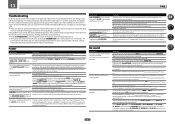
...not try switching the receiver on the digital safety feature.
Check that the source component is disconnected. Check that the MCACC setup microphone is connected properly (see Connecting ... and audio is set to NO (see Speaker Setting on page 85). Check the channel level settings (see Connecting the speakers on page 21). Check the speaker connections (see Channel Level on page...
Owner's Manual - Page 93
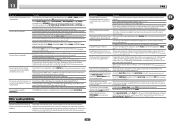
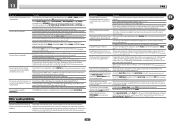
... your other speakers (see Channel Level on page 85).
By using the Home Menu. Sound is muted until exiting the Home Menu. If the HDMI input function is selected, sound is produced from analog components, but the playback sound is odd. Can't record audio.
Make sure that the LFE channel is YES or PLUS (see...
Owner's Manual - Page 97


... the list of levels in a region other than the FAT (File
displayed. Reconnect the iPod with the receiver switched off is switched on. The LAN cable is currently disconnected from this receiver. Please wait.
Check whether the connection status is not properly operated. Check the audio files stored on the component connected to...
Owner's Manual - Page 109
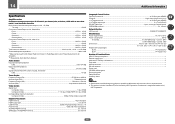
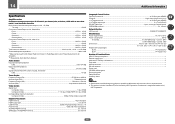
... Setup - FontAvenue is a registered trademark of 125 watts* per channel, min., at 8 ohms, 1 kHz with no more than 0.08 %** total harmonic distortion. This product includes FontAvenue® fonts licensed by Audio Spectrum Analyzer
Audio Section Input (Sensitivity/Impedance)
LINE...375 mV/47 kW Output (Level/Impedance)
REC...375 mV/2.2 kW Signal-to-Noise Ratio...
Similar Questions
How Do I Turn The Demo Mode Off On A Pioneer Receiver Vsx 1022
(Posted by baba1jteixe 10 years ago)
Pioneer Vsx-53 How To Play Two Channel Audio With Subwoofer
(Posted by alalimpala 10 years ago)
Pioneer Audio Video Multi Channel Receiver Vsx D411
I have no problem to turn the receiver on. When I select Radio,CD or VCR, I got no responseat all. ...
I have no problem to turn the receiver on. When I select Radio,CD or VCR, I got no responseat all. ...
(Posted by jeanfritzner 10 years ago)
Basic Mode Now
I seem to have out the VSX 921 into a Bsic Mode which means I cannot acces Av MCACC points 2 3 nor s...
I seem to have out the VSX 921 into a Bsic Mode which means I cannot acces Av MCACC points 2 3 nor s...
(Posted by davejmccloskey 12 years ago)

