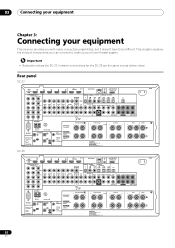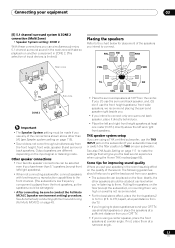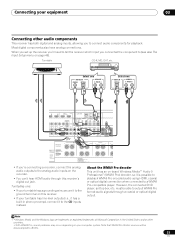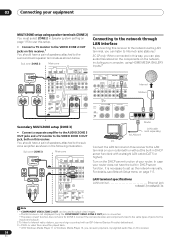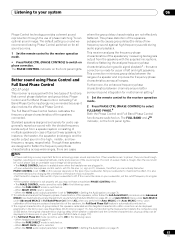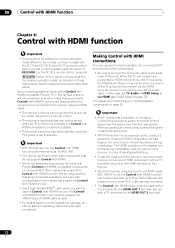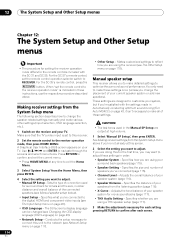Pioneer SC-35 Support Question
Find answers below for this question about Pioneer SC-35.Need a Pioneer SC-35 manual? We have 1 online manual for this item!
Question posted by gconline on November 8th, 2012
No Sub Woofer Output
I do not have any sub output. The sub works fine and connected to the sub output. Tried the manual speaker level settings but no sub output no matter what level (even +10 dB). I do not think this ever worked.
Current Answers
Related Pioneer SC-35 Manual Pages
Similar Questions
My Pioneer Sc-35 Blinks
the advanced mcacc blinks blue colourWhat is the problem
the advanced mcacc blinks blue colourWhat is the problem
(Posted by maximolkuria24 2 years ago)
Pioneer Sc Lx501 Remote Doesn't Work
hi guys. how can i factory reset lx501?
hi guys. how can i factory reset lx501?
(Posted by weronikalewnau25 5 years ago)
Sc-35 Not Working Properly With Sch1 Sirius Connect Tuner.
The SCH1 tuner (Sirius Radio) works with SC-35 for about 5-10 min when it has been off for a while. ...
The SCH1 tuner (Sirius Radio) works with SC-35 for about 5-10 min when it has been off for a while. ...
(Posted by gosanrich 7 years ago)
Resetting A Pioneer Elite Sc-35
need to do a hard reset on my pioneer elite sc-35 having problems with hdmi. reset it a year ago for...
need to do a hard reset on my pioneer elite sc-35 having problems with hdmi. reset it a year ago for...
(Posted by kgerrity92 7 years ago)