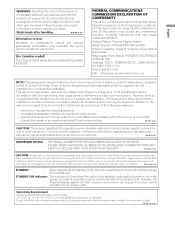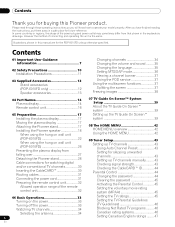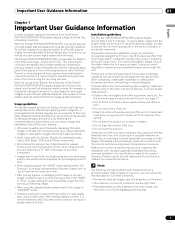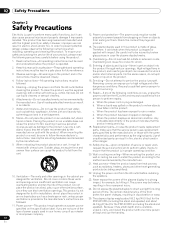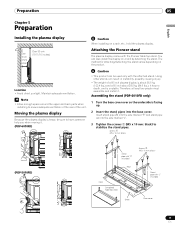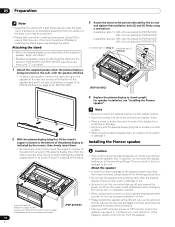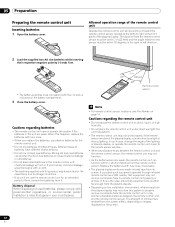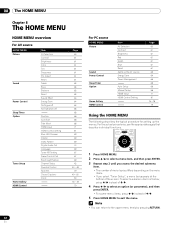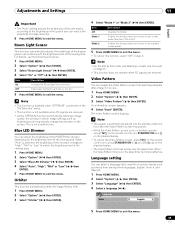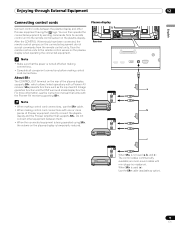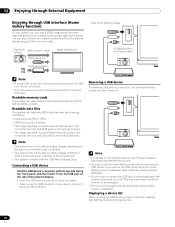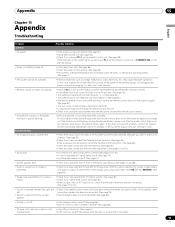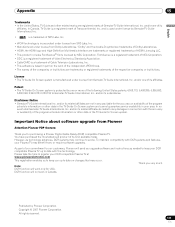Pioneer PDP-6010FD Support Question
Find answers below for this question about Pioneer PDP-6010FD.Need a Pioneer PDP-6010FD manual? We have 1 online manual for this item!
Question posted by leebrissey on November 22nd, 2014
How To Disable The No Operation Power Off Function On The Pioneer Pdp-6010fd
I can't find a a way to bring up the Home Menu in order to navigate to the Power Control function in order to disable the No Operation off mode. Any clue on how I can get the TV to bring up the Home Menu ? Have the manual and a working remote, but haven't found the secret combination yet.
Current Answers
Related Pioneer PDP-6010FD Manual Pages
Similar Questions
Where Can I Get A Not Very Expensive Wall Mount For The 60 Inch Pioneer Plasma?
(Posted by Anonymous-171244 1 year ago)
Tv Blue Light Blinks 12 Times And Tv Does Not Come On
(Posted by Hallearl67 3 years ago)
Have A Pioneer Pdp505cmx Plasma What Do I Need To Use It For Home
(Posted by hobby71 10 years ago)
I Have Pioneer 4330 Hd Plasma. When Turned On Audio Is Ok But Video Problems
I have Pioneer 4330 HD plasma. When turned on audio is OK but video shows horizontal lines and after...
I have Pioneer 4330 HD plasma. When turned on audio is OK but video shows horizontal lines and after...
(Posted by apatel 11 years ago)
My Pioneer Plasma Tv Does Not Turn On
I press POWER on the Media Receiver. The power indicator on Media Receiver lights up red. Then I pr...
I press POWER on the Media Receiver. The power indicator on Media Receiver lights up red. Then I pr...
(Posted by lekountd 12 years ago)