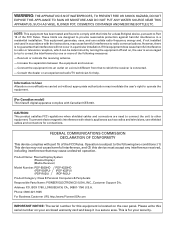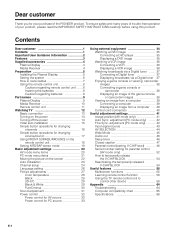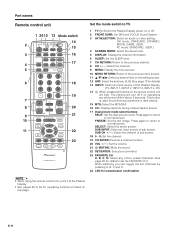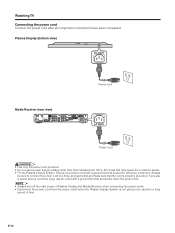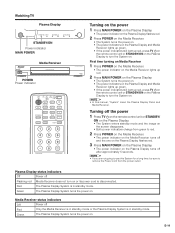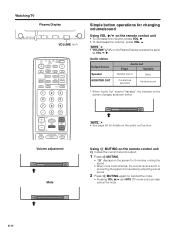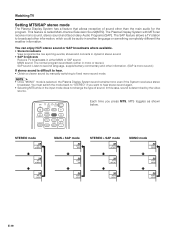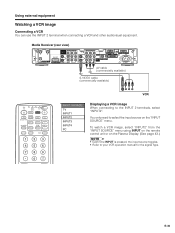Pioneer PDP-4330HD Support Question
Find answers below for this question about Pioneer PDP-4330HD.Need a Pioneer PDP-4330HD manual? We have 1 online manual for this item!
Question posted by apatel on December 8th, 2012
I Have Pioneer 4330 Hd Plasma. When Turned On Audio Is Ok But Video Problems
I have Pioneer 4330 HD plasma. When turned on audio is OK but video shows horizontal lines and after 4-5 minutes they go away and TV is good to watch. It only happens when TV is cold, but when hot, no problem.
Current Answers
Related Pioneer PDP-4330HD Manual Pages
Similar Questions
Audio And Video Issues On Pdp 4270hd
1. monitor-out video not working. should i replace the input output board?2. Periodic static noise, ...
1. monitor-out video not working. should i replace the input output board?2. Periodic static noise, ...
(Posted by pargaru 4 years ago)
Audio Problem
ok so i just bought the PDP 425CMX and i want to connect a samsung blurayplayer i got the hdmi to dv...
ok so i just bought the PDP 425CMX and i want to connect a samsung blurayplayer i got the hdmi to dv...
(Posted by valdez15 9 years ago)
Tv Stand For Pioneer-4330hd
WHERE CAN I BUY A TV STAND FOR MY TV. AND IS THERE ANY DETACHABLE SPEAKER FOR THIS MODEL?
WHERE CAN I BUY A TV STAND FOR MY TV. AND IS THERE ANY DETACHABLE SPEAKER FOR THIS MODEL?
(Posted by whyunicorn 11 years ago)
My Pioneer Plasma Tv Does Not Turn On
I press POWER on the Media Receiver. The power indicator on Media Receiver lights up red. Then I pr...
I press POWER on the Media Receiver. The power indicator on Media Receiver lights up red. Then I pr...
(Posted by lekountd 12 years ago)
Regarding A Pioneer Plasma-506 Pu
I unplugged TV from electrical outlet and plugged it back into electrical outlet TV is now in standb...
I unplugged TV from electrical outlet and plugged it back into electrical outlet TV is now in standb...
(Posted by robahmann 12 years ago)