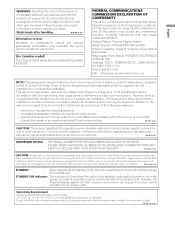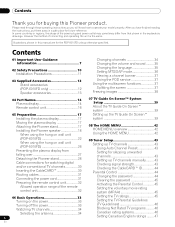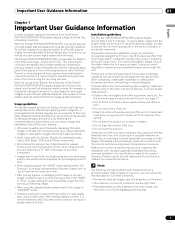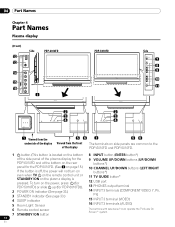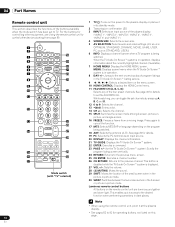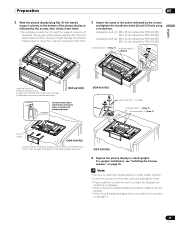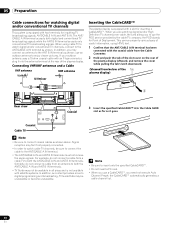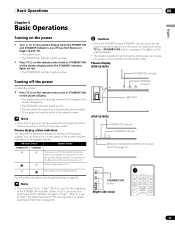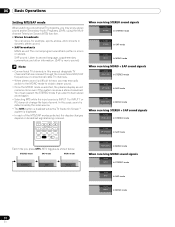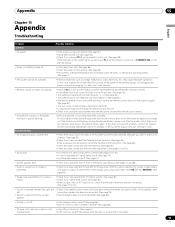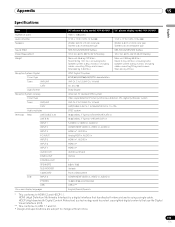Pioneer PDP 5010FD Support Question
Find answers below for this question about Pioneer PDP 5010FD - 50" Plasma TV.Need a Pioneer PDP 5010FD manual? We have 1 online manual for this item!
Question posted by csylmus on October 11th, 2014
My Tv Cut Off Every 45 Min
The person who posted this question about this Pioneer product did not include a detailed explanation. Please use the "Request More Information" button to the right if more details would help you to answer this question.
Current Answers
Answer #1: Posted by TechSupport101 on October 11th, 2014 10:31 AM
Hi. There is a Service Manual downloadable from here that should be able to assist.
Related Pioneer PDP 5010FD Manual Pages
Similar Questions
Unable To Change Digital Audio Out To Pcm On My Tv.
How can I get access to change the audio to PCM.
How can I get access to change the audio to PCM.
(Posted by Anonymous-171742 1 year ago)
Tv Blue Light Blinks 12 Times And Tv Does Not Come On
(Posted by Hallearl67 3 years ago)
What Would Be The Vesa Mounting Size For The Pioneer Pro110fd 50'plasma Tv.
I want to buy a stand to hold the tv. on with wheels on Amazon. The stand accomodates vesa mount hol...
I want to buy a stand to hold the tv. on with wheels on Amazon. The stand accomodates vesa mount hol...
(Posted by Dormont 8 years ago)
Pioneer Plasma Tv Pdp-5010fd Does Not Turn On
(Posted by navale 9 years ago)
System Cables
I need to buy the grey and whites system cables to conect my PDP-5030HD Plasma TV into my PDP-R03U P...
I need to buy the grey and whites system cables to conect my PDP-5030HD Plasma TV into my PDP-R03U P...
(Posted by tafbox 11 years ago)