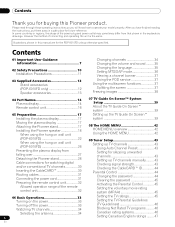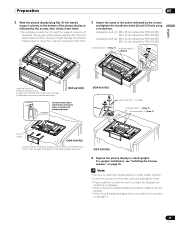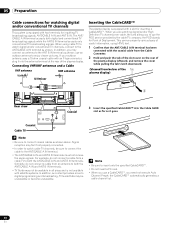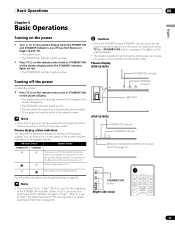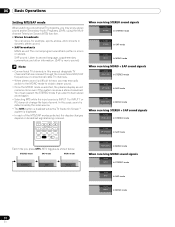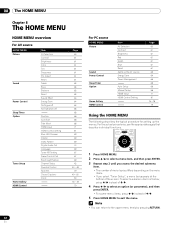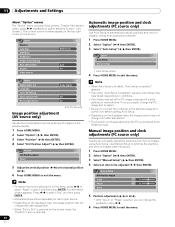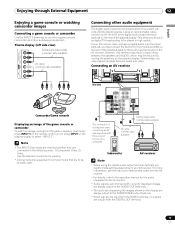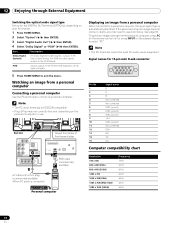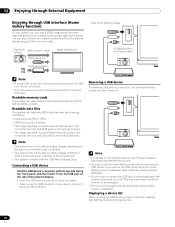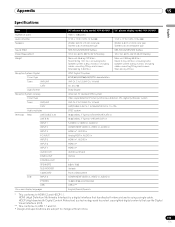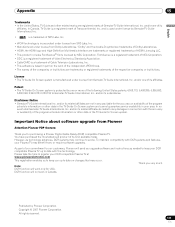Pioneer PDP 5010FD Support Question
Find answers below for this question about Pioneer PDP 5010FD - 50" Plasma TV.Need a Pioneer PDP 5010FD manual? We have 1 online manual for this item!
Question posted by Anonymous-171742 on July 1st, 2022
Unable To Change Digital Audio Out To Pcm On My Tv.
How can I get access to change the audio to PCM.
Current Answers
Answer #1: Posted by SonuKumar on July 12th, 2022 7:29 AM
Please respond to my effort to provide you with the best possible solution by using the "Acceptable Solution" and/or the "Helpful" buttons when the answer has proven to be helpful.
Regards,
Sonu
Your search handyman for all e-support needs!!
Related Pioneer PDP 5010FD Manual Pages
Similar Questions
Tv Blue Light Blinks 12 Times And Tv Does Not Come On
(Posted by Hallearl67 3 years ago)
The Digital Audio Out Option On The Home Menu Is Grayed Out. Why???
why is the digital audio out option grayed out on the home menu?
why is the digital audio out option grayed out on the home menu?
(Posted by Anonymous-156985 8 years ago)
What Would Be The Vesa Mounting Size For The Pioneer Pro110fd 50'plasma Tv.
I want to buy a stand to hold the tv. on with wheels on Amazon. The stand accomodates vesa mount hol...
I want to buy a stand to hold the tv. on with wheels on Amazon. The stand accomodates vesa mount hol...
(Posted by Dormont 8 years ago)
Pioneer Plasma Tv Pdp-5010fd Does Not Turn On
(Posted by navale 9 years ago)