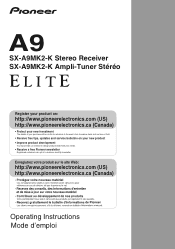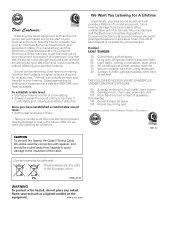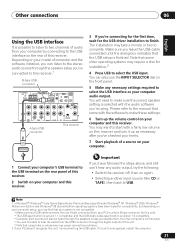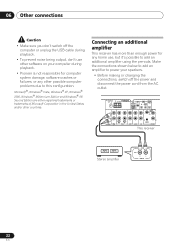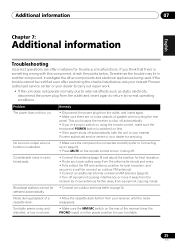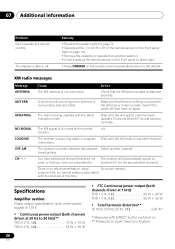Pioneer N-50 Support Question
Find answers below for this question about Pioneer N-50.Need a Pioneer N-50 manual? We have 1 online manual for this item!
Question posted by thanhtung on October 5th, 2022
Pioneer N-50 Error 9
The person who posted this question about this Pioneer product did not include a detailed explanation. Please use the "Request More Information" button to the right if more details would help you to answer this question.
Current Answers
Answer #1: Posted by SonuKumar on October 6th, 2022 7:35 AM
Please respond to my effort to provide you with the best possible solution by using the "Acceptable Solution" and/or the "Helpful" buttons when the answer has proven to be helpful.
Regards,
Sonu
Your search handyman for all e-support needs!!
Related Pioneer N-50 Manual Pages
Similar Questions
Looking To Buy Vsx-40 Or 50
can i use my speakers purchased with my previous Pioneer Solution - VSX-406 with a new purchase of V...
can i use my speakers purchased with my previous Pioneer Solution - VSX-406 with a new purchase of V...
(Posted by cbsmith2 12 years ago)
Help With Pioneer Vsx 50
I can not get the guy screen up on my tv
I can not get the guy screen up on my tv
(Posted by Kpaterson303 12 years ago)
Pioneer Vsx-50 Zone 2 Problem
Can I play Direct TV Sonic Tap to my zone 2 speakers? TV and Direct DVR are both connected using HDM...
Can I play Direct TV Sonic Tap to my zone 2 speakers? TV and Direct DVR are both connected using HDM...
(Posted by jsmith12 12 years ago)