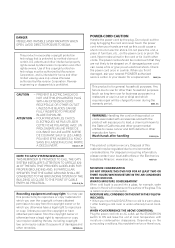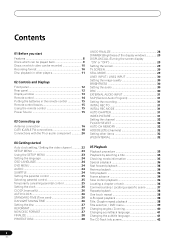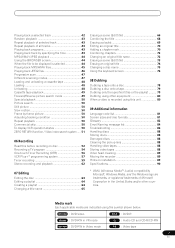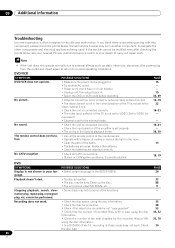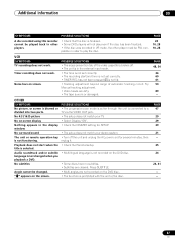Pioneer DVR-RT500 Support Question
Find answers below for this question about Pioneer DVR-RT500.Need a Pioneer DVR-RT500 manual? We have 1 online manual for this item!
Question posted by Ashletrebor on July 6th, 2014
What Dvd Recording Disc Is Used With Pioneer Dvd Recorder Dvr Rt500
The person who posted this question about this Pioneer product did not include a detailed explanation. Please use the "Request More Information" button to the right if more details would help you to answer this question.
Current Answers
Related Pioneer DVR-RT500 Manual Pages
Similar Questions
Forgot To Finalize My Dvd-r On Rt500 Dvd Recorder! Help!
(Posted by jim11227 10 years ago)
I Use My Pioneer Dvr-rt500 To View Rented Movies. How Can I Use It To View My Vc
I want to edit VCR to see if I want to record to DVD
I want to edit VCR to see if I want to record to DVD
(Posted by Sarbon 11 years ago)
I Would Like To Unlock My Dvd Player, To View A Danish Film
How can i unlock my DVD player to view a Danish film (region 2) My DVD is for region 1, Canada, USA?
How can i unlock my DVD player to view a Danish film (region 2) My DVD is for region 1, Canada, USA?
(Posted by davidleahy2 11 years ago)
My Pioneer Pdv-lc10 Portable Dvd Player Needs A New High Voltage Regulator.
The 7 inch LCD display on my Pioneer PDV-LC10 portable DVD player burnt out - no image whatsoever, a...
The 7 inch LCD display on my Pioneer PDV-LC10 portable DVD player burnt out - no image whatsoever, a...
(Posted by curtfigueroa 11 years ago)
Pioneer Dvr-rt500 Incorrect Disc Error 104
Deck will no longer record. Says disc is incorrect. Always have recorded on DVD -R. They did record,...
Deck will no longer record. Says disc is incorrect. Always have recorded on DVD -R. They did record,...
(Posted by rsimons913 12 years ago)