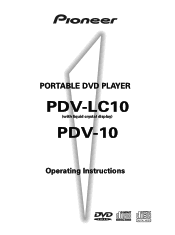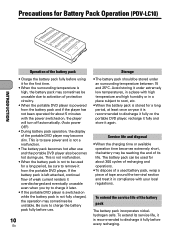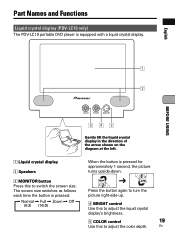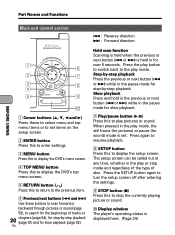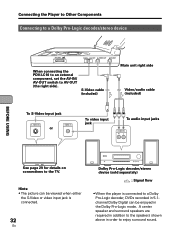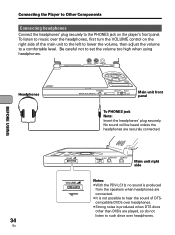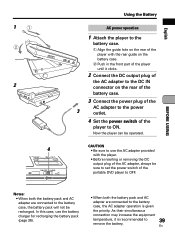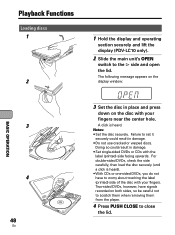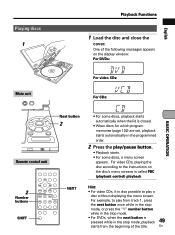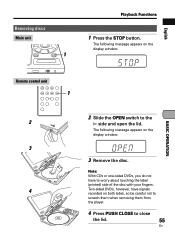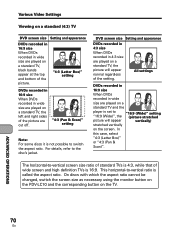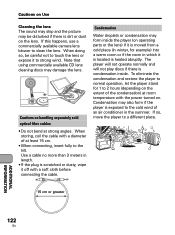Pioneer PDV-LC10 Support Question
Find answers below for this question about Pioneer PDV-LC10.Need a Pioneer PDV-LC10 manual? We have 1 online manual for this item!
Question posted by curtfigueroa on April 28th, 2012
My Pioneer Pdv-lc10 Portable Dvd Player Needs A New High Voltage Regulator.
The 7 inch LCD display on my Pioneer PDV-LC10 portable DVD player burnt out - no image whatsoever, and I was told that the high voltage regulator needs to be replaced.
Where can I purchase a high voltage regulator for this model portable DVD player?
Current Answers
Related Pioneer PDV-LC10 Manual Pages
Similar Questions
Free Manual I Have Just Purchased A Pioneer Dvd Player/ Playback
I would appreciate being able to locate a manual for Model DV 446 K
I would appreciate being able to locate a manual for Model DV 446 K
(Posted by fredmarg 6 years ago)
Model Dvl-90 Pioneer E-lite Player Need Manual For Laser Player. Can You Help?
(Posted by jbtweese 10 years ago)
I Can Hear The Sound Of The Dvd But Cant See A Picture?
(Posted by annabeldoran 11 years ago)
I Would Like To Unlock My Dvd Player, To View A Danish Film
How can i unlock my DVD player to view a Danish film (region 2) My DVD is for region 1, Canada, USA?
How can i unlock my DVD player to view a Danish film (region 2) My DVD is for region 1, Canada, USA?
(Posted by davidleahy2 11 years ago)
My Dvd Player Wont Play All My Dvds New And Old
i have a pioneer dvd player which won't play all my dvds new ones or old ones. can you help me pleas...
i have a pioneer dvd player which won't play all my dvds new ones or old ones. can you help me pleas...
(Posted by nicoleek 12 years ago)