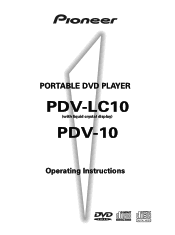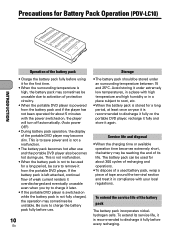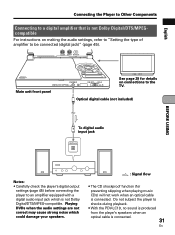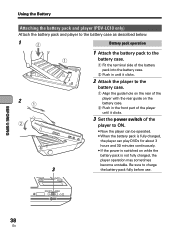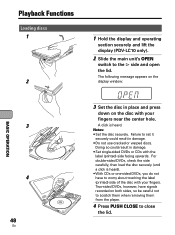Pioneer PDV-LC10 Support and Manuals
Get Help and Manuals for this Pioneer item

View All Support Options Below
Free Pioneer PDV-LC10 manuals!
Problems with Pioneer PDV-LC10?
Ask a Question
Free Pioneer PDV-LC10 manuals!
Problems with Pioneer PDV-LC10?
Ask a Question
Most Recent Pioneer PDV-LC10 Questions
I Can Hear The Sound Of The Dvd But Cant See A Picture?
(Posted by annabeldoran 11 years ago)
My Pioneer Pdv-lc10 Portable Dvd Player Needs A New High Voltage Regulator.
The 7 inch LCD display on my Pioneer PDV-LC10 portable DVD player burnt out - no image whatsoever, a...
The 7 inch LCD display on my Pioneer PDV-LC10 portable DVD player burnt out - no image whatsoever, a...
(Posted by curtfigueroa 11 years ago)
Pioneer PDV-LC10 Videos
Popular Pioneer PDV-LC10 Manual Pages
Pioneer PDV-LC10 Reviews
We have not received any reviews for Pioneer yet.