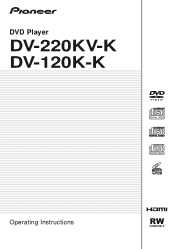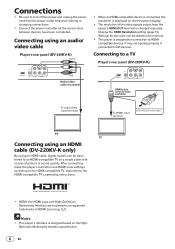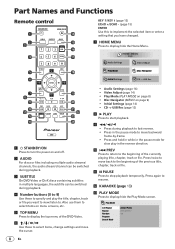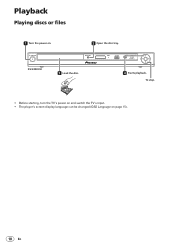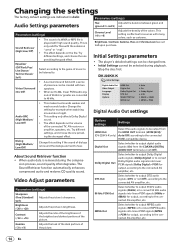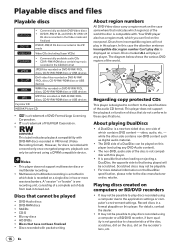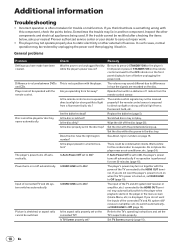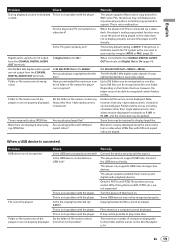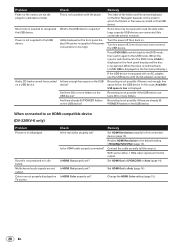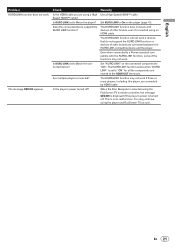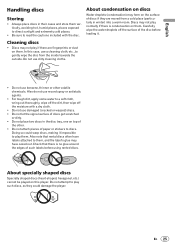Pioneer DV220KV-K Support Question
Find answers below for this question about Pioneer DV220KV-K - DV220E PAL Multi System DVD Player.Need a Pioneer DV220KV-K manual? We have 1 online manual for this item!
Question posted by Anonymous-15736 on May 3rd, 2010
How Do I Play Vcd`s On My Dvd Player?
The person who posted this question about this Pioneer product did not include a detailed explanation. Please use the "Request More Information" button to the right if more details would help you to answer this question.
Current Answers
Related Pioneer DV220KV-K Manual Pages
Similar Questions
Door Won't Open
I have a DV-220KV-K Player which has been working in all respects but now the door won't open. Why i...
I have a DV-220KV-K Player which has been working in all respects but now the door won't open. Why i...
(Posted by zorkley 1 year ago)
My Pioneer Pdv-lc10 Portable Dvd Player Needs A New High Voltage Regulator.
The 7 inch LCD display on my Pioneer PDV-LC10 portable DVD player burnt out - no image whatsoever, a...
The 7 inch LCD display on my Pioneer PDV-LC10 portable DVD player burnt out - no image whatsoever, a...
(Posted by curtfigueroa 12 years ago)
My Dvd Player Wont Play All My Dvds New And Old
i have a pioneer dvd player which won't play all my dvds new ones or old ones. can you help me pleas...
i have a pioneer dvd player which won't play all my dvds new ones or old ones. can you help me pleas...
(Posted by nicoleek 12 years ago)
Does It Play .avi Files?
The movies I download and burn are all in .avi format... Will they play on the pioneer dv220kv dvd p...
The movies I download and burn are all in .avi format... Will they play on the pioneer dv220kv dvd p...
(Posted by kotenok159 13 years ago)
I Need Region Code For Myanmar
i cant play with dvd player in myanmar so region code is needed for me help me please
i cant play with dvd player in myanmar so region code is needed for me help me please
(Posted by hanthanehero 13 years ago)