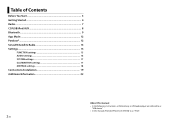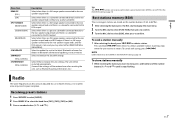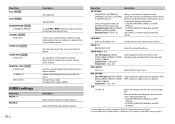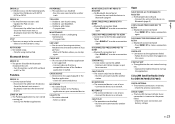Pioneer DEH-X4700BT Support Question
Find answers below for this question about Pioneer DEH-X4700BT.Need a Pioneer DEH-X4700BT manual? We have 1 online manual for this item!
Question posted by jaimeimbody on December 7th, 2014
Rear Speakers From 4700 Bt Don't Work
I installed new speakers on the 4700bt but the rear speakers the 2 ways don't work I've checked everything. Tested speakers on another system and they work I've changed speaker wire also
Current Answers
Answer #1: Posted by TommyKervz on December 9th, 2014 11:59 PM
Follow the instructions below to check your wiring
http://www.manualowl.com/m/Pioneer/DEH-X4700BT/Manual/426322?page=19
Related Pioneer DEH-X4700BT Manual Pages
Similar Questions
What Are The Speaker Wire Combo For Pioneerdxt X2769ui
(Posted by Anonymous-166456 3 years ago)
Hi, I Have Pioneer Deh-p6000ub Installed In My Corolla 2005. It Is Not Working
Hi, I have Pioneer DEH-P6000UB installed in my corolla 2005. It is not working, I mean once in a whi...
Hi, I have Pioneer DEH-P6000UB installed in my corolla 2005. It is not working, I mean once in a whi...
(Posted by Shuaibhome 7 years ago)
Lights On Display
why would all the lights go out on display?everything works but the lights
why would all the lights go out on display?everything works but the lights
(Posted by mathieu40 9 years ago)
Pioneer Deh-x4700bt Hands Free Problem.
How do I make phone calls play through speakers on Pioneer DEH-X4700BT receiver? The MIC works well ...
How do I make phone calls play through speakers on Pioneer DEH-X4700BT receiver? The MIC works well ...
(Posted by mrfanuc 9 years ago)