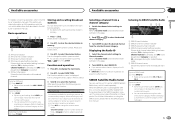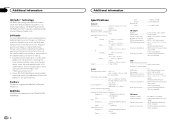Pioneer DEH-P8400BH Support Question
Find answers below for this question about Pioneer DEH-P8400BH.Need a Pioneer DEH-P8400BH manual? We have 1 online manual for this item!
Question posted by blWoodyW on May 16th, 2014
How Do I Find My Radio Id Number For A Pioneer Deh-p8400bh
The person who posted this question about this Pioneer product did not include a detailed explanation. Please use the "Request More Information" button to the right if more details would help you to answer this question.
Current Answers
Related Pioneer DEH-P8400BH Manual Pages
Similar Questions
Car Radio Number Deh X6800 Bt
my Kia dealer installed the new radia but it does not get AM. Byrascal@qCom, Qobert Quinn
my Kia dealer installed the new radia but it does not get AM. Byrascal@qCom, Qobert Quinn
(Posted by Byrascal 7 years ago)
How To Set The Clock On A Pioneer Car Radio Model Number Deh-3400ub
(Posted by HeathLa 9 years ago)
How To Make Microphone Work On My Bluetooth Pioneer Radio Deh-p8400bh?
(Posted by niwalid 10 years ago)
How To Install Car Radio Wire Harness Pioneer Deh-p8400bh
(Posted by gssaloei 10 years ago)
How Do You Delete Preset Radio Stations For The Pioneer Deh-p8400bh?
How do you delete preset radio stations for the Pioneer DEH-P8400BH?
How do you delete preset radio stations for the Pioneer DEH-P8400BH?
(Posted by doneschmidt 10 years ago)