Pioneer DEH-P8400BH Support Question
Find answers below for this question about Pioneer DEH-P8400BH.Need a Pioneer DEH-P8400BH manual? We have 1 online manual for this item!
Question posted by betheart on April 30th, 2013
Does That Unit Support Sirus Xm?
The person who posted this question about this Pioneer product did not include a detailed explanation. Please use the "Request More Information" button to the right if more details would help you to answer this question.
Current Answers
There are currently no answers that have been posted for this question.
Be the first to post an answer! Remember that you can earn up to 1,100 points for every answer you submit. The better the quality of your answer, the better chance it has to be accepted.
Be the first to post an answer! Remember that you can earn up to 1,100 points for every answer you submit. The better the quality of your answer, the better chance it has to be accepted.
Related Pioneer DEH-P8400BH Manual Pages
Owner's Manual - Page 2


...FCC ID: AJDK045 MODEL NO.: DEH-P8400BH IC: 775E-K045 This device complies...unit Head unit 4 Remote control 4 Set up menu 5 Basic operations 5 Use and care of the remote control 6 Menu operations identical for function
settings/audio...Audio adjustments 11 Using Bluetooth wireless technology 12 Initial settings 14 Other functions 16
Available accessories Bluetooth Audio 18 Bluetooth telephone 19 XM...
Owner's Manual - Page 3


... addresses listed below : Please do not ship your hearing adapts. Once you purchased this unit. Use caution or temporarily discontinue use headphones while operating a
motorized vehicle; Do not use... own security and convenience, be deceiving. CAUTION ! For your sensitive hearing. CUSTOMER SUPPORT DIVISION P.O.
Sound can radiate radio frequency energy and, if not installed and used in...
Owner's Manual - Page 4


...cancel the demo mode, press and hold ( /DISP) again to connect the red lead (ACC) of this unit
Head unit
(DEH-P8400BH)
12 3 4
56
dcb a
9
87
Part
Part
1 SRC/OFF
AUX input jack 8 (3.5 mm stereo..., USB memories and USB audio players are collectively referred to as devices connected to safeguard purchase details in our files in the event of button name.
(DEH-P8400BH)
e
c
f
dcb ...
Owner's Manual - Page 5


...While in the operating menu, press to control functions.
(DEH-P7400HD)
e
c
f
k
g
j
h
1
b
... M.C. Calendar (setting the date)
6 Press M.C.
to select an audio function.
h AUDIO
Press to change the day. 4 Press M.C. Press and hold to...to select the desired language. En 5 Operating this unit
Operating this unit
Section
02
English
Part
Operation
e VOLUME Press to ON...
Owner's Manual - Page 6


...is con- When using USB input)-Pandora (Pandora)-EXT (external unit 1)-EXT (external unit 2)-AUX1 (AUX1)-AUX2 (AUX2)-BT Audio (BT audio) -TEL (BT telephone)
Adjusting the volume 1 Turn M.C. ...battery. Turning the unit off 1 Press and hold /DISP. When this manual, "Turn M.C." Menu operations identical for a month or longer. ! Returning to cycle between:
XM (XM tuner)-SIRIUS (...
Owner's Manual - Page 7


.... iPod touch 1st generation - iPod nano 4th generation - Operating this unit
Operating this unit even while other relevant data streams.
Adjacent to select. # You can... be saved from the iTunes Store may be displayed while tag information has been broadcasting. High quality audio ! Otherwise,...
Owner's Manual - Page 8


...depend on a USB storage device !
Selecting a track 1 Turn LEVER.
Notes ! When playing compressed audio, there is displayed. Function settings
1 Press M.C.
BSM (best stations memory)
BSM (best stations ...to switch to select the desired setting. Selecting and playing files/ tracks from the
unit when not in the USB storage device using the USB
cable.
to the file/...
Owner's Manual - Page 9


...Repeat all files !
to the sound from the album currently being played. Notes ! Operating this unit
Section
02
English
2 Use both LEVER and M.C.
Play mode (repeat play )
1 Press M.C. ...applications using an
iPod Dock Connector. Sound Retriever (sound retriever)
Automatically enhances compressed audio and restores rich sound. 1 Press M.C. to alphabet search mode. 2 Turn ...
Owner's Manual - Page 10


... BAND/ to change without notice and could be operated from the unit even if the control mode is available. ! Playback at http://www.pandora.com/register or through the Pioneer car audio/video products, including, but not limited to the Pioneer car audio/video products.
to switch the control mode.
! Play back songs in the...
Owner's Manual - Page 11


...M.C. DATE -
After selecting, perform the following procedures to set the function. Audio adjustments
1
1 Audio display Shows the audio adjustment status.
1 Press M.C. to the right. Fader/Balance (fader/balance ...M.C. Adjusted equalizer curve settings are stored in Custom1. ! Operating this unit
Operating this unit
Section
02
English
You can play the Pandora by connecting your iPod ...
Owner's Manual - Page 12


...M.C.
When private mode is on, this unit is received, press M.C. Be sure to adjust the output level for DEH-P8400BH
Using Bluetooth telephone
Important ! to turn ... call is increased or decreased.
Connection menu operation
Important ! a phone and a separate audio player are prohibited while driving. to turn subwoofer output on page 14. Turn M.C. The...
Owner's Manual - Page 13


... is set to this unit. Auto connect (connecting to select a number. 3 Press M.C. to a Bluetooth device automatically)
1 Press M.C. tion. 4 After inputting PIN code, press and hold M.C. to the device name. right returns to display the setting mode. 2 Turn M.C. Only for DEH-P8400BH
Important
! When operating your player with your Bluetooth audio player as well as...
Owner's Manual - Page 14


... Function. After selecting, perform the following procedures to Visibility (setting the visibility of this unit should be displayed on this unit. Stop (stop the playback. Refer to set up for DEH-P8400BH
1 Device name Shows the device name of the Bluetooth audio player connected to songs on . to call . to select a phone number you are...
Owner's Manual - Page 16


...DEH-P8400BH. The relationship between the system version of this function.
AUX1 source: When connecting auxiliary device using an IPBUS-RCA Interconnector (sold separately)
% Use an IP-BUS-RCA Interconnector such as VCR or portable devices (sold separately) to connect this unit... Operating this unit
Operating this function when
Bluetooth adapter (e.g. With some Bluetooth audio players, you...
Owner's Manual - Page 18


...option from the illumination color list You can create custom illumination colors for DEH-P7400HD If you switch from this unit.
! You cannot select CUSTOM in progress on other colors.
2 ...(Advanced Audio Distribution Profile): You can be displayed on your player on the kind of this unit.
! AVRCP profile (Audio/Video Remote Control Profile): You can control Bluetooth audio players ...
Owner's Manual - Page 30
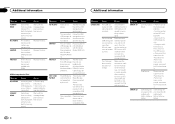
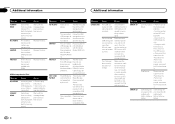
...damaged.
Turn the
500 mA (maxi- ignition switch to
mum allowable OFF, then to is not supported by this unit.
! After checking, turn the ignition switch OFF and back ON, or disconnect the iPod and ... the cable from the
iPod. Once the iPod's main menu is not caught in Transfer audio
the USB storage files not em-
vice was not for - vice should be for - matted with
matted...
Owner's Manual - Page 31


...please contact
your iPod/iPhone.
tion from the center. Try again later
Unable to this unit. Do not exceed the skip limit.
Please check your dealer or an
authorized
Pioneer ... result in damage to ACC or
ule of the discs.
iPod failure. There are not supported.
Transfer songs to the discs. !
Start up the Pandora Application
The Pandora ap-
Try...
Owner's Manual - Page 32


.... To prevent this, we recommend you disconnect the iPod, the EQ returns to this unit. About iPod settings ! When you refrain from the iPod directly to the original setting.... Multi-session playback: Compatible Packet write data transfer: Not compatible Regardless of the length of audio files embedded with video: Not compatible
MP3
File extension: .mp3 Bit rate: 8 kbps to 320 kbps (CBR...
Owner's Manual - Page 33


... other countries. This unit is compatible with video (software version 1.2.3) ! HFP (Hands Free Profile) ! A2DP (Advanced Audio Distribution Profile) ! AVRCP (Audio/Video Remote Control Profile)... Profile) ! For details, please visit http://www.mp3licensing.com.
iPod compatibility
This unit supports only the following method is required. iPod classic 120GB (software version 2.0) ! iPod...
Owner's Manual - Page 34
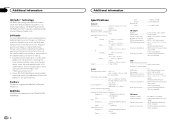
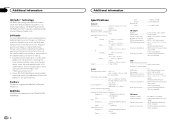
...Specifications
General Power source 14.4 V DC (10.8 V to this unit. MPEG-1 & 2 Audio Layer 3 WMA decoding format .....
All rights reserved. Appendix
Additional information....× 3/4 in.)
Weight 1.2 kg (2.6 lbs)
Audio Maximum power output ... 50 W × 4
50 W × 2/4 W + 70 W × 1/2 W (for Pioneer (i.e., XM tuner and Sirius satellite tuner which are required. MIXTRAX ...
Similar Questions
Pioneer Dehp8400bh Wont Shut Off Automatically With Xm
(Posted by vlkimk 9 years ago)

