Pioneer DEH-P8400BH Support Question
Find answers below for this question about Pioneer DEH-P8400BH.Need a Pioneer DEH-P8400BH manual? We have 1 online manual for this item!
Question posted by vlkimk on June 30th, 2014
Pioneer Dehp8400bh Wont Shut Off Automatically With Xm
The person who posted this question about this Pioneer product did not include a detailed explanation. Please use the "Request More Information" button to the right if more details would help you to answer this question.
Current Answers
There are currently no answers that have been posted for this question.
Be the first to post an answer! Remember that you can earn up to 1,100 points for every answer you submit. The better the quality of your answer, the better chance it has to be accepted.
Be the first to post an answer! Remember that you can earn up to 1,100 points for every answer you submit. The better the quality of your answer, the better chance it has to be accepted.
Related Pioneer DEH-P8400BH Manual Pages
Owner's Manual - Page 2


... evaluation (MPE). FCC ID: AJDK045 MODEL NO.: DEH-P8400BH IC: 775E-K045 This device complies with Part 15... in Your
Hands 3 About this unit 3 After-sales service for Pioneer
products 3 In case of trouble 3 Visit our website 3 Demo mode...Audio adjustments 11 Using Bluetooth wireless technology 12 Initial settings 14 Other functions 16
Available accessories Bluetooth Audio 18 Bluetooth telephone 19 XM...
Owner's Manual - Page 3


... keep the volume low enough to the companies at a safe level BEFORE your equipment at the addresses listed below : Please do not ship your hearing. Pioneer Electronics (USA) Inc.
If this product or cords associated with accessories sold with the product may create a traffic hazard and is illegal in a residential installation...
Owner's Manual - Page 4


...and turn off . The demo starts automatically if you start . In this ...ACC) of button name.
(DEH-P8400BH)
e
c
f
dcb a
9
87
k
g
j
h
1
b
i
Section
01 Before you do not operate this unit
Head unit
(DEH-P8400BH)
12 3 4
56
dcb...)
6 CLOCK
d MIX
7 Detach button
CAUTION Use a Pioneer USB cable when connecting the USB audio player/USB memory device as firm- Remember that if the...
Owner's Manual - Page 6


...function or list 1 Turn M.C. When using USB input)-Pandora (Pandora)-EXT (external unit 1)-EXT (external unit 2)-AUX1 (AUX1)-AUX2 (AUX2)-BT Audio (BT audio) -TEL (BT telephone)
Adjusting the volume 1 Turn M.C. Forcing the front panel into the slots on page 15. ! Selecting a source .... Do not store the remote control in damage to cycle between:
XM (XM tuner)-SIRIUS (SIRIUS tuner)-
Owner's Manual - Page 8


...mode)
8 En
Seek tuning setting can be changed automatically as follows: !
Plug in the order of the current track (file) when the compressed audio is no
sound during fast forward or reverse. ...the software used to
write MP3 files to turn BSM on a USB storage device 1 Use a Pioneer USB cable to connect the USB
storage device to select the desired setting. Playing songs on .
...
Owner's Manual - Page 9


... 2 Song number indicator 3 Shuffle indicator 4 PLAY/PAUSE indicator 5 S.Rtrv indicator
Appears when Sound Retriever function is selected, press and hold M.C. Sound Retriever (sound retriever)
Automatically enhances compressed audio and restores rich sound. 1 Press M.C. After selecting, perform the following lists. • Album list of the currently playing artist • Song list of the...
Owner's Manual - Page 10


... version 3.0 or later) 1 Press BAND/ to access the Pandora music service using the Pioneer car audio/video products: ! Using Pandoraâ
IMPORTANT: Requirements to switch the control mode.
! Connection ...iPod/APP, only Pause or Sound Retriever is available at normal speed ! Ability of the Pioneer car audio/video products to select the desired setting. 1-2-OFF (off) OFF (off . iPod touch ...
Owner's Manual - Page 13


... to perform this operation. to a Bluetooth device automatically)
1 Press M.C. You can change the PIN ... press and hold M.C. Bluetooth Audio
! Only for DEH-P8400BH
Important
! Depending on . 1 Press M.C. AVRCP profile (Audio/Video Remote Control Profile): You can...M.C. To complete the connection, check the device name (Pioneer BT Unit).
When operating your device to select the name...
Owner's Manual - Page 14


... the function. Ring tone (ring tone select) 1 Press M.C. Setting up for DEH-P8400BH
1 Device name Shows the device name of this operation.
1 Press PHONE to stop )
1 Press M.C.
to display the phone menu.
2 Turn M.C. Only for Bluetooth audio Before you want
to a Bluetooth telephone automatically.
! to Phone Function (phone function) on the previous page.
1 Press...
Owner's Manual - Page 15


...device/iPod, this setting, there will be used for DEH-P7400HD. Year-Day-Month
2 Turn M.C. Also, you to USB/iPod/Pandora automatically.
You can select the language best suited to select ...setting)
Activate this unit equips multiple language display. to this setting, subwoofer output in the audio menu will hear alarm. 1 Press M.C. Dimmer (dimmer setting)
To prevent the display from...
Owner's Manual - Page 16


...the DEH-P7400HD only when a Bluetooth adapter (e.g. to select Key 1 to a Pioneer product... be required to enter the Bluetooth audio player PIN code in the memory....DEH-P8400BH.
You can display the system versions of this function when
Bluetooth adapter (e.g. to change it with the latest software. again on . You can only operate this unit and of the external unit are automatically...
Owner's Manual - Page 17


...ILLUMI.
to Connecting the currently playing song and the next song together with the audio track. This function is selected, the system auto- Refer to select the ... display. You also can switch the function by pressing CLOCK (DEH-P7400HD only).
2 Turn M.C. This function is selected, the system automatically cycles through the ambient colors. ! matically cycles through all colors...
Owner's Manual - Page 18


... Profile): You can perform playback, pause playback, select songs, etc.
! To control your Bluetooth audio player.
! Section
02 Operating this unit. AVRCP profile (Audio/Video Remote Control Profile): You can only playback songs on your audio player using it from the illumination color list on
the market. to select the illumination color. to display...
Owner's Manual - Page 19


.... If your Bluetooth audio player is automatically established. ! Disconnect audio (Bluetooth audio player disconnection)
! to establish a connection, look for the code on (for the phone source is not connected.
! Disconnected is disconnected from this unit is set up the unit for DEH-P7400HD If you must set ready for connection from the actual signal level...
Owner's Manual - Page 22
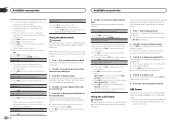
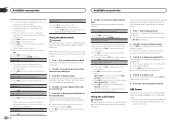
... the new number. Section
03 Available accessories
Available accessories
! to make the call , turn automatic connection on /off . toggles Bluetooth device address and device name on or off . to the... M.C. Up to turn automatic call numbers from it.
1 Press (list) to select a number. 3 Press M.C.
to 24 digits can operate two additional
functions: XM channel direct selection and ...
Owner's Manual - Page 24


...to six stations for each band can display information on . 1 Press M.C. You can be updated automatically.
3 Press M.C. to select the desired
3 Turn LEVER to select the desired channel from the ...is displayed during Instant
Replay mode.
The function selection menu is on this function, a Pioneer SIRIUS bus in advance. ! Preset screen is required. ! The SIRIUS preset number you...
Owner's Manual - Page 29


.... tion condition.
immediately ter- Display scroll- Symptom Cause
Action
Sound from the Bluetooth audio source is stopped warms back up .
Clean the disc.
11, 12, 17, ... or your nearest Pioneer Service Center, be progress on .
Additional information
Additional information
Appendix
English
Troubleshooting
Symptom Cause
Action
The display automatically returns to note ...
Owner's Manual - Page 32


...between the songs from the disc manufacturer for video on a USB storage device that has numerous...the length of audio files embedded with a short pause between songs. About iPod settings ! Repeat is automatically changed to All... proper operation, connect the dock connector cable from using this unit.
Pioneer accepts no responsibility for emphasis) Compatible ID3 tag version: 1.0, 1.1, ...
Owner's Manual - Page 33


... version
1.1.3) ! Operations may differ depending on the player. A Pioneer CD-IU51 interface cable is different and depends on the encoding or writing software.
For USB portable audio players, the sequence is also available. OPP (Object Push Profile) ! PBAP (Phone Book Access Profile) ! AVRCP (Audio/Video Remote Control Profile)
1.0
Copyright and trademark
Bluetooth The Bluetooth...
Owner's Manual - Page 34
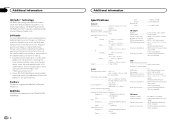
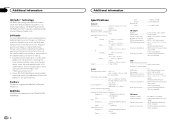
...; 2 in.× 6-1/2 in.) Nose 170 mm × 46 mm × 18 mm (6-3/4 in.× 1-3/4 in.× 3/4 in.)
Weight 1.2 kg (2.6 lbs)
Audio Maximum power output ... 50 W × 4
50 W × 2/4 W + 70 W × 1/2 W (for Pioneer (i.e., XM tuner and Sirius satellite tuner which are trademarks of channels ........ 2 (stereo) MP3 decoding format ...... SAT Radio The SAT RADIO READY...
Similar Questions
No Hd Radio On Dehp8400bh
I installed a new dehp8400bh last week everything worked fine..about three days after I switched fun...
I installed a new dehp8400bh last week everything worked fine..about three days after I switched fun...
(Posted by upset1 10 years ago)
External Cd Player Wont Work
I have installed new deh-p8400bh and connected to an external cd player in back of boat. all connect...
I have installed new deh-p8400bh and connected to an external cd player in back of boat. all connect...
(Posted by raymo999 11 years ago)

