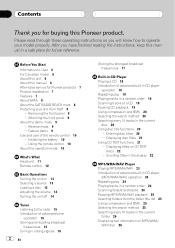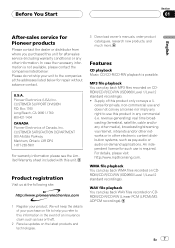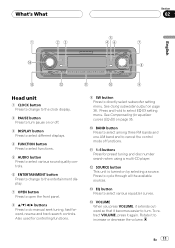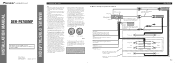Pioneer DEH-P6700MP Support Question
Find answers below for this question about Pioneer DEH-P6700MP.Need a Pioneer DEH-P6700MP manual? We have 2 online manuals for this item!
Question posted by trickdaddyx7 on October 10th, 2020
Pioneer Deh-p6700mp
Current Answers
Answer #1: Posted by techyagent on October 10th, 2020 8:24 PM
Press the release button on the front of the radio the drop the front panel, then remove the front panel by pulling it away from the unit.
Step 2Locate the reset button, which is a tiny button labeled "Reset."
Step 3Push the reset button using the pointed instrument to reset the unit.
Replace the front panel by inserting the left side into the unit first, then pressing the front panel into place.
Thanks
Techygirl