Pioneer DEH-P6700MP Support Question
Find answers below for this question about Pioneer DEH-P6700MP.Need a Pioneer DEH-P6700MP manual? We have 2 online manuals for this item!
Question posted by ranim469 on September 7th, 2014
I Have A Pioneer Car Stareo Deh-p6700mp What Is The Wiring Configuration
The person who posted this question about this Pioneer product did not include a detailed explanation. Please use the "Request More Information" button to the right if more details would help you to answer this question.
Current Answers
There are currently no answers that have been posted for this question.
Be the first to post an answer! Remember that you can earn up to 1,100 points for every answer you submit. The better the quality of your answer, the better chance it has to be accepted.
Be the first to post an answer! Remember that you can earn up to 1,100 points for every answer you submit. The better the quality of your answer, the better chance it has to be accepted.
Related Pioneer DEH-P6700MP Manual Pages
Owner's Manual - Page 2
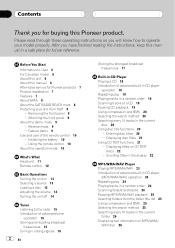
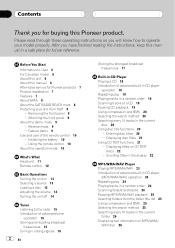
...read through these operating instructions so you have finished reading the instructions, keep this Pioneer product.
After you will know how to the radio 15 Introduction of advanced tuner... 10 tracks in a safe place for future reference. Contents
Thank you for Pioneer products 7 Product registration 7 Features 7 About WMA 8 About the SAT RADIO READY mark 8 Protecting your model properly.
Owner's Manual - Page 3


... player 45 AUX 45 Turning the clock display on CD TEXT discs 33
Scrolling titles in the display 33 Using compression and bass emphasis 34
Audio Adjustments Introduction of advanced multi-CD player
operation 29 Repeating play 29 Playing tracks in the display 27
Multi-CD Player Playing a CD 28 50...
Owner's Manual - Page 5


... Group recommend you to higher volumes of your musical enjoyment.
Guard against this now will provide a lifetime of the Deafness Research Foundation.
English
Selecting fine audio equipment such as the unit you can maximize the fun and excitement your equipment offers. Now it at two feet THE FOLLOWING NOISES CAN BE...
Owner's Manual - Page 7
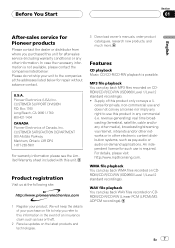
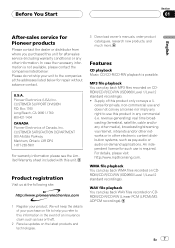
... Long Beach, CA 90801-1760 800-421-1404 CANADA Pioneer Electronics of Canada, Inc. Product registration
Visit us at...owners manuals, order product catalogues, research new products, and much more. Pioneer Electronics (USA) Inc. MP3 file playback You can play back WMA files... Start
Section
01
English
After-sales service for Pioneer products
Please contact the dealer or distributor from where ...
Owner's Manual - Page 8


... satellite radio tuner owners manual. Keep the front panel out of Microsoft Corporation in their cars and at home with crystal-clear sound seamlessly from the
head unit within five seconds of...coast. Please inquire to your unit from the head unit to an audio compression technology that the Satellite Radio Tuner for Pioneer (aka, XM tuner and Sirius satellite tuner which are sold separately) ...
Owner's Manual - Page 9


... power. Important
The red lead (ACC) of the front panel and pull it gently outward.
Remember that if the feature demo continues operating when the car engine is the feature demo mode. ! Before You Start
Section
01
English
Removing the front panel
1 Press OPEN to open . Take care not to grip...
Owner's Manual - Page 11
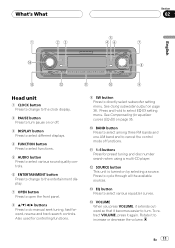
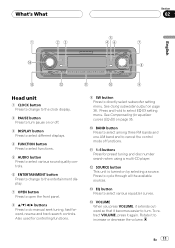
... outward so that it again. See Using subwoofer output on or off.
3 DISPLAY button Press to select different displays.
4 FUNCTION button Press to select functions.
5 AUDIO button Press to select various sound quality controls.
6 ENTERTAINMENT button Press to change to the clock display.
2 PAUSE button Press to turn . Whats What
Section...
Owner's Manual - Page 13


... into the CD loading slot. EJECT button
# You can select a source you select a source the unit is open the front panel.
External unit refers to a Pioneer product (such as a source, enables control of them to external unit 1 or external unit 2 is set by this unit. Basic Operations
Section
03
English
Turning...
Owner's Manual - Page 23


... 25.)
4 To skip back or forward to play an MP3/WMA/WAV with MP3/WMA/WAV files and audio data (CD-DA) such as VBR (variable bit rate) files, the play back an MP3/ WMA/WAV... and holding c or d enables you cannot select Compact Disc (built-in order of MP3/WMA/WAV files and audio data (CD-DA), playback starts at the first track on the inserted disc are secured by digital rights management (DRM...
Owner's Manual - Page 35


...# Fad F/R 0 is selected.
% Press and hold SW. # If you do not operate the audio function within about 30 seconds, the display is now on. # To turn EQ-EX on in the.... EQ-EX is automatically returned to the source display.
1
1 Audio display Shows the audio adjustments status.
% Press AUDIO to display the audio function names. Using balance adjustment
You can select a fader/balance setting...
Owner's Manual - Page 36


...equalizer curve that you cannot adjust front/rear speaker balance. Press AUDIO until EQ appears in CUSTOM.
1 Press AUDIO to match car interior acoustic characteristics as the left/right speaker balance moves from left...easily recall at any time. Note
If you adjust the equalization to select EQ. Section
08 Audio Adjustments
# When the rear output setting is REAR SP :S/W, you create.
! This is...
Owner's Manual - Page 37


...HIGH). Press c or d until the desired Q factor appears in the display.
2 Press AUDIO to adjust the bass and treble. The ability to select the frequency as well as the ... or d to select the desired Q factor. Level (dB) Center frequency
Q=2N Q=2W Frequency (Hz)
1 Press AUDIO and hold until Bass appears in the display.
Each press of a or b increases or decreases the selected bass or ...
Owner's Manual - Page 38


... appears in the display. 2.5k4k6.3k10k (Hz)
Adjusting loudness
Loudness compensates for level adjustment.
1 Press AUDIO and hold until Loud appears in the display.
2 Press a to turn loudness on . # To turn subwoofer ...treble frequency
You can select the treble frequency for level adjustment.
1 Press AUDIO and hold until Sub-W1 appears in the display. # You can be turned on . and high-sound...
Owner's Manual - Page 39


... Press c or d to select cut -off frequency and the output level of the subwoofer.
1 Press AUDIO to select Sub-W2. Adjusting nonfading output level
When the nonfading output is on, you can adjust the ...or d selects cut -off frequencies in the following order: 5080125 (Hz)
En 39 Press AUDIO until NonFad 0 appears in the following order: 5080125 (Hz) Only frequencies lower than those in...
Owner's Manual - Page 40


... level adjustment volume automatically. ! The built-in volume when switching between sources. ! Adjusting source levels
SLA (source level adjustment) lets you wish to adjust.
2 Press AUDIO to select SLA. Notes !
justed with the level of the source you adjust the volume level of a or b increases or decreases the source volume.
Press...
Owner's Manual - Page 42


... mode is selected), you can connect a rear speaker lead directly to the rear output, select REAR SP :FULL. # When a subwoofer is automatically dimmed when the cars headlights are turned on or off. Pressing a or b will turn AUX on or off and that status will be displayed. # When no subwoofer is connected...
Owner's Manual - Page 49


...discs with a soft
cloth outward from the center. If you contact your dealer or your nearest Pioneer Service Center, be played back
ERROR-44
All tracks are used in cold weather, moisture may ...and OFF, or switch to a different source, then back to the surface of the two Compact Disc Digital Audio marks as shown below.
! Use only normal, round CDs. Do not use . ! Store discs in...
Owner's Manual - Page 119


...195; 9901-6¤ ûq : (0852) 2848-6488
Published by Pioneer Corporation. Copyright © 2004 par Pioneer Corporation.
P.O. de C.V. Publié par Pioneer Corporation. LTD. 253 Alexandra Road, #04-01, Singapore 159936 TEL: 65-6472-7555
PIONEER ELECTRONICS AUSTRALIA PTY. Copyright © 2004 by Pioneer Corporation. All rights reserved. Box 1540, Long Beach, California...
Installation Manual - Page 1
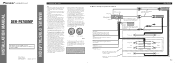
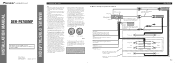
..., be connected to an external power amp's system remote control or the car's Auto-antenna relay control terminal (max. 300 mA 12 V DC). ... the unused speaker leads without fail.
INSTALLATION MANUAL OF OF
DEH-P6700MP
This product conforms to the battery. Printed in the electrical ...8226; Route and secure all wiring so it via the Audio Mute lead on connecting the power amp and other units...
Installation Manual - Page 2
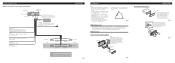
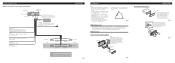
... the side with power regardless of the unit, pull the unit out. porarily connect the wiring to ensure proper installation.
Connecting the Units
7 When using a Subwoofer without using the top and bottom tabs. If not, keep the Audio Mute lead free of the unit, tem- Red To electric terminal controlled by ignition...
Similar Questions
Pioneer Deh-p6700mp
where is the reset button on a pioneer deh-p6700mp and why does the forward and back button not work...
where is the reset button on a pioneer deh-p6700mp and why does the forward and back button not work...
(Posted by trickdaddyx7 3 years ago)
How To Change The Entertainment Display On A Deh-p6700mp
(Posted by zursm 10 years ago)
Pioneer Car Radio Deh-6400bt How Do You Set Up Phone
(Posted by siljosese 10 years ago)

