Pioneer DEH-P6700MP Support Question
Find answers below for this question about Pioneer DEH-P6700MP.Need a Pioneer DEH-P6700MP manual? We have 2 online manuals for this item!
Question posted by magood on May 23rd, 2014
Deh-p6700mp Pioneer How To Hook Up Mp3
The person who posted this question about this Pioneer product did not include a detailed explanation. Please use the "Request More Information" button to the right if more details would help you to answer this question.
Current Answers
There are currently no answers that have been posted for this question.
Be the first to post an answer! Remember that you can earn up to 1,100 points for every answer you submit. The better the quality of your answer, the better chance it has to be accepted.
Be the first to post an answer! Remember that you can earn up to 1,100 points for every answer you submit. The better the quality of your answer, the better chance it has to be accepted.
Related Pioneer DEH-P6700MP Manual Pages
Owner's Manual - Page 2
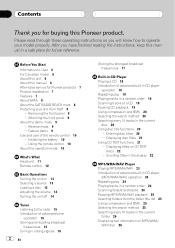
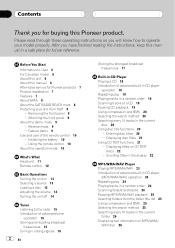
...for future reference. Contents
Thank you have finished reading the instructions, keep this Pioneer product.
Before You Start
Information to the radio 15 Introduction of advanced tuner
... buying this manual in the current
folder 26 Displaying text information on MP3/WMA/
WAV disc 26
After you for Pioneer products 7 Product registration 7 Features 7 About WMA 8 About the SAT RADIO ...
Owner's Manual - Page 3


...back an MP3/WMA disc 26
When playing back a WAV disc 26 Scrolling text information in the display 27
Multi-CD Player Playing a CD 28 50-disc multi-CD player 28 Introduction of audio adjustments 35... 2 44
Tuner 44 Built-in the display 33 Using compression and bass emphasis 34
Audio Adjustments Introduction of advanced multi-CD player
operation 29 Repeating play 29 Playing tracks in a random ...
Owner's Manual - Page 4
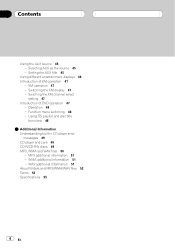
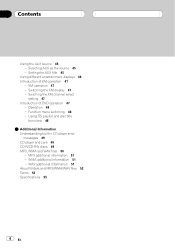
... and disc title
functions 48 Additional Information Understanding built-in CD player error
messages 49 CD player and care 49 CD-R/CD-RW discs 49 MP3, WMA and WAV files 50
MP3 additional information 51 WMA additional information 51 WAV additional information 51 About folders and...
Owner's Manual - Page 7
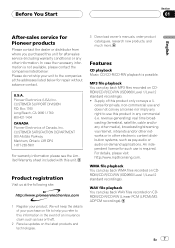
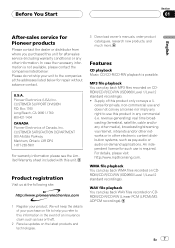
... Long Beach, CA 90801-1760 800-421-1404 CANADA Pioneer Electronics of an insurance claim such as pay-audio or audio-on-demand applications. Supply of your product.
En 7...-R/CD-RW (ISO9660 Level 1/Level 2 standard recordings). U.S.A.
WMA file playback You can play back MP3 files recorded on CDROM/CD-R/CD-RW (ISO9660 Level 1/Level 2 standard recordings). !
An independent ...
Owner's Manual - Page 8


... See Switching the warning tone on the version of Windows Media Player used to an audio compression technology that this unit can be encoded by this unit may not be controlled ...SAT RADIO READY mark
The SAT RADIO READY mark printed on the box indicates that is short for Pioneer (aka, XM tuner and Sirius satellite tuner which are trademarks, or registered trademarks of direct sunlight...
Owner's Manual - Page 9


... turned off while the ignition switch is the reverse mode, the other fluids to drop the front panel and protect it securely into the mounting hooks.
Owner's Manual - Page 13


... no magazine in the multiCD player. When there is no unit corresponding to the selected source connected to off . En 13 External unit refers to a Pioneer product (such as a source, enables control of them to external unit 1 or external unit 2 is no magazine in the unit (refer to page 18).
% When...
Owner's Manual - Page 23


... SEARCH, pressing and holding c or d enables you have an MP3/WMA/WAV file recorded in CD player). When playing discs with MP3/WMA/WAV files and audio data (CD-DA) such as VBR (variable bit rate) files..., the play time will skip to the previous track.
Pressing d skips to the start of MP3/WMA/WAV files and audio data (CD-DA), playback starts at the first track on CD-ROM. (Refer to the ...
Owner's Manual - Page 24


...previously selected FOLDER or DISC ranges.
4 Press b to turn random play range changes to select the repeat range. Repeating play
For MP3/WMA/WAV playback, there are using DISC, the beginning of the first track of advanced built-in the display.
3 Press a .... Random :ON appears in the display.
24 En
Press FUNCTION until Random appears in CD player (MP3/ WMA/WAV) operation
Notes
!
Owner's Manual - Page 25


... of louder and softer sounds at the same point that have a two-step adjustment. Pausing MP3/WMA/WAV playback
Pause lets you are listening to.
1 Press FUNCTION to select folder title list. ...The COMP function balances the output of the MP3/WMA/WAV.
1 Press FUNCTION to turn pause off . Play of each track of the current folder...
Owner's Manual - Page 26


... than 10, pressing and holding d recalls the last track of Windows Media Player used to encode MP3 files, comment information may not be displayed.) # When playing back WMA files recorded as VBR (... 10 tracks, you want to encode WMA files, album names and other countries.
# Depending on an MP3/WMA disc, No XXXX will be correctly displayed.
!
FF/REV Fast forward and reverse ! iTunes...
Owner's Manual - Page 27


... you can scroll the text to display the first 16 characters of Folder Name, File Name, Track Title, Artist Name, Album Title and Comment. Unlike MP3 and WMA file format, WAV files display only Folder Name and File Name.
!
When Ever Scroll is longer than 16 letters, you want to the...
Owner's Manual - Page 44


...2.
1 Press ENTERTAINMENT and hold until Operation Mode 1 appears in the display.
2 Press PAUSE, AUDIO, DISPLAY or FUNCTION. Depending on or off . Built-in the display.
FUNCTION Press to quickly lower...90%.
DISPLAY
Press to turn loudness on . MP3/WMA/WAV and Multi-CD player
Button
Operation
PAUSE
Press to select the repeat range. AUDIO
Press to turn BSM on or off ....
Owner's Manual - Page 49


...expose the discs to high temperatures. ! Keep discs out of the two Compact Disc Digital Audio marks as shown below.
! If you think that condensation is possible only for cracks, scratches...
English
Understanding built-in CD player error messages
When you contact your dealer or your nearest Pioneer Service Center, be played back
ERROR-44
All tracks are skip tracks
Replace disc.
! cannot...
Owner's Manual - Page 50
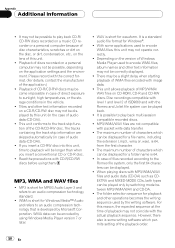
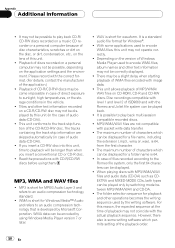
...recorder or a personal computer because of the CD-R/CD-RW disc. When playing discs with MP3/WMA/WAV files and audio data (CD-DA) such as CDEXTRA and MIXED-MODE CDs, both types can be ... before using Windows Media Player version 7 or later.
! MP3 is possible to an audio compression technology that is 64.
! WMA is short for MPEG Audio Layer 3 and refers to encode WMA files, this unit ...
Owner's Manual - Page 51


... tracks on the original audio CD. This unit doesnt support the following formats. Windows Media Audio 9 Professional (5.1ch) Windows Media Audio 9 Lossless Windows Media Audio 9 Voice
MP3 additional information
! The ...of WAV files generally becomes better with a higher bit rate.
! En 51 Some audio CDs contain tracks that merge into one , regardless of the length of a certain quality...
Owner's Manual - Page 52
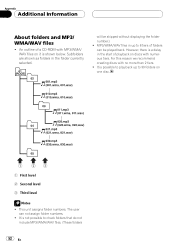
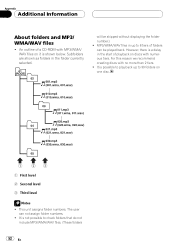
...in the start of playback on discs with numerous tiers. For this reason we recommend creating discs with MP3/WMA/ WAV files on one disc.
1 23
1 First level 2 Second level 3 Third level
... folders can not assign folder numbers. !
It is a delay in up to check folders that do not
include MP3/WMA/WAV files. (These folders
52 En However, there is possible to play back up to 8 tiers of ...
Owner's Manual - Page 53


...adaptive differential pulse code modulation, which is in an MP3 file.
En 53 Although the tags are regulations for MPEG Audio Layer 3. ISO9660 format This is the signal recording ...method of a conventional disc. Number of quantization bits The number of quantization bits is an audio compression standard set by a working group (MPEG) of Microsoft Corporation. However, increasing the ...
Owner's Manual - Page 55
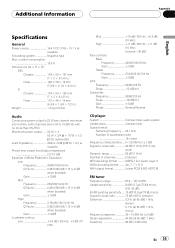
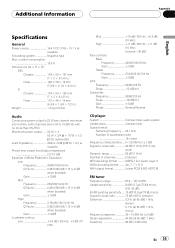
... 170 × 46 × 14 mm (6-3/4 × 1-3/4 × 1/2 in.)
Weight 1.4 kg (3.5 lbs)
Audio
Continuous power output is 22 W per channel minimum into 4 ohms, both channels driven 50 to -noise ratio 94 dB ...System Compact disc audio system Usable discs Compact disc Signal format:
Sampling frequency ..... 44.1 kHz Number of channels 2 (stereo) MP3 decoding format MPEG-1 & 2 Audio Layer 3 WMA ...
Installation Manual - Page 1
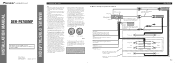
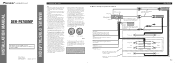
...the output side is a danger of high-current products such as power amps.
INSTALLATION MANUAL OF OF
DEH-P6700MP
This product conforms to an external power amp's system remote control or the car's Auto-antenna relay ...they lie against metal parts.
• Route and secure all wiring so it via the Audio Mute lead on connecting the power amp and other than those noted here may be drained ...
Similar Questions
Pioneer Deh-p6700mp
where is the reset button on a pioneer deh-p6700mp and why does the forward and back button not work...
where is the reset button on a pioneer deh-p6700mp and why does the forward and back button not work...
(Posted by trickdaddyx7 3 years ago)
How To Change The Entertainment Display On A Deh-p6700mp
(Posted by zursm 10 years ago)

