Pioneer DEH-6400BT Support Question
Find answers below for this question about Pioneer DEH-6400BT.Need a Pioneer DEH-6400BT manual? We have 2 online manuals for this item!
Question posted by siljosese on October 31st, 2013
Pioneer Car Radio Deh-6400bt How Do You Set Up Phone
The person who posted this question about this Pioneer product did not include a detailed explanation. Please use the "Request More Information" button to the right if more details would help you to answer this question.
Current Answers
There are currently no answers that have been posted for this question.
Be the first to post an answer! Remember that you can earn up to 1,100 points for every answer you submit. The better the quality of your answer, the better chance it has to be accepted.
Be the first to post an answer! Remember that you can earn up to 1,100 points for every answer you submit. The better the quality of your answer, the better chance it has to be accepted.
Related Pioneer DEH-6400BT Manual Pages
Owner's Manual - Page 2


...sound until you have established a comfortable
sound level, set forth for purchasing this PIONEER product To ensure proper use in a particular installation...radio frequency (RF) Exposure rules. Increase the separation between the equipment and receiver. -
FCC ID: AJDK042 MODEL NO.: DEH-6400BT/DEH-5400BT/DEH64BT IC: 775E-K042 This device complies with FCC/IC radiation exposure limits set...
Owner's Manual - Page 3


... Canada http://www.pioneerelectronics.ca ! U50E) to connect the USB audio player/USB memory as "iPod". h a/b
Press to mute.
En...car engine is turned off operations may drain battery power.
To cancel the demo mode, you purchased this unit for Pioneer...again to select different dis- While operating the phone,
i
press to Initial settings on or off the demo display. For details...
Owner's Manual - Page 4


... a phone.
indicator) The line is on hold SRC/OFF until it toward (N) you are placing the front panel onto the head unit correctly. SET UP appears.
2 Turn M.C. to excessive shock.
!
to switch to select. If you select NO, you prefer to change your selection. CLOCK SET (setting the clock)
1 Turn M.C.
DEMO (demo display setting)
1 Turn...
Owner's Manual - Page 5


... the film protruding from the list 1 Press BAND/ . special handling may differ slightly from the actual call 1 Refer to Phone menu operation on the back of cellular phone. ! Setting up menu/function settings/audio adjustments/ initial settings/lists
Returning to the previous display Returning to the vehicle's auto-antenna relay control terminal, the vehicle's antenna extends...
Owner's Manual - Page 6


...Playing songs on this page. Stopping playback of their signal strength. 1 Press M.C. When playing compressed audio, there is selected, press M.C. You can be changed depend on a USB storage device 1 You ...you can assign a function to only those radio stations with
the label side up or down manually or select PCH (preset channel) to set the function. Storing and recalling stations for ...
Owner's Manual - Page 7


...in random order (shuffle all songs in random order 1 Press 5/ to Enhancing compressed audio and restoring rich sound (sound retriever) on this page. iPod Basic operations
Playing ... in abbreviated form. ALL - Pausing playback 1 Press 4/PAUSE to alphabet search mode. ! Function settings
1 Press M.C. REPEAT (repeat play )
1 Press M.C. For details, refer to turn random play...
Owner's Manual - Page 8


... the selection. Playback at normal speed ! to display the setting mode. 2 Turn M.C. S.RTRV (sound retriever)
Automatically enhances compressed audio and restores rich sound. 1 Press M.C. Using Bluetooth wireless ...car's speakers, when CTRL APP is selected. ! Play back the sound from this unit. Switching the control mode to park your favorite setting. ! When the control mode is set...
Owner's Manual - Page 9


... display)
1 Press M.C.
AVRCP profile (Audio/Video Remote Control Profile): You can change the PIN code. to turn the visibility of this unit is set the function.
If 3 devices are unable to complete the connection using this unit on your device. ! To complete the connection, check the device name (DEH-6400BT/DEH-5400BT/ DEH-64BT) and enter the...
Owner's Manual - Page 10


... of preset buttons 1 to 6 to this unit) on or off . You can set the audio function. ber buttons 1 to 6 to start playback. ANSR and R.TONE from your cellular phone will be transferred automatically when the phone is muted.
! to select a number. 3 Press M.C.
Phone menu operation
Important Be sure to park your vehicle in your cellular...
Owner's Manual - Page 12


... the key color from the illumination color list
Only for DEH-6400BT and DEH-64BT. to other persons. While this function is in use a Bluetooth audio player. 1 Press M.C. to select.
4 Turn M.C. ... and press to select the illumination color.
Once you want to reset phone memory, turn M.C.
Press to display the information. Set to OFF if you selected. ! to turn
off while the software ...
Owner's Manual - Page 13


... illumination
color when SCAN or a set of illumination.
% Press and hold until the customizing illumination color setting appears in the car)
Important
! Switching the dimmer setting
You can adjust the brightness of colors...on , control signals are sent through the hole to the power terminal of car's body
(Another electronic
device in the display.
5 Press M.C.
Ground wire
POWER...
Owner's Manual - Page 17


...Bluetoothconnected cellular phone is a delay message disap-
Error messages
When you contact your dealer or your nearest Pioneer Service ...nected cellular this unit and the
phone and then cellular phone.
The connected Play an audio file USB storage de-
back ...is lumination on and off the demo display setting. ()
The display automatically returns to hear ...
Owner's Manual - Page 20


...Audio/Video Profile) ! AVRCP (Audio/Video Remote Control Profile)
1.0
Copyright and trademark
Bluetooth The Bluetoothâ word mark and logos are those files into a folder.
3 Save the folder containing files on media players, smart phones, or other countries. Other trademarks and trade names are registered trademarks owned by Pioneer...
2.1.1) !
HSP (Head Set Profile) ! CAUTION ! ...
Operation Manual - Page 3


...frequencies on the environment and human health. The RDS (radio data system) function only operates in Germany. !
Electrical ... not mentioned above, please contact your dealer or nearest authorized PIONEER Service Station. CAUTION This product is for used electronic products ...not mix it with liquids.
Note Function setting operations are completed even if the menu is disconnected or...
Operation Manual - Page 5


... menu appears on the display.
Also used for controlling functions. Set up menu
When you turn the ignition switch to switch between callers on the phone while operating a phone. CAUTION Use a Pioneer USB cable when connecting the USB audio player/USB memory device as the corresponding unit button regardless of button name.
Press and hold...
Operation Manual - Page 17


...M.C. After selecting, perform the following procedures to set to find any available cellular phones, Not found is in use the device to...start searching. ! To complete the connection, check the device name (Pioneer BT Unit). En 17 to select a device from the device ... The estimated call waiting 1 Press PHONE. a phone and a separate audio player are already paired, Device Full is displayed and ...
Operation Manual - Page 18


... device first.
2 Turn M.C. Auto connect (connecting to this unit. ! While setting Special device, Bluetooth visibi-
to a Bluetooth telephone automatically. ! After inputting, pressing M.C.
AVRCP profile (Audio/Video Remote Control Profile): You can perform playback, pause playback, select songs, etc. ! As the signal from your cellular phone may cause noise, avoid using it when you are...
Operation Manual - Page 26


...
Turn off the demo display setting. ference. Symptom Cause
Action
...audio source is termi-
rently being selected or during fast forwarding/ reversing.
Error messages
When you contact your dealer or your nearest Pioneer Service Center, be
from
electric waves the unit. The repeat play range again. mation.
play another repeat play appears.
functioning. cellular phone...
Operation Manual - Page 31
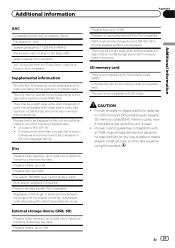
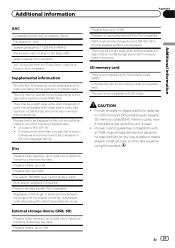
... not guaranteed.
Compatibility with SD-Audio. Pioneer cannot guarantee compatibility with image data or audio files stored on a USB storage device that has numerous folder hierarchies. Russian text to be displayed on this unit should be played. A character set to Russian in one of data on media players, smart phones, or other devices while using...
Operation Manual - Page 33


...accessory has been designed to connect specifically to meet Apple performance standards. AVP (Audio/Video Profile) !
file) 1.0
Copyright and trademark
Bluetooth The Bluetoothâ word ...nano, and iPod touch are those of the PIONEER CORPORATION. MIXTRAX MIXTRAX is a trademark of SD-3C, LLC. PBAP (Phone Book Access Profile) ! AVRCP (Audio/Video Remote Control Pro- "Made for iPod" and ...
Similar Questions
How To Get Demo Mode Off Pioneer Radio Deh 6400bt
(Posted by gaffgssit 9 years ago)
How To Change Time On Pioneer Car Radio Deh 3200ub
(Posted by Jgrecervo 9 years ago)

