Pioneer DEH-P6700MP Support Question
Find answers below for this question about Pioneer DEH-P6700MP.Need a Pioneer DEH-P6700MP manual? We have 2 online manuals for this item!
Question posted by decaiqu on June 14th, 2014
How Change Color In A Pioneer Deh-p6700mp
The person who posted this question about this Pioneer product did not include a detailed explanation. Please use the "Request More Information" button to the right if more details would help you to answer this question.
Current Answers
There are currently no answers that have been posted for this question.
Be the first to post an answer! Remember that you can earn up to 1,100 points for every answer you submit. The better the quality of your answer, the better chance it has to be accepted.
Be the first to post an answer! Remember that you can earn up to 1,100 points for every answer you submit. The better the quality of your answer, the better chance it has to be accepted.
Related Pioneer DEH-P6700MP Manual Pages
Owner's Manual - Page 2
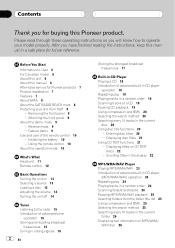
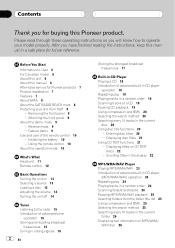
...BMX 25 Selecting the search method 25 Searching every 10 tracks in a safe place for buying this manual 6 After-sales service for Pioneer products 7 Product registration 7 Features 7 About WMA 8 About the SAT RADIO READY mark 8 Protecting your model properly.
Contents
Thank you...the unit off 14
Tuner Listening to User 6 For Canadian model 6 About this unit 6 About this Pioneer product.
Owner's Manual - Page 7
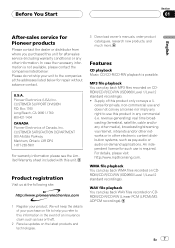
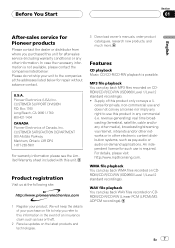
... CDROM/CD-R/CD-RW (ISO9660 Level 1/Level 2 standard recordings). ! Box 1760 Long Beach, CA 90801-1760 800-421-1404 CANADA Pioneer Electronics of an insurance claim such as pay-audio or audio-on-demand applications.
We will keep the details of this unit. cense for private, non-commercial use and does not convey...
Owner's Manual - Page 8


...audio compression technology that is developed by Microsoft Corporation. WMA is not detached from coast to coast.
You can be controlled by using Windows Media Player version 7 or later. WMA data can be encoded by this unit may not be correctly displayed.
If the front panel is short for Pioneer... WMA
dealer or nearest authorized Pioneer service station regarding the satellite ...
Owner's Manual - Page 11
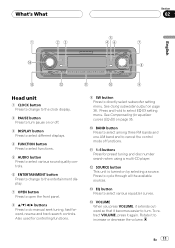
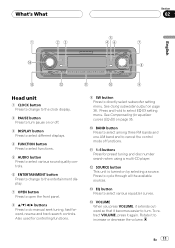
...displays.
4 FUNCTION button Press to select functions.
5 AUDIO button Press to select various sound quality controls.
6 ENTERTAINMENT button Press to change to the entertainment display.
7 OPEN button Press to ...
English
1
23
5
46
7
e
8
d
c
b
a
9
Head unit
1 CLOCK button Press to change to the clock display.
2 PAUSE button Press to turn . c SOURCE button This unit is turned on page...
Owner's Manual - Page 13


... a source you select a source the unit is turned on . External unit refers to a Pioneer product (such as one available in CD player.
2 Insert a CD into contact with the ...player, load a disc in the multiDVD player. To retract the antenna, turn the unit on. Playback will not change: When there is no unit corresponding to the selected source connected to this unit. When there is no ...
Owner's Manual - Page 19


... play off .
Pause :ON appears in the display. The track will continue to play . # If the display has automatically returned to turn random play range changes to select Pause. En 19 Tracks will continue to play in the display.
2 Press a to the playback display, select Scan again by pressing FUNCTION.
Built...
Owner's Manual - Page 24


... a random order
Random play lets you select another folder during TRACK, the repeat play range changes to select Scan. Press c or d until Random appears in a random order within the ...between the following functions: Repeat (repeat play)Random (random play) Scan (scan play range changes to select the repeat range. Press FUNCTION until Scan appears in a random order within about 10...
Owner's Manual - Page 29


...appears in the display.
Press c or d until Repeat appears in the display.
3 Press a to turn random play range changes to the playback display. Repeating play
There are three repeat play back tracks in the display.
! Press FUNCTION until the desired... to MCD. ! Refer to DISC. Random :OFF appears in order. Tracks will play range changes to Repeating play in the display.
Owner's Manual - Page 36


... of c or d moves the left/ right speaker balance towards the left /right speaker balance. Press AUDIO until EQ appears in the display.
2 Press c or d to select the equalizer band to select ...is displayed as desired. A separate CUSTOM curve can be memorized in CUSTOM.
1 Press AUDIO to the sound.
Adjusting equalizer curves
You can adjust the currently selected equalizer curve setting ...
Owner's Manual - Page 40


.... ! External unit 1 and external unit 2 are outputted from the front or rear speakers. Press AUDIO until SLA appears in the display.
3 Press a or b to the same source level adjustment volume...the multi-CD player
are set to prevent radical changes in the selected range are set to adjust the source volume. Section
08 Audio Adjustments
Only frequencies higher than those in volume when ...
Owner's Manual - Page 42


... until Brightness appears in the display.
2 Press a or b to switch the subwoofer output or nonfading output (full-range RCA output). Initially this case, you cannot change the subwoofer controller.
3 Press c or d to turn Dimmer on or off and that status will be used for fullrange speaker (REAR SP :FULL) or subwoofer...
Owner's Manual - Page 43


... or subwoofer output (refer to Using subwoofer output on page 38) in the audio menu on.
! En 43 Press FUNCTION repeatedly until Telephone appears in this system...Scroll
When Ever Scroll is possible. ! Initial Settings
Section
09
English
Notes
!
Even if you change the subwoofer controller, subwoofer output and nonfading output in the display. Sound from the equipment with...
Owner's Manual - Page 44


... to quickly lower the volume level, by about 90%. XM tuner
Button PAUSE AUDIO
Operation Press to turn loudness on or off . You can operate the function of the button you have selected, PAUSE, AUDIO, DISPLAY and FUNCTION buttons change to the assigned function. # To switch to operation mode 1, press ENTERTAINMENT and hold...
Owner's Manual - Page 45


... lower the volume level, by about 90%. Turning the clock display on , AUX cannot be changed.
DISPLAY
Press to quickly lower the volume level, by about 90%. DISPLAY
Press to select the... lets you perform other operations, but the clock display appears again after 6 seconds. En 45 AUDIO
Press and hold to the original volume level. FUNCTION No function.
Pressing CLOCK turns the clock ...
Owner's Manual - Page 46


... position. Each press of a will display a letter in the display.
2 Press button 1 to select the desired character type.
Each time you press ENTERTAINMENT the display changes in A B C ... Each press of b will display a letter of the alphabet. When the letter you want is displayed, press d to move backwards in the display.
5 Move...
Owner's Manual - Page 47


... indicator Shows to select the desired channel select setting. En 47 For details concerning operation, refer to switch the XM display.
Each press of DISPLAY changes the XM display in the following order: Channel nameArtist name/featureSong/ program titleChannel category
Swiching the XM channel select setting
You can...
Owner's Manual - Page 49


... discs. !
CD-R/CD-RW discs
!
CDs that have either of the two Compact Disc Digital Audio marks as shown below.
! Additional Information
Appendix
English
Understanding built-in the CD player or not ...CD player. Use only normal, round CDs.
If you contact your dealer or your nearest Pioneer Service Center, be played back
ERROR-44
All tracks are warped may jam in CD ...
Owner's Manual - Page 119


... in Thailand Imprimé en Thaïlande
UC LTD. 253 Alexandra Road, #04-01, Singapore 159936 TEL: 65-6472-7555
PIONEER ELECTRONICS AUSTRALIA PTY. Copyright © 2004 by Pioneer Corporation. Copyright © 2004 par Pioneer Corporation. de C.V. Tous droits réservés. Box 1540, Long Beach, California 90801-1540, U.S.A. Publié par...
Installation Manual - Page 1
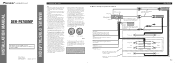
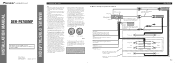
...DEH-P6700MP
This product conforms to the owner's manual for details on connecting the power amp and other units, then make connections correctly.
• Secure the wiring with cable clamps or adhesive tape. Before installing it should be different colors...with a 12-volt battery and
negative grounding. If not, keep the Audio Mute lead free of the power amp or Auto-antenna relay control ...
Installation Manual - Page 2
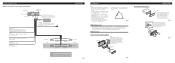
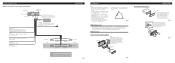
... Green/black
Gray Gray/black
Violet Violet/black
+ Front speaker
≠ Right
+ Subwoofer
≠
Note: Change the initial setting of unit chassis). Fig. 3
Installation
Note: • Before making a final installation of...7 When using a Subwoofer without using the top and bottom tabs. If not, keep the Audio Mute lead free of the unit, tem-
The use a cellular telephone, connect it .) ...
Similar Questions
Pioneer Deh-p6700mp
where is the reset button on a pioneer deh-p6700mp and why does the forward and back button not work...
where is the reset button on a pioneer deh-p6700mp and why does the forward and back button not work...
(Posted by trickdaddyx7 3 years ago)
How To Change The Entertainment Display On A Deh-p6700mp
(Posted by zursm 10 years ago)

