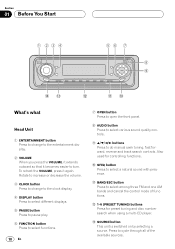Pioneer DEH-P6400 Support Question
Find answers below for this question about Pioneer DEH-P6400.Need a Pioneer DEH-P6400 manual? We have 2 online manuals for this item!
Question posted by jimmykeith on December 30th, 2011
Wireing Diagram For Deg-p6400 To Hook Up Power ,ground ,an Speakers
The person who posted this question about this Pioneer product did not include a detailed explanation. Please use the "Request More Information" button to the right if more details would help you to answer this question.
Current Answers
Related Pioneer DEH-P6400 Manual Pages
Similar Questions
I Need Wiring Diagram For Installing In 1998 Ford Ranger
(Posted by jameshedawan 11 months ago)
Need Wiring Diagram For Pioneer Deh-p310up To Install In Dodge Neon 1995
(Posted by bkc123 8 years ago)
Can You Hook Up 5 Speakers To A Pioneer Deh-x6500bt
(Posted by SEgsnop 9 years ago)
How Do I Get The Wires To Play Music Out? I Can Get It To Play But No Music
(Posted by Anonymous-87868 11 years ago)
I Need The Wiring Diagrams For The Pioneer Deh 1300mp
I had a Pioneer DEH P2900MP cd reciever in my car. Some jerk broke in and took the face plate. I cou...
I had a Pioneer DEH P2900MP cd reciever in my car. Some jerk broke in and took the face plate. I cou...
(Posted by woodguru69 12 years ago)