Pioneer DEH-P6400 Support Question
Find answers below for this question about Pioneer DEH-P6400.Need a Pioneer DEH-P6400 manual? We have 2 online manuals for this item!
Question posted by Anonymous-87868 on December 7th, 2012
How Do I Get The Wires To Play Music Out? I Can Get It To Play But No Music
The person who posted this question about this Pioneer product did not include a detailed explanation. Please use the "Request More Information" button to the right if more details would help you to answer this question.
Current Answers
There are currently no answers that have been posted for this question.
Be the first to post an answer! Remember that you can earn up to 1,100 points for every answer you submit. The better the quality of your answer, the better chance it has to be accepted.
Be the first to post an answer! Remember that you can earn up to 1,100 points for every answer you submit. The better the quality of your answer, the better chance it has to be accepted.
Related Pioneer DEH-P6400 Manual Pages
Installation Manual - Page 1


... via the Audio Mute lead on connecting the power amp and other units, then make connections correctly. • Secure the wiring with cable clamps or adhesive tape. Do not route wiring in the ... IP-BUS connector is blue, and the output side is black.
INSTALLATION MANUAL OF OF
DEH-P6400
This product conforms to other than those for other products may be connected to a terminal ...
Operation Manual - Page 2


... recalling broadcast
frequencies 14 Tuning in strong signals 15 Storing the strongest broadcast
frequencies 15
Built-in CD Player Playing a CD 16 Introduction of advanced built-in CD player
operation 17 Repeating play 17 Playing tracks in a random order 17 Scanning tracks of the remote control 7
• Installing the battery 7 • Using the...
Operation Manual - Page 3


... multi-CD player 20 Introduction of advanced multi-CD player
operation 21 Repeating play 21 Playing tracks in a random order 22 Scanning CDs and tracks 22 Pausing CD... disc 26 • Scrolling titles in the display 26 Using compression and bass emphasis 26
Audio Adjustments Introduction of audio adjustments 27 Setting the sound focus equalizer 27 Using balance adjustment 28 Using the equalizer 28
...
Operation Manual - Page 5


... undetectable until you can hear it 's time to do this by playing it there. Now it comfortably and clearly, and without annoying blaring ...it is included for a lifetime. Sound can maximize the fun and excitement your musical enjoyment. Taking a minute to consider how you can be loud and harmful ...;ais
Selecting fine audio equipment such as the unit you've just purchased is only the...
Operation Manual - Page 8


... by this unit. The system will create and package up to discourage theft. • If the front panel is developing a new band of digital-quality music, news, sports, talk and children's programming.
Important • Never use direct satellite-to-receiver broadcasting technology to provide listeners in their cars and at home...
Operation Manual - Page 10
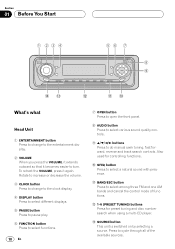
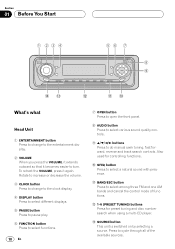
... change to the clock display.
4 DISPLAY button Press to select different displays.
5 PAUSE button Press to pause play.
6 FUNCTION button Press to select functions.
10 En
7 OPEN button Press to open the front panel.
8 AUDIO button Press to select various sound quality controls.
9 5/∞/2/3 buttons Press to select a natural sound with presence...
Operation Manual - Page 16


...; If you cannot insert a disc completely or if
after you insert a disc the disc does not play a CD with the front panel is open the front panel. CD loading slot appears. • After...CD player error messages on page 17.
1 TRACK NUMBER indicator Shows the track currently playing.
2 PLAY TIME indicator Shows the elapsed playing time of the current track.
1 Press OPEN to open .
3 After a CD...
Operation Manual - Page 17


...Italiano
Nederlands
En 17 Press FUNCTION repeatedly to switch between the following functions: RPT (repeat play)-RDM (random play off . Repeat :ON appears in the display. Note • If you do not...ol
Deutsch
Introduction of advanced built-in the display.
2 Press 5 to turn random play on . T.SCAN (scan play in the display.
2 Press 5 to display the function names. Press FUNCTION until ...
Operation Manual - Page 18


... title functions
You can select to select the desired character type. The track will continue to play. • If the display has automatically returned to the playback display, select T.SCAN again ... turned pause on the CD.
1 Press FUNCTION to select PAUSE. Track Scan :OFF appears in the display. Play of ∞ will display a letter in the reverse order, such as Z Y X ... C B A...
Operation Manual - Page 19


...the title will be seen.
Press DISPLAY repeatedly to switch between the following settings: PLAYBACK MODE (play time)-Disc Title (disc title) When you want is displayed, press 3 to move the ... CD TEXT functions
Some discs have certain information encoded on CD TEXT discs
Press DISPLAY when playing a CD TEXT disc. Only these specially encoded CD TEXT discs support the functions listed below...
Operation Manual - Page 20


...message such as 1 for 50-disc multi-CD players.
20 En Section
05 Multi-CD Player
Playing a CD
12
3
You can also sequentially select a disc by pressing 5/∞.
4 To ...page 21.
1 DISC NUMBER indicator Shows the disc currently playing.
2 TRACK NUMBER indicator Shows the track currently playing.
3 PLAY TIME indicator Shows the elapsed playing time of the current track.
1 Press SOURCE to ...
Operation Manual - Page 21


... function names. Note • If you perform track search or fast forward/reverse during repeat play, the repeat play )-T.LIST (disc title list)- Repeat just the current track • DISC - Press 2 ...Repeat all discs in the display.
• MCD -
RDM (random play)-SCAN (scan play)-ITS-P (ITS play range changes to select PMODE. Press FUNCTION until the desired repeat range appears...
Operation Manual - Page 22


.... Random :OFF appears in the display. Note • After track or disc scanning is played for about 10 seconds.
1 Select the repeat range.
Press FUNCTION until Random appears in a...range.
Scanning CDs and tracks
While you turned pause on . mal playback of each track on . Play of the CD.
1 Press FUNCTION to select PAUSE. When you temporarily stop playback of the current track...
Operation Manual - Page 23


... DISC (disc repeat) ranges. • If no tracks in the playlist.)
1 Play a CD that you listen to store the currently playing track in the playlist. Playback will overwrite the oldest one. Creating a playlist with...CDX-P1250 and CDX-P650, up to 24 tracks can turn on ITS play and play just those in memory, data for ITS play then ITS Empty is added to select ITS.
Note
• After ...
Operation Manual - Page 24


...the following functions appear in the display: TITLE (disc title input)-ITS (ITS programming) • When playing a CD TEXT disc on page 23.
2 Press FUNCTION and hold until TITLE appears in the current ...ITS Empty is on . Using disc title functions
You can easily search for and select a desired disc for play resumes.
5 Press BAND/ESC to return to delete. Press 5 or ∞ to select a CD.
...
Operation Manual - Page 25


... the disc title list
Disc title list lets you select Disc Title, the title of the currently playing disc is shown in the display.
2 Press 2 or 3 to scroll through the list of disc...pressing 2 numbered button.
4 Press 5 or ∞ to switch between the following settings: PLAYBACK MODE (play time)-Disc Title (disc title) When you see the list of titles that have been entered into the multi...
Operation Manual - Page 26


... to select it.
2 Press 5 or ∞ to switch between the following settings: PLAYBACK MODE (play time)-Disc Title (disc title)-Disc Artist Name (disc artist name)- Each of the functions have certain ...information encoded on CD TEXT discs
Press DISPLAY when playing a CD TEXT disc from the multi-CD player.
Listen to each of the effects as the...
Operation Manual - Page 36


... entering the title. C B A order. Each press of the alphabet. Press 2 to move the cursor to the next character position.
When you want is dis- played and no audio adjustment is possible. • Operation returns to normal when the phone
connection is stored in the display.
5 Move the cursor to the playback display...
Operation Manual - Page 38


... inside the CD player.
If you insert irregular, non-round, shaped CDs they may not play properly.
• Check all CDs for displaying the ID code.
• Select the Channel...soft cloth outward from the center of the two Compact Disc Digital Audio marks as a channel category for cracks, scratches or warped discs before playing. You will need the radio ID when activating XM service or...
Operation Manual - Page 39
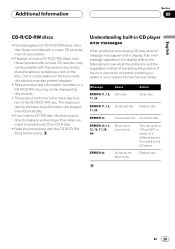
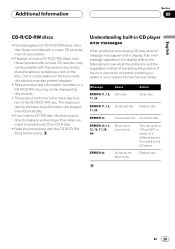
...11, 12, Dirty disc 17, 30
Action Clean disc.
If the error cannot be possible with a music CD recorder, may appear on the disc. Deutsch
Français
Italiano
Nederlands
En 39 ERROR-10, 11...-14
Unrecorded CD.
Understanding built-in CD player error messages
When problems occur during CD play an error message may not be corrected, contact your dealer or your nearest Pioneer Service ...
Similar Questions
Can I Play Pandora Through A Pioneer Deh-x6500bt With An Android Phone?
(Posted by fxeRallyN 10 years ago)
Can You Use Your Ipod To Control The Music On A Pioneer Deh-3400ub
(Posted by hoojfm 10 years ago)
What Is The Wiring Color Diagram For The Pioneer Radio Model Deh-x65bt??
what is the wiring color diagram for the pioneer car stereo model DEH-X65BT??
what is the wiring color diagram for the pioneer car stereo model DEH-X65BT??
(Posted by kaos950 11 years ago)
Wireing Diagram For Deg-p6400 To Hook Up Power ,ground ,an Speakers
(Posted by jimmykeith 12 years ago)

