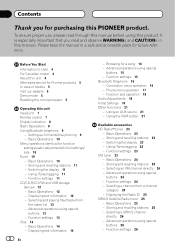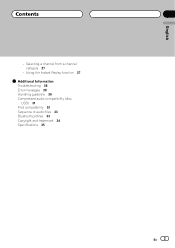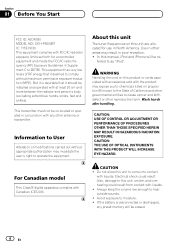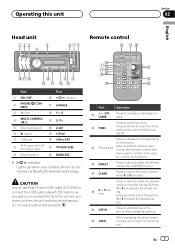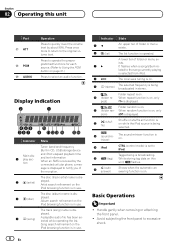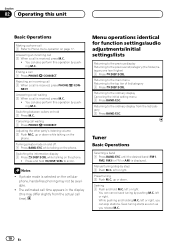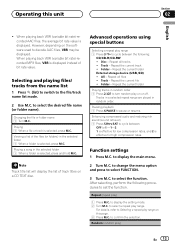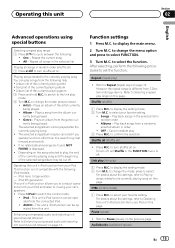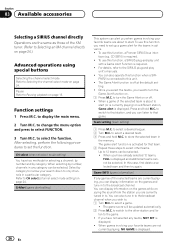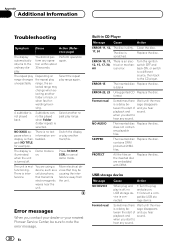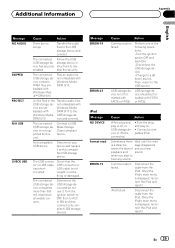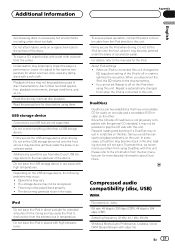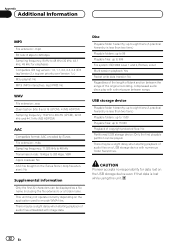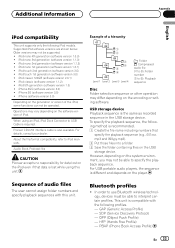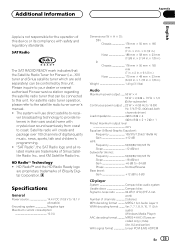Pioneer DEH-P6200BT Support Question
Find answers below for this question about Pioneer DEH-P6200BT.Need a Pioneer DEH-P6200BT manual? We have 2 online manuals for this item!
Question posted by Carlossilva050985 on November 21st, 2017
Prpblem with Listening
Current Answers
Answer #1: Posted by Troubleshooter101 on November 23rd, 2017 5:25 PM
Also, check all the wires. Plus this time before you put it back in be sure to cover all non used wires with tape or something to prevent shorting. The amplifier turn on wire shorting for example has been the cause of many blown decks.
You also need to check the Bluetooth radio as well.
Thanks
Please respond to my effort to provide you with the best possible solution by using the "Acceptable Solution" and/or the "Helpful" buttons when the answer has proven to be helpful. Please feel free to submit further info for your question, if a solution was not provided. I appreciate the opportunity to serve you!
Troublshooter101
Related Pioneer DEH-P6200BT Manual Pages
Similar Questions
Need helpplaying music from my phone to the cd playerpioneer DEH-P6200BT
Is there a firmware or software update to upgrade this unit for bt audio steaming and or pandora con...