Pioneer DEH-P6200BT Support Question
Find answers below for this question about Pioneer DEH-P6200BT.Need a Pioneer DEH-P6200BT manual? We have 2 online manuals for this item!
Question posted by jtlemire on June 9th, 2013
Pioneer Deh-p6200bt
Is there a firmware or software update to upgrade this unit for bt audio steaming and or pandora control.
Current Answers
There are currently no answers that have been posted for this question.
Be the first to post an answer! Remember that you can earn up to 1,100 points for every answer you submit. The better the quality of your answer, the better chance it has to be accepted.
Be the first to post an answer! Remember that you can earn up to 1,100 points for every answer you submit. The better the quality of your answer, the better chance it has to be accepted.
Related Pioneer DEH-P6200BT Manual Pages
Owner's Manual - Page 2
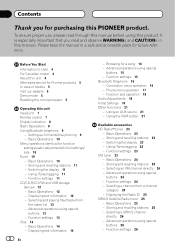
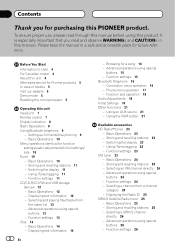
It is especially important that you for Pioneer products 5 In case of trouble 5 Visit our website 5 Demo mode 5 Resetting the microprocessor 5
Operating this unit Head unit 7 Remote control 7 Display indication 8 Basic Operations 8 Using Bluetooth telephone 9
- Setting up for function settings/audio adjustments/initial settings/ lists 10 Tuner 10 - Switching the display 11 - Using iTunes ...
Owner's Manual - Page 3
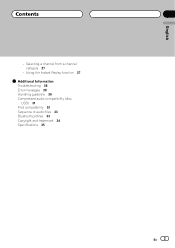
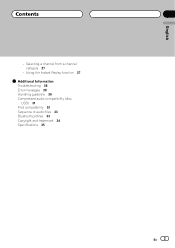
Selecting a channel from a channel category 27
- Using the Instant Replay function 27 Additional Information Troubleshooting 28 Error messages 28 Handling guideline 30 Compressed audio compatibility (disc,
USB) 31 iPod compatibility 33 Sequence of audio files 33 Bluetooth profiles 33 Copyright and trademark 34 Specifications 35
En 3 English
Contents
-
Owner's Manual - Page 4
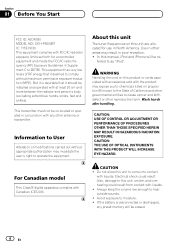
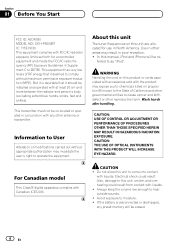
...: hands, wrists, feet and ankles).
CAUTION: USE OF CONTROL OR ADJUSTMENT OR PERFORMANCE OF PROCEDURES OTHER THAN THOSE SPECIFIED HEREIN...keep the volume low enough to as "iPod".
In this unit, smoke, and overheating could result.
Use in other areas may...Section
01 Before You Start
FCC ID: AJDK030 MODEL NO.: DEH-P6200BT IC: 775E-K030 This equipment complies with FCC/IC radiation...
Owner's Manual - Page 5


...unit is turned off the unit does not cancel demo mode.
Turning off .
ware updates) for after-sales service (including warranty conditions) or any other information. Register your dealer or nearest authorized PIONEER... 5 Box 1760 Long Beach, CA 90801-1760 800-421-1404 CANADA Pioneer Electronics of this unit. For your own security and convenience, be reset in the event of...
Owner's Manual - Page 7
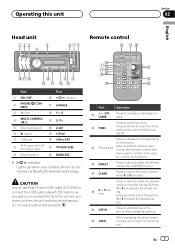
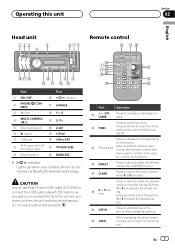
...unit and may be dangerous.
n CLEAR
Press to cancel the input number when 0 to recall the initial setting menu when the sources are used
for XM/SIRIUS tuner. Press and hold to 9 are off. CAUTION Use an optional Pioneer USB cable (CD-U50E) to connect the USB audio...phone, press to directly select the desired channel for controlling functions.
Press to start talking on the source. ...
Owner's Manual - Page 8
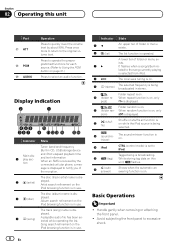
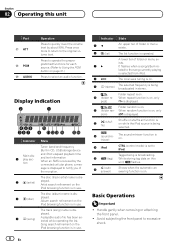
...
8 LOC
The local seek tuning is on the iPod browsing function is being selected. CTRL (control mode) is in use . While storing tag data on the iPod browsing function is set to...volume level. The disc (track) artist name is displayed. Song search refinement on this unit
Part r ATT
s PGM t AUDIO
Operation
Press to quickly lower the volume level by the connected cellular phone, a message ...
Owner's Manual - Page 15
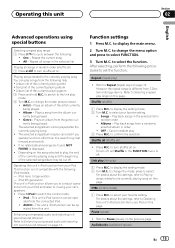
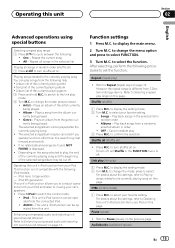
...iPod -
Shuffle (shuffle)
1 Press M.C. Shuffle all (shuffle all on page 13. CTRL (control mode)
1 Press M.C. One - Playing songs related to select. The selected song/album may ...This unit's iPod function can play ) on this page. Enhancing compressed audio and restoring rich sound (sound retriever) Refer to turn shuffle all ) 1 Press 2/ to Enhancing compressed audio and ...
Owner's Manual - Page 16


... - Slower - to display the setting mode. 2 Turn M.C. Refer to iPod. - Switching the control mode to display the setting mode. 2 Turn M.C. The following procedures to set to S.Rtrv (sound... Turn M.C. to park your favorite setting.
! to perform this unit. To complete the connection, check the device name (DEH-P6200BT) and enter the link code on this function is not possible to...
Owner's Manual - Page 17


...Push M.C. to
store in memory. !
To complete the connection, check the device name (DEH-P6200BT) and enter the link code on the previous page.
Device, Bluetooth visibi- up or down...!
After inputting 8 digits PIN code, push M.C. right to establish a connection with this unit can change the menu option. Turn to change it is set the function.
left to switch...
Owner's Manual - Page 18


... and balance. 3 Turn M.C. to select the audio function. Refer to make a call. to select. !
Graphic EQ (equalizer adjustment)
18 En to SW control (rear output and subwoofer setting) on this page...preset buttons 1 to 6 to set the function. to B-R15 ! Section
02 Operating this unit) on or off .
Select F-0 when only using two speakers. ! After selecting, perform ...
Owner's Manual - Page 26
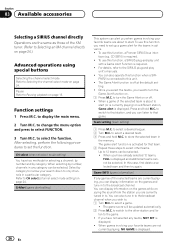
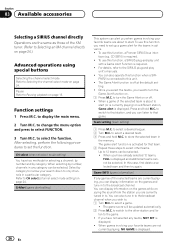
...to that team. 4 Repeat these steps to select other station and lis- In this unit. ! You can be selected. The game score will be selected. Section
03 Available ... ! Game INFO (game information)
If any category can also operate this function, a Pioneer SIRIUS bus inter- You can be updated automatically. 2 Press M.C.
to select a desired team. 3 Press and hold M.C. To...
Owner's Manual - Page 27


To use this function, a SIRIUS plug-and- To use this function, a Pioneer SIRIUS bus
interface (e.g. play mode is selected as those of the XM tuner. (...M.C. CD-SB10) is selected, instant re- Select a track 1 Push M.C.
For details, refer to the SIRIUS plug-andplay unit's manuals. left or right, and then re- Section
03
En 27
English Using Instant Replay mode 1 When SIRIUS tuner is ...
Owner's Manual - Page 28
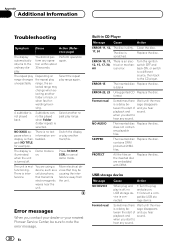
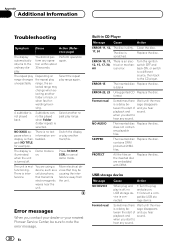
... the start of and you contact your dealer or your nearest Pioneer Service Center, be sure to hear any sound.
28 En NO AUDIO
The inserted disc Replace the disc. does not contain any operation...is on the inserted disc are using a Move electrical de-
Select another track/file. bedded. waves near the
unit. ERROR-10, 11, 12, 15, 17, 30, A0
There is
scratched. Demo mode is off ....
Owner's Manual - Page 30
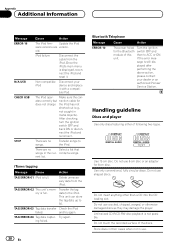
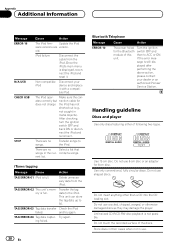
...N/A USB CHECK USB
STOP
Cause
Action
The iPod firm- Update the iPod ware versions are no songs. iPod failure
Disconnect...logos. Non-compatible iPod
Disconnect your dealer or an authorized Pioneer Service Station. After checking, turn the ignition switch OFF...data transfer Check the iPod
failed.
TAG ERROR-02 This unit's memory is still displayed after performing the above action,...
Owner's Manual - Page 31
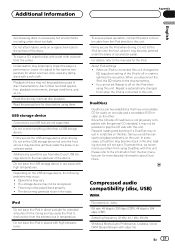
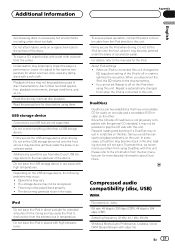
...Do not leave the iPod in places with video: No
En 31 For details, refer to All when the iPod is connected, this unit. Repeat is automatically changed to the manuals for...VBR)
Sampling frequency: 32 kHz, 44.1 kHz, 48 kHz
Windows Media Audio Professional, Lossless, Voice/ DRM Stream/Stream with high temperatures. Compressed audio compatibility (disc, USB)
WMA
File extension: .wma
Bit rate: 48...
Owner's Manual - Page 32
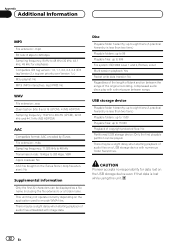
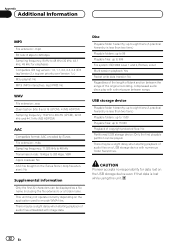
There may be played.
CAUTION Pioneer accepts no responsibility for emphasis) Compatible ID3 tag version: 1.0, 1.1, 2.2, 2.3, 2.4 (ID3 tag Version 2.x is...device: Only the first playable partition can be a slight delay when starting playback of audio files on the application used to encode WMA files.
This unit may be displayed as a file name (including the file extension) or a folder ...
Owner's Manual - Page 33
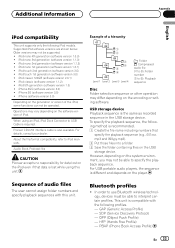
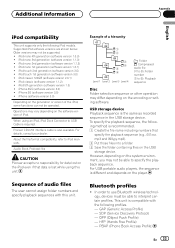
... and specify playback sequences with the following profiles. - For USB portable audio players, the sequence is also available.
iPod nano 4th generation (software version 1.0.3) ! iPod touch 2nd generation (software version 3.0) ! iPod classic (software version 1.1.2) !
Audio Book, Podcast: Yes
CAUTION Pioneer accepts no responsibility for data lost on the player. However, depending...
Owner's Manual - Page 34


...com. and other electronic content distribution systems, such as pay-audio or audio-on-demand applications. "Made for private, non-commercial use and... by the developer to iPod and has been certified by Pioneer Corporation is under license. and other countries. This product... use is a trademark of Apple Inc., registered in the United States and/or other countries. Apple is a trademark of ...
Owner's Manual - Page 35
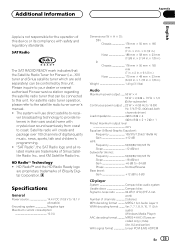
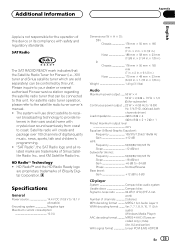
...boost: Gain 12 dB to 0 dB
CD player
System Compact disc audio system Usable discs Compact disc Signal-to-noise ratio 94 dB (1 kHz... 1/2 W (for Pioneer (i.e., XM tuner and Sirius satellite tuner which are proprietary trademarks of iBiquity Digital Corporation. HD Radioä and the HD Radio Ready logo
are sold separately) can be controlled by this unit. Specifications
General
Power ...
Installation Manual - Page 2
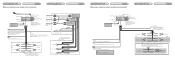
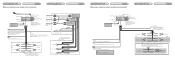
... V DC). Blue/white Connect to system control terminal of this unit.
Green Green/black
Violet Violet/black
Subwoofer (4 Ω) 2 Connecting the unit
English
When not connecting a rear speaker lead to a subwoofer
Connecting the unit
English
Microphone
IP-BUS input (Blue)
This product Antenna jack
Pioneer IP-BUS accessories
IP-BUS cable
Fuse...
Similar Questions
Help Seting Up The Setin To Play Music From My Phone To Pioneer Deck Deh-p6200bt
Need helpplaying music from my phone to the cd playerpioneer DEH-P6200BT
Need helpplaying music from my phone to the cd playerpioneer DEH-P6200BT
(Posted by juniormarcuskutterer 9 years ago)
Pioneer Deh-p7000bt Software Update How
(Posted by sacogold 9 years ago)
What Color Is The Remote Wire On Pioneer Deh-p6200bt
(Posted by nucstajau 9 years ago)
My Pioneer Deh-p6200bt Has A Broken Tab On The Back Of The Faceplate.
Where can I get a new faceplate?
Where can I get a new faceplate?
(Posted by rkend1 12 years ago)

