Pioneer DEH-P7000BT Support Question
Find answers below for this question about Pioneer DEH-P7000BT - Radio / CD.Need a Pioneer DEH-P7000BT manual? We have 2 online manuals for this item!
Question posted by sacogold on July 26th, 2014
Pioneer Deh-p7000bt Software Update How
The person who posted this question about this Pioneer product did not include a detailed explanation. Please use the "Request More Information" button to the right if more details would help you to answer this question.
Current Answers
There are currently no answers that have been posted for this question.
Be the first to post an answer! Remember that you can earn up to 1,100 points for every answer you submit. The better the quality of your answer, the better chance it has to be accepted.
Be the first to post an answer! Remember that you can earn up to 1,100 points for every answer you submit. The better the quality of your answer, the better chance it has to be accepted.
Related Pioneer DEH-P7000BT Manual Pages
Owner's Manual - Page 2
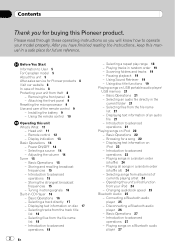
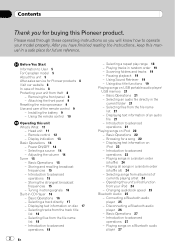
...list 18 - Browsing for buying this unit What's What 11
- Playing songs in CD Player 16 - Disconnecting a Bluetooth audio
player 26 -
Removing the front panel 8 - Installing the battery 9 - Display ... Introduction to operate your unit from album list of an audio
file 21 - Operating this unit 5 After-sales service for Pioneer products 8 Visit our website 8 In case of the ...
Owner's Manual - Page 3


...Updating the software about Bluetooth
connection 50
Other Functions Using the AUX source 51
- Using the phone number list 33 - Setting automatic answering 39 - Selecting menu language 41
Audio...output 44
- AUX2 source: 51 - Basic operation 52 - Stopping playback 27 - Introduction of audio adjustments 42 Using balance adjustment 42 Using the equalizer 42
- Taking a phone call by entering...
Owner's Manual - Page 4
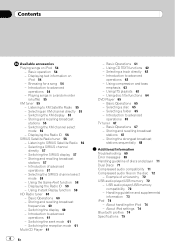
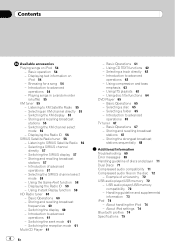
... broadcast
frequencies 60 - Introduction to advanced
operations 54 - Using CD TEXT functions 62 - Introduction to XM Satellite Radio 55 - Using compression and bass
emphasis 63 - Storing the ... Basic Operations 65 - Example of discs and player 71 Dual Discs 71 Compressed audio compatibility 71 Compressed audio files on the disc 72
- Browsing for a song 54 - Listening to ...
Owner's Manual - Page 5


...and on this equipment dose cause harmful interference to User
FCC ID: AJDK016 MODEL NO.: DEH-P7000BT IC: 775E-K016 This device complies with the instructions, may result in a particular ...between the equip-
En 5 Consult the dealer or an experienced radio/ TV technician for a class B digital device, pursuant to radio communications. This equipment generates, uses and can be co-located ...
Owner's Manual - Page 7
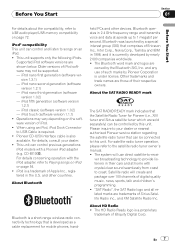
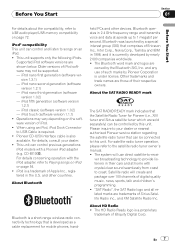
... of such marks by this unit.
Operations may not be controlled by Pioneer Corporation is required. ! iPod nano second generation (software
version 1.2.1) - iPod touch (software version 1.1.1) ! held PCs and other countries.
CD-IB100N). For satellite radio tuner operation, please refer to USB audio player/USB memory compatibility on an iPod. ! Bluetooth was launched by the...
Owner's Manual - Page 8
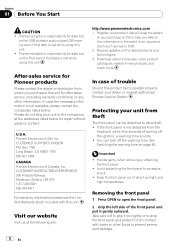
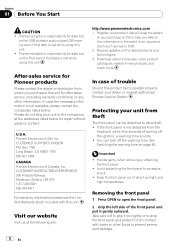
...or attaching the front panel.
! U.S.A. If the front panel is lost on the USB portable audio player/USB memory even if that data is not detached from contact with this unit. !
...such as loss or theft. 2 Receive updates on page 46.
Important
! Take care not to grip it too tightly or to prevent permanent damage.
8 En Pioneer accepts no responsibility for after-sales service...
Owner's Manual - Page 14
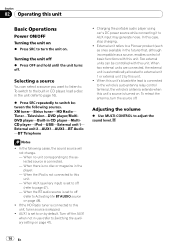
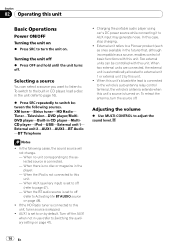
...AUX2-BT Audio -BT Telephone
Notes
! If the HD Radio tuner is skipped.
! External unit refers to this unit, tuner source is connected to a Pioneer product (...such as a source, enables control of basic functions with this unit. When no disc or magazine in CD player-MultiCD player-iPod-USB-External unit 1- Turn off (refer to page 47). - To switch to the built-in CD...
Owner's Manual - Page 16


... only those radio stations with folder 02.
% Switch between compressed audio and CD-DA Press BAND/ESC. # This operation is available only when playing CD-EXTRA or MIXED-MODE CDs.
16 En...of a disc up. # To avoid a malfunction, make sure that does not have a compressed audio file recorded in strong signals
Local seek tuning lets you receive progressively weaker stations. Refer to Introduction ...
Owner's Manual - Page 22


...refer to USB Cable is finished, normal playback of the USB portable audio player/USB memory are not compatible with this unit. ! RTRV operations ... and song search easy. ! Repeat all files
RANDOM
Refer to Playing tracks in CD player. S. Notes
! When FOLDER is selected, it is designed to be a...connected to this unit, PIONEER
(or (check mark)) is connected to FOLDER.
!
If the characters recorded...
Owner's Manual - Page 24


The repeat play .
To return to step 2 of the built-in CD player. If you can also select the function by using MULTI-CONTROL.
If link search is aborted, NOT FOUND is displayed. Operating this...song on in order.
!
Note
You can be operated with the following iPod models. - Selecting songs from the list.
iPod nano first generation (software version
1.3.1)
24 En
Owner's Manual - Page 46


... four seconds of the calendar display you wish to set . EVERSCROLL (ever scroll)-BT AUDIO (Bluetooth audio)-PIN CODE INPUT (pin code input)-EDIT DEVICE NAME (device name edit)-BT INFO (Bluetooth version information)-BT RESET :MEMORY (Bluetooth reset) -SOFTWARE UPDATE (software update) # You can also select the function by pressing MULTI-CONTROL. ! Setting the clock...
Owner's Manual - Page 50


... memory. Refer to Adjusting initial settings on page 46. 2 Use MULTI-CONTROL to select SOFTWARE UPDATE. 3 Push MULTI-CONTROL up or down to select a appropriate group. 4 Press MULTI-CONTROL to display the data transfer mode. # To finish the updating, follow the on standby. # If you do not want to reset phone memory, press...
Owner's Manual - Page 51


...disc titles on this unit. Using the external unit
External unit refers to a Pioneer product (such as ones available in CD player. Basic operations of the external unit are explained below .
AUX1 source:
... an IPBUS-RCA Interconnector (sold separately)
% Use an IP-BUS-RCA Interconnector such as the CD-RB20/CD-RB10 (sold separately) can be changed.
1 After you have selected AUX as the source, ...
Owner's Manual - Page 54


... iPod are different from the iPod. ! However, the repeat play ranges of the built-in CD player. ONE - Repeat the current
song ! To return to change the menu option. When ... left or right.
Section
06 Available accessories
Playing songs on iPod
Basic operation
You can use this unit, PIONEER
(or (check mark)) is displayed on the iPod. ! While the iPod is connected to this unit....
Owner's Manual - Page 59


... the Radio ID
If you select CH 000, the ID code is selected
En 59 To use this function, Pioneer SIRIUS ... information of your favorite teams are currently playing, you can be updated automatically.
4 Press MULTI-CONTROL to switch to the broadcast channel.... The game information of the games and tune to that game. !
CD-SB10) is now on a different station, GAME ALERT is pressed -...
Owner's Manual - Page 69
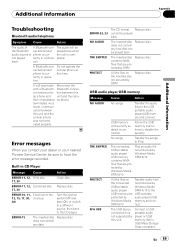
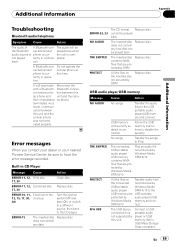
...
The CD format Replace disc. USB audio player/USB memory
Message NO AUDIO
TRK SKIPPED PROTECT N/A USB
Cause
Action
No songs
Transfer the audio files to iPod.
Connect a USB portable audio player or...to the USB portable audio player/USB memory and connect.
A call was not terminated properly. Error messages
When you contact your dealer or your nearest Pioneer Service Center, be ...
Owner's Manual - Page 70


...
The USB connec- Confirm that contains the songs. iPod Message ERROR-19
Cause
Action
Communication failure
Disconnect the cable from iPod. ble audio player/
USB memory.
Old version of iPod
Update the iPod version. Turn the ignition OFF and ON.
Once iPod main menu is displayed, connect the cable again. After checking...
Owner's Manual - Page 71


...featuring either of discs and player
! Dual Discs are two-sided discs that have a recordable CD for audio on one side and a recordable DVD for more detailed information about one hour. Sampling frequency... To clean a CD, wipe the disc with this , we recommend you refrain from the disc manufacturer for video on the recorded environment.
! Use 12-cm or 8-cm CD. Since the CD side of discs ...
Owner's Manual - Page 72


... player.
! There may be a slight delay when starting playback of a hierarchy
: Folder : Compressed audio file
1 2
3 4 5 6
Compressed audio files on the iTunes Store (.m4p
file extension): No ! Romeo and Joliet file systems are not compatible... to 99 folders on the encoding or writing software. ! Up to eight tiers. USB audio player/USB memory
USB audio player/USB memory compatibility
!
Owner's Manual - Page 74


...use Bluetooth wireless technology, devices must be able to 6 represent the playback sequence. AVRCP (Audio/Video Remote Control Profile) - OPP (Object Push Profile) - Do not let the iPod fall...USB device. Connect directly the dock connector cable to off on Pioneer products. Bluetooth profiles
! However, depending on the system environment, you set Repeat to off ,...
Similar Questions
Buenos Dias Como Puedo Resetear Mi Reproductor Pioneer Deh-p7000bt
(Posted by herme74jpg 2 years ago)
How Do I Factory Reset My Deh-p7000bt Cd Player
(Posted by Anonymous-169003 2 years ago)
How To Get Software Update For Deh-p7000bt
(Posted by nanagkarena 9 years ago)
How Do I Do Software Update Pioneer Deh-x6500bt
(Posted by popcoVent 10 years ago)

