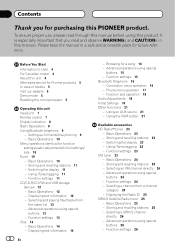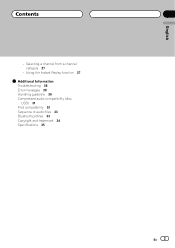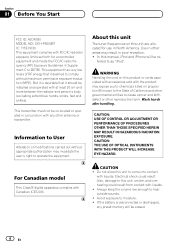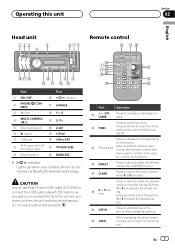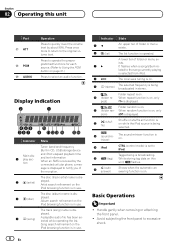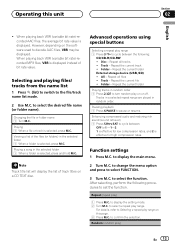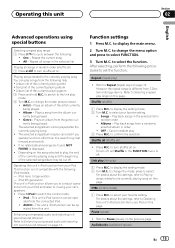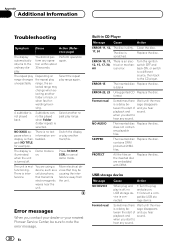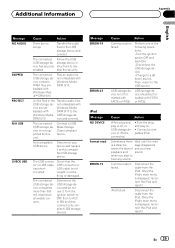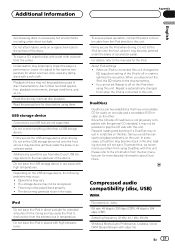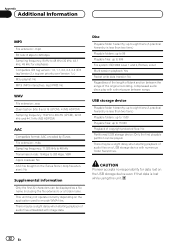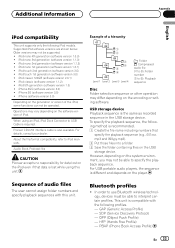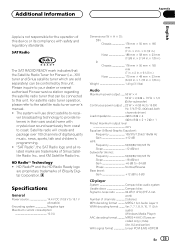Pioneer DEH-P6200BT Support Question
Find answers below for this question about Pioneer DEH-P6200BT.Need a Pioneer DEH-P6200BT manual? We have 2 online manuals for this item!
Question posted by THEREni on April 27th, 2014
Deh-p6200bt How To Play Music Bluetooth
The person who posted this question about this Pioneer product did not include a detailed explanation. Please use the "Request More Information" button to the right if more details would help you to answer this question.
Current Answers
Related Pioneer DEH-P6200BT Manual Pages
Similar Questions
Help Seting Up The Setin To Play Music From My Phone To Pioneer Deck Deh-p6200bt
Need helpplaying music from my phone to the cd playerpioneer DEH-P6200BT
Need helpplaying music from my phone to the cd playerpioneer DEH-P6200BT
(Posted by juniormarcuskutterer 9 years ago)
Pioneer Deh-p6200bt
Is there a firmware or software update to upgrade this unit for bt audio steaming and or pandora con...
Is there a firmware or software update to upgrade this unit for bt audio steaming and or pandora con...
(Posted by jtlemire 10 years ago)
Can I Play Music On My Iphone Via Bluetooth In Deh-4450bt? Or Make Calls Only?
Can i play music on my iphone via bluetooth in DEH-4450BT? or make calls only?
Can i play music on my iphone via bluetooth in DEH-4450BT? or make calls only?
(Posted by emad90mohamad 11 years ago)
Why Wont My Deh-7300bt Play Music Through Usb With Iphone
(Posted by MowryJoe 11 years ago)
My Pioneer Deh-p6200bt Has A Broken Tab On The Back Of The Faceplate.
Where can I get a new faceplate?
Where can I get a new faceplate?
(Posted by rkend1 12 years ago)